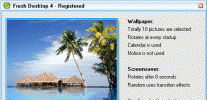Report SpywareQuickButtons 1.61
Software Description:
QuickButtons lets you make Buttons and AppBars to Simulate Keystrokes.
QuickButtons allows you to create an AppBar with buttons that simulate keystrokes. An AppBar is like the Windows Task Bar - a bar that sits at the bottom or top of your screen. A QuickButtons Button Bar will sit happily above the Windows Task bar and will stay visible at all times so that you can work with your favourite applications and click on QuickButtons buttons whenever you need to. By assigning tricky keystrokes to large buttons complicated key sequences can be reduced to a single click. Buttons can be made quite large to increase the target area, reducing the chance for error. QuickButtons was originally written for Mark Weidmann, who suffers from MD, to try and make the use of his computer easier and it is hoped that QuickButtons will benefit others who find using keyboard shortcuts difficult or prefer to use the mouse. Mark enjoys playing on-line games and communicating with his Internet friends. Some of his games have awkward keystrokes that make playing them rather less enjoyable. QuickButtons lets him replace those keyboard sequences with simple buttons that are always available on the screen. Multiple Button Bars can be created and more than one can be active at one time. This means you can have Button Bars for different applications, or groups of applications. For instance you could create a Microsoft Office Button Bar, one for your favourite game and another for your email program. Also ideal for Tablet PCs or situations where a keyboard is not always available.
What's New: New keystrokes; Updated icons
QuickButtons allows you to create an AppBar with buttons that simulate keystrokes. An AppBar is like the Windows Task Bar - a bar that sits at the bottom or top of your screen. A QuickButtons Button Bar will sit happily above the Windows Task bar and will stay visible at all times so that you can work with your favourite applications and click on QuickButtons buttons whenever you need to. By assigning tricky keystrokes to large buttons complicated key sequences can be reduced to a single click. Buttons can be made quite large to increase the target area, reducing the chance for error. QuickButtons was originally written for Mark Weidmann, who suffers from MD, to try and make the use of his computer easier and it is hoped that QuickButtons will benefit others who find using keyboard shortcuts difficult or prefer to use the mouse. Mark enjoys playing on-line games and communicating with his Internet friends. Some of his games have awkward keystrokes that make playing them rather less enjoyable. QuickButtons lets him replace those keyboard sequences with simple buttons that are always available on the screen. Multiple Button Bars can be created and more than one can be active at one time. This means you can have Button Bars for different applications, or groups of applications. For instance you could create a Microsoft Office Button Bar, one for your favourite game and another for your email program. Also ideal for Tablet PCs or situations where a keyboard is not always available.
What's New: New keystrokes; Updated icons
100% Clean:
 QuickButtons 1.61 is 100% clean
QuickButtons 1.61 is 100% cleanThis download (qbsetup161.exe) was tested thoroughly and was found 100% clean. Click "Report Spyware" link on the top if you found this software contains any form of malware, including but not limited to: spyware, viruses, trojans and backdoors.
Related Software:
- Active Tray 2.2.1 - Everything the System Tray should have been, but never was - until NOW.
- Actual Window Rollup 7.5.1 - Say goodbye to minimized windows and welcome the more practical Roll Up feature!
- Actual Window Manager 7.5.1 - Forget the windows chaos on your PC desktop and concentrate on work.
- Universal Desktop Ruler 3.2 - Measure not only a straight line distance but any curved distance on the Screen
- Rohos Logon Key 2.7 - It allows to access to Windows computer in a secure way using USB flash drive.
- Screen Privacy 1.2 - Hide / restore windows by single key stroke in order to protect your privacy
- ShutDownOne 3.021 - Auto Restart or ShutDown, AutoLogin, Schedule, Password Protect
- Super X Desktop 3.4.1208 - Get 100 reliable virtual desktop,custom caption and wallpaper,switch them
- AppLaunch 1.2.0 - Application launcher utility, allows organized groups of shortcuts with hot-keys
- AltDesk 1.9.1 - Virtual Desktop Manager for Windows 9x/XP/Vista, skins supported
top 10 most downloaded
recommended software
-
- Weeny Free Alarm Clock
- Weeny Free Alarm Clock is a free alarm clock software for Windows to set as many alarms as you want. You can set one-time alarms or repeating alarms w...

-
- Fresh Desktop
- Fresh Desktop is a useful utility that lets you manage vast collections of wallpapers for your desktop with ease. Fresh Desktop changes your wallpap...