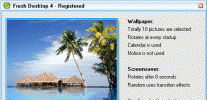Report SpywareDesktop Magnifier 3.28
Software Description:
Desktop Magnifier - Magnifying utility with advanced features - a NECESSITY!
Desktop Magnifier is, just as its name indicates, a magnifier utility/tool for your desktop. Although you probably have
something like this already installed on your system among "Accessibility" tools, you will immediately notice the
difference. Unlike most screen-magnifying utilities, this one is actually useful, repositioning itself from category of
accessibilities to a new one: necessities!
PROGRAMMERS AND WEB DESIGNERS
Anybody that has ever tried to make something on screen look really good soon found out that pixel-precise editing
and aligning simply cannot be avoided. The only question is how to do it quickly and effortlessly? Since pixels are
getting smaller and smaller due to increasing resolutions, sometimes you need exactly the same thing as if you were
an old watchmaker - big magnifying lens revealing you the details you are not able to see on your own. Nowadays,
the solution is Desktop Magnifier, with sophisticated options to customize and adjust it according to your needs.
POOR SIGHTED PEOPLE
If you have problems with on screen reading because letters are just too tiny, giving you headache, tired eyes and
a real pain in the neck, you belong to the second group of users that may find Desktop Magnifier invaluable.
Specially for this purpose, we have added a smoothing option with various algorithms to make the enlarged text
more readable and pictures look nicer.
OTHER USERS
Besides two mentioned, most obvious groups of users, Desktop Magnifier may occasionally be useful to anybody.
From examining pictures to showing a small detail to a larger audience, especially if you have two or more displays
attached to your computer.
Please note that our policy is: "User once - user always!", meaning that once you license our software product it is
valid for all future updates and releases of that product without additional expenses!
What's New: 1. Guidelines - brand new feature for easier precise aligning and painting. 2. Improved message dialogs (help button does not close the dialog, dialog always stays above the magnifier window). 3) Setup optimization - new code and optimization resulted with some 20% smaller installation program.
Limitations: 30 Days Trial
Desktop Magnifier is, just as its name indicates, a magnifier utility/tool for your desktop. Although you probably have
something like this already installed on your system among "Accessibility" tools, you will immediately notice the
difference. Unlike most screen-magnifying utilities, this one is actually useful, repositioning itself from category of
accessibilities to a new one: necessities!
PROGRAMMERS AND WEB DESIGNERS
Anybody that has ever tried to make something on screen look really good soon found out that pixel-precise editing
and aligning simply cannot be avoided. The only question is how to do it quickly and effortlessly? Since pixels are
getting smaller and smaller due to increasing resolutions, sometimes you need exactly the same thing as if you were
an old watchmaker - big magnifying lens revealing you the details you are not able to see on your own. Nowadays,
the solution is Desktop Magnifier, with sophisticated options to customize and adjust it according to your needs.
POOR SIGHTED PEOPLE
If you have problems with on screen reading because letters are just too tiny, giving you headache, tired eyes and
a real pain in the neck, you belong to the second group of users that may find Desktop Magnifier invaluable.
Specially for this purpose, we have added a smoothing option with various algorithms to make the enlarged text
more readable and pictures look nicer.
OTHER USERS
Besides two mentioned, most obvious groups of users, Desktop Magnifier may occasionally be useful to anybody.
From examining pictures to showing a small detail to a larger audience, especially if you have two or more displays
attached to your computer.
Please note that our policy is: "User once - user always!", meaning that once you license our software product it is
valid for all future updates and releases of that product without additional expenses!
What's New: 1. Guidelines - brand new feature for easier precise aligning and painting. 2. Improved message dialogs (help button does not close the dialog, dialog always stays above the magnifier window). 3) Setup optimization - new code and optimization resulted with some 20% smaller installation program.
Limitations: 30 Days Trial
Feature List:
- Support minimize in system tray function
- Support Zoom 2x, 3x, 4x, 8x, 16x
- Support sizes of magnifier
- Support shapes of magnifier
- Support various zoom filters
- Beautiful and Easy-to-use interface
100% Clean:
 Desktop Magnifier 3.28 is 100% clean
Desktop Magnifier 3.28 is 100% cleanThis download (DesktopMagnifierSetup.exe) was tested thoroughly and was found 100% clean. Click "Report Spyware" link on the top if you found this software contains any form of malware, including but not limited to: spyware, viruses, trojans and backdoors.
Related Software:
- Desktop Ruler 3.28 - Virtual ruler helpful with spreadsheets, graphic utilities and programming tools
- Active Tray 2.2.1 - Everything the System Tray should have been, but never was - until NOW.
- Actual Window Rollup 7.5.1 - Say goodbye to minimized windows and welcome the more practical Roll Up feature!
- Actual Window Manager 7.5.1 - Forget the windows chaos on your PC desktop and concentrate on work.
- Universal Desktop Ruler 3.2 - Measure not only a straight line distance but any curved distance on the Screen
- Rohos Logon Key 2.7 - It allows to access to Windows computer in a secure way using USB flash drive.
- Screen Privacy 1.2 - Hide / restore windows by single key stroke in order to protect your privacy
- ShutDownOne 3.021 - Auto Restart or ShutDown, AutoLogin, Schedule, Password Protect
- Super X Desktop 3.4.1208 - Get 100 reliable virtual desktop,custom caption and wallpaper,switch them
- AppLaunch 1.2.0 - Application launcher utility, allows organized groups of shortcuts with hot-keys
top 10 most downloaded
recommended software
-
- Weeny Free Alarm Clock
- Weeny Free Alarm Clock is a free alarm clock software for Windows to set as many alarms as you want. You can set one-time alarms or repeating alarms w...

-
- Fresh Desktop
- Fresh Desktop is a useful utility that lets you manage vast collections of wallpapers for your desktop with ease. Fresh Desktop changes your wallpap...