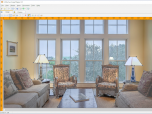Index >> Web Development >> Other >> CoffeeCup Image Mapper
Report SpywareCoffeeCup Image Mapper 5.0
Software Description:
CoffeeCup Image Mapper - Easily make responsive image maps with with tips and mouseovers.
CoffeeCup Image Mapper allows you to specify multiple links (or hotspots) to specific locations of an image and point them to a document or website. Create mouseover text, ALT text, links and more. Supports JPG, PNG, and GIF image formats!
So how does it work? Let's say you're selling furniture with several pieces up for grabs. Showcase the items in a picture. Then using the design tools, draw an outline on a specific item and assign a website address to it. Now when someone clicks on a piece of furniture, they are redirected to the web page associated with it for more information.
Apply the same technique to other types of images like Maps, corporate team photos, flowcharts, art galleries and more. Pretty awesome right? :)
Responsive Image Maps are Friendly for Mobile Users
With over 51% of traffic coming from mobile devices, it's important that you update your image maps to be responsive. This makes them easier, faster, and more functional to navigate for viewers on smaller screens.
Image maps that are responsive will adjust link coordinates appropriately based on the display width. However, one thing to keep in mind is that mobile devices do not allow for mouseovers or tooltips on hover/mouseover. Because of this, you will need to creatively re-think how your image map works so users will instinctively know how to use it.
How can you do that? Easy. Make your image map more functional on mobile devices by displaying a "Key" o"Legend" near the map (or even add it to the image itself) which points out textually what they can touch on. For example, here is the furniture catalog that showcases some furniture for sale in the catalog. We placed text below the image to describe the 8 items. An additional indicator was also applied to the source image. These aids help mobile viewers know what is touchable. By touching any of those items, you will be re-directed to a page with where you can browse the catalog for similar items.
What's New: New Interface Preview Tab
Limitations: 21 Days Trial
CoffeeCup Image Mapper allows you to specify multiple links (or hotspots) to specific locations of an image and point them to a document or website. Create mouseover text, ALT text, links and more. Supports JPG, PNG, and GIF image formats!
So how does it work? Let's say you're selling furniture with several pieces up for grabs. Showcase the items in a picture. Then using the design tools, draw an outline on a specific item and assign a website address to it. Now when someone clicks on a piece of furniture, they are redirected to the web page associated with it for more information.
Apply the same technique to other types of images like Maps, corporate team photos, flowcharts, art galleries and more. Pretty awesome right? :)
Responsive Image Maps are Friendly for Mobile Users
With over 51% of traffic coming from mobile devices, it's important that you update your image maps to be responsive. This makes them easier, faster, and more functional to navigate for viewers on smaller screens.
Image maps that are responsive will adjust link coordinates appropriately based on the display width. However, one thing to keep in mind is that mobile devices do not allow for mouseovers or tooltips on hover/mouseover. Because of this, you will need to creatively re-think how your image map works so users will instinctively know how to use it.
How can you do that? Easy. Make your image map more functional on mobile devices by displaying a "Key" o"Legend" near the map (or even add it to the image itself) which points out textually what they can touch on. For example, here is the furniture catalog that showcases some furniture for sale in the catalog. We placed text below the image to describe the 8 items. An additional indicator was also applied to the source image. These aids help mobile viewers know what is touchable. By touching any of those items, you will be re-directed to a page with where you can browse the catalog for similar items.
What's New: New Interface Preview Tab
Limitations: 21 Days Trial
Feature List:
- Three different methods of Cutting and Pasting Code
- Map Wizard guides you through every step
- Create MouseOver Text on Link Areas
- HTML Code View to see what you are creating
- Provides Testing in the Browser of your choice
- Save your Map or Copy it to an existing page
- Three Shape Methods (for those hard to reach spots)
- Built In Preview Tab
- Test in Favorite or Default Browser
- Graphical Online Help to guide you step-by-step
- Graphical Help file included with the program
- Create MouseOver and alt text for each mapped area
- Those eyes aging a little faster then you care to admit? No problem, use the zoom tool to zoom in on the image
- Change the image you are working without losing the map information you already created
- Use two different browser to preview your image map, Default and Favorite
- Preview the HTML code while you are creating your mapped areas
- Use Rectangles or Circles or create your own area using the super fancy polygon tool
- Rulers and a mouse guide will help you position map points accurately
- Open image maps from an HTML file
- Image Mapper Wizard will hold your hand and walk you through creating your first image map
- Right click to copy the HTML to the clipboard, then paste it into your HTML document
- Graphical Online Help to guide you step-by-step
- Map Wizard guides you through every step
- Create MouseOver Text on Link Areas
- HTML Code View to see what you are creating
- Provides Testing in the Browser of your choice
- Three different methods of Cutting and Pasting Code
- Save your Map or Copy it to an existing page
- Three Shape Methods (for those hard to reach spots)
- Built In Preview Tab
- Test in Favorite or Default Browser
- Preview your maps right in the program with the Preview tab
100% Clean:
 CoffeeCup Image Mapper 5.0 is 100% clean
CoffeeCup Image Mapper 5.0 is 100% cleanThis download (CoffeeMap50.exe) was tested thoroughly and was found 100% clean. Click "Report Spyware" link on the top if you found this software contains any form of malware, including but not limited to: spyware, viruses, trojans and backdoors.
Related Software:
- CoffeeCup Direct FTP 6.9.2014 - This drag-and-drop FTP program is the easiest way to maintain your Website.
- CoffeeCup Web Form Builder 2.9 - This easy yet strong app delivers flexible web forms and one-click publishing.
- CoffeeCup Menu Builder 1.5.56 - Customize HTML & CSS3 navigation menus without coding
- CoffeeCup Menu Builder for OS X 1.5.56 - Customize HTML & CSS3 navigation menus without coding
- Serlient 2.2 - Client-side running & distribution of HTML/PHP-based websites without web server
- WEBSmith 3 - Allows non-programmers to produce dynamic websites via drag and drop components
- Easy Web Buttons 3.2 - Point and click your way to great looking glass or plastic 3D web buttons.
- Just Banners 4.01 - Create animated banners with text, graphics and skinned Window controls!
- Just Buttons 4.1 - Create animated/glass/plastic buttons or banners for your web site with ease!
- Just Tabs 3.2 - Generate stylish tabbed interfaces for your website. Make it easy to navigate!
top 10 most downloaded
recommended software
-
- Store Manager for Zen Cart
- Store Manager for Zen Cart is a desktop application for quick and efficient Zen Cart store management. You can add, delete and update your products, c...

-
- Sothink SWF Easy
- An easy-to-use Flash banner tool is the best way for you to add Flash animation to your website. SWF Easy is the banner maker which enables you to get...