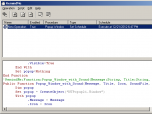Index >> System Utilities >> Automation Tools >> RemindMe
Report SpywareRemindMe 2.1.0
Software Description:
RemindMe is the schedule ANYTHING software, from running tasks to sending email
RemindMe is the schedule ANYTHING software, from running tasks, to pizza timers, to acting like an alarm clock RemindMe will handle your software scheduling needs. RemindMe runs as a windows service seperate from the user interface so if you don't have RemindMe open, or even if you logged out of your computer, RemindMe is still operating.
Need a Reminder?
RemindMe can do the simplest of scheduled operations such as display a reminding popup window customized to you needs.
How about tasks?
Run any exe, bat, or com file with ease on a regular or set basis with RemindMe scheduling software.
I need to wake up!
RemindMe can also easily operate as an alarm clock play the sound of your choice at scheduled times.
What about e-mail?
RemindMe can also send e-mails on a schedule basis.
I need something more powerful!
RemindMe has a scripting engine which will alow you to do virtually anything. Utilizing VBScript and JavaScript makes RemindMe the most powerful scheduling software you can find. Need scheduled database maintenance, need changes to you website uploaded every night, or maybe you need scheduled backup operations? RemindMe is the schedule software for you.
What if I don't know how to schedule what I need?
All the basic scheduling operations can be easily done with the easy to use wizard interface. However, if you need something a bit more powerful and you're not a programmer, Neotext offers exclusive support for RemindMe when you don't know how to schedule exactly what you need. All you need to do is contact Neotext using the support options on this website and we will work with you to determine you scheduling needs and deliver a solution for you specific needs.
What's New: no registration required
TAGS: e-mail, freeware, appointment
RemindMe is the schedule ANYTHING software, from running tasks, to pizza timers, to acting like an alarm clock RemindMe will handle your software scheduling needs. RemindMe runs as a windows service seperate from the user interface so if you don't have RemindMe open, or even if you logged out of your computer, RemindMe is still operating.
Need a Reminder?
RemindMe can do the simplest of scheduled operations such as display a reminding popup window customized to you needs.
How about tasks?
Run any exe, bat, or com file with ease on a regular or set basis with RemindMe scheduling software.
I need to wake up!
RemindMe can also easily operate as an alarm clock play the sound of your choice at scheduled times.
What about e-mail?
RemindMe can also send e-mails on a schedule basis.
I need something more powerful!
RemindMe has a scripting engine which will alow you to do virtually anything. Utilizing VBScript and JavaScript makes RemindMe the most powerful scheduling software you can find. Need scheduled database maintenance, need changes to you website uploaded every night, or maybe you need scheduled backup operations? RemindMe is the schedule software for you.
What if I don't know how to schedule what I need?
All the basic scheduling operations can be easily done with the easy to use wizard interface. However, if you need something a bit more powerful and you're not a programmer, Neotext offers exclusive support for RemindMe when you don't know how to schedule exactly what you need. All you need to do is contact Neotext using the support options on this website and we will work with you to determine you scheduling needs and deliver a solution for you specific needs.
What's New: no registration required
TAGS: e-mail, freeware, appointment
100% Clean:
 RemindMe 2.1.0 is 100% clean
RemindMe 2.1.0 is 100% cleanThis download (RemindMe%20v2.1.0.exe) was tested thoroughly and was found 100% clean. Click "Report Spyware" link on the top if you found this software contains any form of malware, including but not limited to: spyware, viruses, trojans and backdoors.
Related Software:
- ByteWedge 2.7 - Acquire data from electronic devices through an RS232 interface
- Active Task Manager 1.70 - Start programs and display reminders using the flexible schedule or manually.
- Active Keys 2.41 - Make a controller capable of doing any action with single press of your keyboard
- WakeupOnStandBy 1.7.20.1 - Free software to wake up PC from sleep mode or hibernation at a predefined time.
- Auto-Keyboard 9.0 - Auto-Keyboard is a software that imitate keyboard keystroke and mouse action.
- Service Timer 2.0.0 - A smart assistant for administrator to control services or run program on time
- PC Auto Shutdown 5.6 - auto shutdown,power off, reboot, hibernate or suspend computers at schedule time
- Green Computing Shutdown Scheduler 1.1 - Save electricity by scheduling when your computer should shutdown or hibernate
- Icon Searcher 4.00 - This performs a fast scan of all local hard disks for icons.
- Keyboard Express 4.3.2.1 - Save time by creating macros to automate boring, repetitive computer tasks.
top 10 most downloaded
recommended software
-
- AppleXsoft Photo Recovery for Mac
- AppleXsoft Photo Recovery is the comprehensive digital media data rescue software designed for Mac users, it featuring innovative photo recovery algor...

-
- Cacheman
- Memory is one of the most important pieces of computer hardware as it is in constant use no matter what a PC is used for. There is a tremendous number...