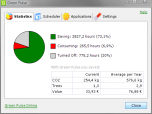Index >> System Utilities >> Automation Tools >> Green Pulse
Report SpywareGreen Pulse 1.0.8
Software Description:
Green Pulse - Save money and the environment by controlling the power usage of your computer.
Green Pulse is an effective program which controls and reduces the energy usage of your computer without interfering with your work.
It works without human intervention, so you don't have to change your habits or learn how to manage it. All you have to do is tell Green Pulse when you're usually using your computer, so it can improve the saving strategy and be more efficient.
It silently monitors your activity and safely turns off your monitor and computer when you stop working with your PC. Green Pulse uses hibernation, an advanced shutdown mechanism, that will make sure you don't lose your work when your computer gets shut down in order to save energy. Even if you leave your documents open or programs running, they will be available again when you turn your computer back on.
The program also collects savings data and presents them to you through an easy-to-understand statistical representation. You can see how much money you've saved through a user-friendly user interface. You'll soon discover that Green Pulse will pay for itself after only a few months of usage.
There are also some advanced settings available for advanced users. You can define a list of programs, which will also be monitored by Green Pulse. Whenever any of the programs from the list will be running, Green Pulse won't shutdown your computer. Green Pulse monitors your CPU, keyboard, mouse, screen saver, user sessions, network traffic and opened network files for activity.
Limitations: 30 Days Trial
Green Pulse is an effective program which controls and reduces the energy usage of your computer without interfering with your work.
It works without human intervention, so you don't have to change your habits or learn how to manage it. All you have to do is tell Green Pulse when you're usually using your computer, so it can improve the saving strategy and be more efficient.
It silently monitors your activity and safely turns off your monitor and computer when you stop working with your PC. Green Pulse uses hibernation, an advanced shutdown mechanism, that will make sure you don't lose your work when your computer gets shut down in order to save energy. Even if you leave your documents open or programs running, they will be available again when you turn your computer back on.
The program also collects savings data and presents them to you through an easy-to-understand statistical representation. You can see how much money you've saved through a user-friendly user interface. You'll soon discover that Green Pulse will pay for itself after only a few months of usage.
There are also some advanced settings available for advanced users. You can define a list of programs, which will also be monitored by Green Pulse. Whenever any of the programs from the list will be running, Green Pulse won't shutdown your computer. Green Pulse monitors your CPU, keyboard, mouse, screen saver, user sessions, network traffic and opened network files for activity.
Limitations: 30 Days Trial
Feature List:
- Saving money
- Protecting the environment
- Lower fire risk
- Fast computer boot time
- Efficiency statistics
- Unobtrusive
- Privacy and security
- Cooler living/working place
- Don't change your habits
- Comparison
- On your laptop
- Reliability
- Works autonomously
- Schedule
- Disallowing shutdown
100% Clean:
 Green Pulse 1.0.8 is 100% clean
Green Pulse 1.0.8 is 100% cleanThis download (greenpulse_setup.exe) was tested thoroughly and was found 100% clean. Click "Report Spyware" link on the top if you found this software contains any form of malware, including but not limited to: spyware, viruses, trojans and backdoors.
Related Software:
- ByteWedge 2.7 - Acquire data from electronic devices through an RS232 interface
- Active Task Manager 1.70 - Start programs and display reminders using the flexible schedule or manually.
- Active Keys 2.41 - Make a controller capable of doing any action with single press of your keyboard
- WakeupOnStandBy 1.7.20.1 - Free software to wake up PC from sleep mode or hibernation at a predefined time.
- Auto-Keyboard 9.0 - Auto-Keyboard is a software that imitate keyboard keystroke and mouse action.
- Service Timer 2.0.0 - A smart assistant for administrator to control services or run program on time
- PC Auto Shutdown 5.6 - auto shutdown,power off, reboot, hibernate or suspend computers at schedule time
- Green Computing Shutdown Scheduler 1.1 - Save electricity by scheduling when your computer should shutdown or hibernate
- Icon Searcher 4.00 - This performs a fast scan of all local hard disks for icons.
- Keyboard Express 4.3.2.1 - Save time by creating macros to automate boring, repetitive computer tasks.
top 10 most downloaded
recommended software
-
- AppleXsoft Photo Recovery for Mac
- AppleXsoft Photo Recovery is the comprehensive digital media data rescue software designed for Mac users, it featuring innovative photo recovery algor...

-
- Cacheman
- Memory is one of the most important pieces of computer hardware as it is in constant use no matter what a PC is used for. There is a tremendous number...