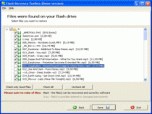Index >> System Utilities >> Other >> Flash Recovery Toolbox
Report SpywareFlash Recovery Toolbox 1.1.17
Software Description:
Flash Recovery Toolbox - Provides flash drive recovery services using the FAT file system
Take a closer look at Flash Recovery Toolbox and make sure you may easily get your data back without additional explanations and data recovery services. This program is so easy to use that you may simply follow its guidelines and install the utility on any PC for flash drive recovery purposes. This application does not have compatibility issues so you may start recovering flash drives immediately after the occurrence of data corruption problems. Pay attention to the size of downloaded file, the installer of Flash Recovery Toolbox is really small so you may get it within several seconds despite possible traffic limitations in the local area network of your company. Click the installer of flash recovery tool as soon as you get it on your PC, install Flash Recovery Toolbox and start repairing usb drives, floppy disks, smart cards and other supported devices using the FAT file system. Look through the screenshots of flash memory repair process, the description of Flash Recovery Toolbox can be found on the website of application developer or simply follow the guidelines. It should not be too complicated even for inexperienced users, therefore there is no need for additional explanations. Click the shortcut of Flash Recovery Toolbox as soon as you install this application and go to the following stage of data recovery by selecting a flash drive to be processed. Now you may start the analysis of selected drive in FAT format by using the Next softkey, Flash Recovery Toolbox automatically moves to the following stage so you should be patient and wait for the end of flash drive restore. The analysis of selected drive depends on various factors, including the speed of CPU, the size of corrupted drive and the overall performance of selected PC. As soon as the processing of corrupted device is successfully completed, Flash Recovery Toolbox provides the list of successfully repaired documents that can be now saved to any other disk or removable media.
What's New: Improved recovering deleted files from from big Flash Drives (16Gb, 32Gb).
Limitations: Save only first 5 recovered files
Take a closer look at Flash Recovery Toolbox and make sure you may easily get your data back without additional explanations and data recovery services. This program is so easy to use that you may simply follow its guidelines and install the utility on any PC for flash drive recovery purposes. This application does not have compatibility issues so you may start recovering flash drives immediately after the occurrence of data corruption problems. Pay attention to the size of downloaded file, the installer of Flash Recovery Toolbox is really small so you may get it within several seconds despite possible traffic limitations in the local area network of your company. Click the installer of flash recovery tool as soon as you get it on your PC, install Flash Recovery Toolbox and start repairing usb drives, floppy disks, smart cards and other supported devices using the FAT file system. Look through the screenshots of flash memory repair process, the description of Flash Recovery Toolbox can be found on the website of application developer or simply follow the guidelines. It should not be too complicated even for inexperienced users, therefore there is no need for additional explanations. Click the shortcut of Flash Recovery Toolbox as soon as you install this application and go to the following stage of data recovery by selecting a flash drive to be processed. Now you may start the analysis of selected drive in FAT format by using the Next softkey, Flash Recovery Toolbox automatically moves to the following stage so you should be patient and wait for the end of flash drive restore. The analysis of selected drive depends on various factors, including the speed of CPU, the size of corrupted drive and the overall performance of selected PC. As soon as the processing of corrupted device is successfully completed, Flash Recovery Toolbox provides the list of successfully repaired documents that can be now saved to any other disk or removable media.
What's New: Improved recovering deleted files from from big Flash Drives (16Gb, 32Gb).
Limitations: Save only first 5 recovered files
Feature List:
- Secure Digital Card (SD cards)
- xD Picture Card
- CompactFlash (type I/II) (CF cards)
- Sony Memory Stick
- Multimedia Card (MMC cards)
- PC Card
- Smart Media Card
- IBM MicroDrive
- Flash Card
- Flash drive
- USB drive
- USB store device (with FAT and FAT32 file system)
- Digital cameras
- Diskette
100% Clean:
 Flash Recovery Toolbox 1.1.17 is 100% clean
Flash Recovery Toolbox 1.1.17 is 100% cleanThis download (FlashRecoveryToolboxSetup.exe) was tested thoroughly and was found 100% clean. Click "Report Spyware" link on the top if you found this software contains any form of malware, including but not limited to: spyware, viruses, trojans and backdoors.
Related Software:
- Word Recovery Toolbox 2.0.1 - Retrieves the text from corrupted documents of Microsoft Word format.
- CD Recovery Toolbox Free 1.1.18 - Parses damaged optical discs and recovers the data when it is possible
- SQL Server Recovery Toolbox 2.0.1 - Provides easy mdf recovery services for Microsoft SQL Server databases
- Advanced-Password-Manager 3.0 - Advance Password Manager is a safe & user friendly password management utility.
- FastSum Standard Edition 1.6 - Check the integrity and track changes within your important files
- Acronis True Image Corporate Workstation 8.0 - Data and system backup and restore solution for corporate workstations
- Ashampoo PowerUp 3 3.23 - More protection, more control, faster and easier than ever
- Odbc 4 All 2.3 - Easy connection to ODBC data sources for any application, DOS and scripts too !
- Antechinus eBook Wizard 3.2 - Use eBook Wizard to compile your highly-compressed eBooks easily and in no time.
- O&O DriveLED 2.0 - O&O DriveLED permanently monitors the status of the hard disks in the background
top 10 most downloaded
recommended software
-
- AppleXsoft Photo Recovery for Mac
- AppleXsoft Photo Recovery is the comprehensive digital media data rescue software designed for Mac users, it featuring innovative photo recovery algor...

-
- Cacheman
- Memory is one of the most important pieces of computer hardware as it is in constant use no matter what a PC is used for. There is a tremendous number...