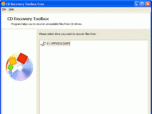Index >> System Utilities >> Other >> CD Recovery Toolbox Free
Report SpywareCD Recovery Toolbox Free 1.1.18
Software Description:
CD Recovery Toolbox Free - Parses damaged optical discs and recovers the data when it is possible
Look at CD Recovery Toolbox Free if you encounter the damage of CD, DVD and Blu-Ray discs, caused by scratches or any other reason. This program can be applied if there are no other ways of getting a clean copy of corrupted documents, you may simply parse the contents of corrupted optical disc and restore the data to a HDD or any other CD disc. The CD recovery application is much easier than any other optical disc recovery service, there are no additional disc restore settings that should be taken into consideration. The size of CD Recovery Toolbox Free is relatively small therefore you may get the setup file of selected application immediately after the first occurrence of data corruption problems and start repairing. The data recovery engine, powered by CD Recovery Toolbox Free, provides an efficient way of getting your data back and without any efforts of you. You may simply follow the guidelines of CD Recovery Toolbox Free, install this application, select a disc to be processed and click the Next button to continue. Keep in mind that it may take a lot of time, the speed of analysis depends on the performance of selected computer and some other factors including the size of corrupted disc to be processed. Despite the fact that CD Recovery Toolbox Free provides the same efficiency on all computers, it is recommended that you install this application on more powerful PC's to improve the speed of data analysis. Look at the status bar of CD recovery as soon as you click the Next softkey and wait until the processing of selected disc is successfully completed. As soon as CD Recovery Toolbox Free finishes its analysis, you may take a closer look at the results of data recovery and evaluate the efficiency of CD repair. This approach works fine if the CD disc in question contains some confidential information, all data recovery activities are performed on your PC only without the usage of external services.
What's New: Allow to read Blue-Ray.
Look at CD Recovery Toolbox Free if you encounter the damage of CD, DVD and Blu-Ray discs, caused by scratches or any other reason. This program can be applied if there are no other ways of getting a clean copy of corrupted documents, you may simply parse the contents of corrupted optical disc and restore the data to a HDD or any other CD disc. The CD recovery application is much easier than any other optical disc recovery service, there are no additional disc restore settings that should be taken into consideration. The size of CD Recovery Toolbox Free is relatively small therefore you may get the setup file of selected application immediately after the first occurrence of data corruption problems and start repairing. The data recovery engine, powered by CD Recovery Toolbox Free, provides an efficient way of getting your data back and without any efforts of you. You may simply follow the guidelines of CD Recovery Toolbox Free, install this application, select a disc to be processed and click the Next button to continue. Keep in mind that it may take a lot of time, the speed of analysis depends on the performance of selected computer and some other factors including the size of corrupted disc to be processed. Despite the fact that CD Recovery Toolbox Free provides the same efficiency on all computers, it is recommended that you install this application on more powerful PC's to improve the speed of data analysis. Look at the status bar of CD recovery as soon as you click the Next softkey and wait until the processing of selected disc is successfully completed. As soon as CD Recovery Toolbox Free finishes its analysis, you may take a closer look at the results of data recovery and evaluate the efficiency of CD repair. This approach works fine if the CD disc in question contains some confidential information, all data recovery activities are performed on your PC only without the usage of external services.
What's New: Allow to read Blue-Ray.
Feature List:
- Recovering information from any CD and DVD disks
- Recovering files larger than 4 Gb
- Detecting possible lack of free space on the hard disk for storing the recovered files
100% Clean:
 CD Recovery Toolbox Free 1.1.18 is 100% clean
CD Recovery Toolbox Free 1.1.18 is 100% cleanThis download (CDRecoveryToolboxFreeSetup.exe) was tested thoroughly and was found 100% clean. Click "Report Spyware" link on the top if you found this software contains any form of malware, including but not limited to: spyware, viruses, trojans and backdoors.
Related Software:
- Word Recovery Toolbox 2.0.1 - Retrieves the text from corrupted documents of Microsoft Word format.
- SQL Server Recovery Toolbox 2.0.1 - Provides easy mdf recovery services for Microsoft SQL Server databases
- Flash Recovery Toolbox 1.1.17 - Provides flash drive recovery services using the FAT file system
- Advanced-Password-Manager 3.0 - Advance Password Manager is a safe & user friendly password management utility.
- FastSum Standard Edition 1.6 - Check the integrity and track changes within your important files
- Acronis True Image Corporate Workstation 8.0 - Data and system backup and restore solution for corporate workstations
- Ashampoo PowerUp 3 3.23 - More protection, more control, faster and easier than ever
- Odbc 4 All 2.3 - Easy connection to ODBC data sources for any application, DOS and scripts too !
- Antechinus eBook Wizard 3.2 - Use eBook Wizard to compile your highly-compressed eBooks easily and in no time.
- O&O DriveLED 2.0 - O&O DriveLED permanently monitors the status of the hard disks in the background
top 10 most downloaded
recommended software
-
- AppleXsoft Photo Recovery for Mac
- AppleXsoft Photo Recovery is the comprehensive digital media data rescue software designed for Mac users, it featuring innovative photo recovery algor...

-
- Cacheman
- Memory is one of the most important pieces of computer hardware as it is in constant use no matter what a PC is used for. There is a tremendous number...