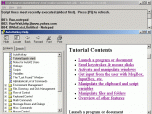Index >> System Utilities >> Automation Tools >> AutoHotkey
Report SpywareAutoHotkey 1.0.44.07
Software Description:
AutoHotkey - Macros: Automate almost anything. Hotkeys: Keyboard, mouse, and joystick.
This free, open-source utility can automate almost anything by sending keystrokes and mouse clicks. You can write macros by hand or use the macro recorder. You can also create hotkeys for keyboard, mouse, joystick, and handheld remote controls. Virtually any key, button, or combination can become a hotkey. Similarly, you can define abbreviations that expand as you type them. For example, typing "btw" can automatically produce "by the way". Finally, you can create your own applications and menu bars using standard controls like buttons, checkboxes, list-views, and tree-views.
Other features: remap keys; change soundcard settings (like volume or mute); use a joystick or keyboard as a mouse; launch programs/documents; make any window transparent, always-on-top, or alter its shape; retrieve and change the clipboard's contents; customize the tray menu's icon and menu items; run existing AutoIt v2 scripts; and convert any script into an EXE file that can be run on any computer.
What's New: More methods to send keystrokes and mouse clicks. Context-sensitive hotkeys. Create ListViews and TreeViews.
This free, open-source utility can automate almost anything by sending keystrokes and mouse clicks. You can write macros by hand or use the macro recorder. You can also create hotkeys for keyboard, mouse, joystick, and handheld remote controls. Virtually any key, button, or combination can become a hotkey. Similarly, you can define abbreviations that expand as you type them. For example, typing "btw" can automatically produce "by the way". Finally, you can create your own applications and menu bars using standard controls like buttons, checkboxes, list-views, and tree-views.
Other features: remap keys; change soundcard settings (like volume or mute); use a joystick or keyboard as a mouse; launch programs/documents; make any window transparent, always-on-top, or alter its shape; retrieve and change the clipboard's contents; customize the tray menu's icon and menu items; run existing AutoIt v2 scripts; and convert any script into an EXE file that can be run on any computer.
What's New: More methods to send keystrokes and mouse clicks. Context-sensitive hotkeys. Create ListViews and TreeViews.
Feature List:
- Retrieve or change the volume, mute, and other settings of any soundcard
- Remap keys and mouse/joystick buttons
- Send keystrokes and mouse clicks to any window (without even needing to activate it)
- Launch programs, shortcuts, URLs, and documents
- Activate, hide, close, or resize any window
- Make a window transparent and/or always-on-top
- Define magic words that when typed trigger an action
- Create custom tray icon menus
- Use a joystick as a mouse
- Monitor your system at chosen intervals (e.g. close unwanted windows the moment they appear)
- Automate game actions using high-performance hotkeys and commands such as PixelGetColor
- Retrieve and change the clipboard's contents, even if it contains files copied from the Explorer
- Copy, move, delete, or change the timestamp/attributes of a collection of files and folders
- Perform any operation upon a set of files and folders that match a wildcard pattern
- Read, write, and parse text files more easily than in most other languages
- Work with the registry and INI files using the included interface commands
- Display simple tooltips and balloon tips
- Display dialog boxes to interact with the user
- Convert any script into an EXE that can be run on any computer
100% Clean:
 AutoHotkey 1.0.44.07 is 100% clean
AutoHotkey 1.0.44.07 is 100% cleanThis download (AutoHotkeyInstall.exe) was tested thoroughly and was found 100% clean. Click "Report Spyware" link on the top if you found this software contains any form of malware, including but not limited to: spyware, viruses, trojans and backdoors.
Related Software:
- ByteWedge 2.7 - Acquire data from electronic devices through an RS232 interface
- Active Task Manager 1.70 - Start programs and display reminders using the flexible schedule or manually.
- Active Keys 2.41 - Make a controller capable of doing any action with single press of your keyboard
- WakeupOnStandBy 1.7.20.1 - Free software to wake up PC from sleep mode or hibernation at a predefined time.
- Auto-Keyboard 9.0 - Auto-Keyboard is a software that imitate keyboard keystroke and mouse action.
- Service Timer 2.0.0 - A smart assistant for administrator to control services or run program on time
- PC Auto Shutdown 5.6 - auto shutdown,power off, reboot, hibernate or suspend computers at schedule time
- Green Computing Shutdown Scheduler 1.1 - Save electricity by scheduling when your computer should shutdown or hibernate
- Icon Searcher 4.00 - This performs a fast scan of all local hard disks for icons.
- Keyboard Express 4.3.2.1 - Save time by creating macros to automate boring, repetitive computer tasks.
top 10 most downloaded
recommended software
-
- AppleXsoft Photo Recovery for Mac
- AppleXsoft Photo Recovery is the comprehensive digital media data rescue software designed for Mac users, it featuring innovative photo recovery algor...

-
- Cacheman
- Memory is one of the most important pieces of computer hardware as it is in constant use no matter what a PC is used for. There is a tremendous number...