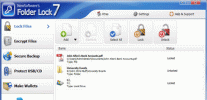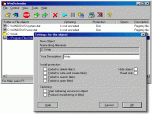Index >> Security & Privacy >> Encryption Tools >> WinDefender
Report SpywareWinDefender 2.2
Software Description:
WinDefender - Encrypt your important data on the fly, set access rights for files and folders
WinDefender is a tool that you can use to secure your confidential data and protect your files and folders on computers running Windows 95/98/ME. It provides real-time protection and security service with strong encryption. Once you encrypt your private folders then can use them just all others, non-encrypted ones - files will be decrypting 'on the fly'! For any required files and folders you can assign access right, i.e. make it read-only or hide, for example. Try it first on any test files in order to see how it works!
What's New: Minor Update
Limitations: 30 Days Trial
TAGS: real-time, service, security, encryption, access, hard drive, transparent, realtime, files
WinDefender is a tool that you can use to secure your confidential data and protect your files and folders on computers running Windows 95/98/ME. It provides real-time protection and security service with strong encryption. Once you encrypt your private folders then can use them just all others, non-encrypted ones - files will be decrypting 'on the fly'! For any required files and folders you can assign access right, i.e. make it read-only or hide, for example. Try it first on any test files in order to see how it works!
What's New: Minor Update
Limitations: 30 Days Trial
TAGS: real-time, service, security, encryption, access, hard drive, transparent, realtime, files
Feature List:
- WinDefender provides you with a service to keep your valuable files encrypted on the hard drive or floppy disk (or even CD). This is quite helpful if you prefer to keep your confidential files secure. It means that if anyone else will have access to your computer and hard drive they will not be able to obtain your confidential data
- When you want to work with them you enter the password and then WinDefender will automatically decrypt them when reading from the hard drive and encrypt them when writing to
- This will occur transparently for you - WinDefender uses a special low-level driver which can work with any file. It will be transparent for all applications you are using, when you read or write them from the folders that are protected by WinDefender you will see no difference from working with other files or folders
- But until you run WinDefender you will not be able to open or view the files from the folders that are protected by WinDefender because they are encrypted on your hard drive! To begin working with your encrypted files, all you need to do is to start WinDefender and enter the password
- It is possible to limit access for any folder that is protected by WinDefender. You will be able to set access rights for any folder or file in the system (for example, you can allow only reading the files from the folder but not writing or deleting. You can hide the folder on the hard drive so no one else will be able to see it)
- For encrypting, WinDefender uses a very strong algorithm based on the well-known GOST 28147-89. This algorithm depends on the password, therefore without knowing the password, it is impossible to decrypt any files
- You can freely store, copy or distribute files encrypted by WinDefender. When you (or anyone else) need these files, you enter the password which encrypted these files, and you'll receive immediate access to the files. Nothing else is needed
- On the picture: Opening window of WinDefender
- While WinDefender is running, you can lock WinDefender. This means that WinDefender will continue to work but the preferences installed cannot be changed or modified. While WinDefender is locked it is impossible to close WinDefender. Unlock can only be accomplished by using the password
- This feature may be useful if you need to leave the computer for a while and you do not want anyone to change the WinDefender preferences, with the exception of yourself or the system administrator
- Other helpful thing that you can do include auto start WinDefender at Windows start. In this case WinDefender starts automatically without asking for a password and in locked mode when the preferences are set
100% Clean:
 WinDefender 2.2 is 100% clean
WinDefender 2.2 is 100% cleanThis download (wdefen.zip) was tested thoroughly and was found 100% clean. Click "Report Spyware" link on the top if you found this software contains any form of malware, including but not limited to: spyware, viruses, trojans and backdoors.
Related Software:
- Invisible Secrets 4.3 - The complete security suite for all your data/communication needs
- Advanced Encryption Package 2008 Professional 4.8.7 - Military grade files encryption, AES, RSA, USB Flash support. 18 Wipe algs.
- Advanced Encryption Package 2017 6.06 - 128-2048 bit file encryption, secure file deletion, self-decrypting files
- Folder Lock 7.6.9 - Data Security Software, Cloud Backup and Encrypted Security Solution
- LetEncrypt 1.0.0.0 - Encrypt your text files with unlimited high levels of encryption algorithms.
- Accent Internet Password Recovery 1.00 - Instantly recover passwords from your Internet apps. Try iy free!
- Armor System5 2.2.2 - Professional, easy-to-use encryption program for serious users.
- AsMask 2.6 - Send secret data securely over the Internet by encrypt and hide it into images
- CryptoForge 5.1.0 - Data encryption software for email, folder and file encryption.
- Secure Hive 1.3.0.2 - Encryption tool for emails, documents and part documents
top 10 most downloaded
recommended software
-
- Emsisoft Anti-Malware
- Emsisoft Anti-Malware is a premium anti-malware program to clean and protect your PC from all internet threats: ransomware, viruses, spyware, trojans,...

-
- Folder Lock
- Folder Lock is a data security solution that encrypt & secures your files, while keeping an automatic and real-time backup of encrypted files in the b...