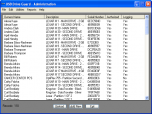Index >> Security & Privacy >> Access Control >> USB Drive Guard
Report SpywareUSB Drive Guard 3.1.0
Software Description:
USB Drive Guard - Control USB drives on your network. Prevent Unauthorized drives.
USB Drive Guard is a data leak prevention (DLP) security solution that enables network administrators to centrally control USB drives on the network. This application runs silently on any windows PC and when someone inserts any type of storage device it will check a database on your network to see if its has been authorized. If the device has not been authorized then the device will be ejected so the person can't use it and a window pops up with your customized message. If it has been authorized the user sees nothing and the device can be used normally. Add another layer of security to your company computers by protecting your data & prevent users from bringing in viruses on their USB or CD/DVD storage drives.
Ejecting a drive doesn't mean it is physically removed and goes flying out of the computer. It means that Windows can no longer see, or use it. The drive will still be plugged into the USB port. This application does NOT turn off the ability for windows to use all USB devices like all the other software out there. USB Drive Guard allows you through a network database to approve certain drives and when an approved drive is plugged into any computer running this software it will be allowed. If a drive was never approved then the drive will be ejected and the ejected drive will be logged to the database for you to review. Other USB devices like printers, mice, and keyboards are not affected in any way. Only devices that can read & write data.
Think about how easy it is for an employee, or anyone to walk into your business with a tiny USB thumb drive and insert it then extract any company documents and take it with them. Another issue is employees bringing in Smart Phones, MP3 players, or virus infested drives. You now have a way to block or allow this type of access all from one easy to use administrator interface. If it has a drive letter USB Drive Guard can remove it.
All storage drives have a unique serial number. USB Drive Guard gets the serial numb
What's New: New zero configuration server/admin installer. Also install/push network client installer from admin console to all pc's on your network with no configuration
Limitations: 15 Days Trial
USB Drive Guard is a data leak prevention (DLP) security solution that enables network administrators to centrally control USB drives on the network. This application runs silently on any windows PC and when someone inserts any type of storage device it will check a database on your network to see if its has been authorized. If the device has not been authorized then the device will be ejected so the person can't use it and a window pops up with your customized message. If it has been authorized the user sees nothing and the device can be used normally. Add another layer of security to your company computers by protecting your data & prevent users from bringing in viruses on their USB or CD/DVD storage drives.
Ejecting a drive doesn't mean it is physically removed and goes flying out of the computer. It means that Windows can no longer see, or use it. The drive will still be plugged into the USB port. This application does NOT turn off the ability for windows to use all USB devices like all the other software out there. USB Drive Guard allows you through a network database to approve certain drives and when an approved drive is plugged into any computer running this software it will be allowed. If a drive was never approved then the drive will be ejected and the ejected drive will be logged to the database for you to review. Other USB devices like printers, mice, and keyboards are not affected in any way. Only devices that can read & write data.
Think about how easy it is for an employee, or anyone to walk into your business with a tiny USB thumb drive and insert it then extract any company documents and take it with them. Another issue is employees bringing in Smart Phones, MP3 players, or virus infested drives. You now have a way to block or allow this type of access all from one easy to use administrator interface. If it has a drive letter USB Drive Guard can remove it.
All storage drives have a unique serial number. USB Drive Guard gets the serial numb
What's New: New zero configuration server/admin installer. Also install/push network client installer from admin console to all pc's on your network with no configuration
Limitations: 15 Days Trial
Feature List:
- Eject any type of USB storage device: Flash Drive, Smart Phones, MP3 Players, etc
- Optionally disable (USB or internal) CD & DVD drives by computer name when disk is inserted
- Ejection is done by unique serial number and not by turning off all USB ports
- Easy to use Administrators interface to authorize drives and run reports
- All ejected drives are written to a log with Date, Time, PC Name, Windows User Name, Drive Label, I.P. Address, Drive Letter, and Devices Serial Number
- All approved drives are also optionally logged each time they are used
- Customizable ejection alert window text. Create your own ejection message
- Easy to install either on each PC or through a Windows Domain GPO
- If the network connection is lost ALL USB drives are ejected no matter what unless you activate cache mode where approved drives are saved to the pc for offline use. Great for laptop users who take their laptops home after work
- If the device is inserted when the PC is powered off the drive will be ejected when powered on. This prevents someone from trying to circumvent USB Drive Guard
- All these features are controlled and managed from one Administration application that can be shared over your network from any computer. You never have to have to go to each computer to make any changes after the initial file installation
100% Clean:
 USB Drive Guard 3.1.0 is 100% clean
USB Drive Guard 3.1.0 is 100% cleanThis download (USBDriveFullSetup.exe) was tested thoroughly and was found 100% clean. Click "Report Spyware" link on the top if you found this software contains any form of malware, including but not limited to: spyware, viruses, trojans and backdoors.
Related Software:
- Hide Files & Folders 3.594 - Hide Files & Folders from viewing and searching, or protect them by password
- 1 Click & Lock 3.495 - Secure your desktop when you step away from your PC
- Advanced Desktop Shield 10.0 - Protect public access PCs, stop users from changing desktop wallpaper and screen
- Easy File & Folder Protector 5.131 - Password protect files and folders by a time schedule
- Host Security Personal 1.40.115 - Password-protect files, folders, and drives. Firewall network and stop hackers!
- Outlook Express Security 2.394 - Disable access to Outlook Express and password-protect its message base.
- Advanced Internet Kiosk 7.76 - Build Internet kiosks, public access PCs, or in-store terminals.
- Transparent Screen Lock PRO for WinNT/2000/XP/2003 4.50 - Password protect your workstation or server while viewing programs in background
- Windows Security Officer 7.5.5.56 - It enables you to protect and totally control access to you PC
- FaceCode v - 2.0 - FaceCode face recognition PC logon software protecting your personal information
top 10 most downloaded
recommended software
-
- Folder Lock
- Folder Lock is a data security solution that encrypt & secures your files, while keeping an automatic and real-time backup of encrypted files in the b...
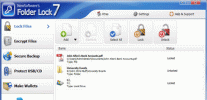
-
- Emsisoft Anti-Malware
- Emsisoft Anti-Malware is a premium anti-malware program to clean and protect your PC from all internet threats: viruses, spyware, trojans, bots, adwar...