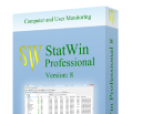Index >> Security & Privacy >> Access Control >> StatWin Professional
Report SpywareStatWin Professional 9.0
Software Description:
StatWin Professional - Computer performance and user activity monitor with system administration tools
StatWin Professional lets the user monitor and analyze statistics on computer performance and user activity, plus administer the system. The program captures a comprehensive list of information including system start and shutdown time, session and logged user; processes and applications running in Windows; installed and uninstalled applications; modem usage; visited URL addresses; access to shared resources of the computer from LAN; access to shared resources of LAN; printer usage; connected USB devices. For any record in the listing, it's possible to find out the user account name, date, start and finish time, session period and other details.
StatWin Professional also lets you monitor user activities and administer the system, even in the stealth mode, so users of the monitored computer cannot suspect the presence of the monitoring software. The program can log keystrokes, capture mouse clicks, monitor clipboard and take screenshots of the desktop over a predefined period of time. In addition, the program allows you to schedule time slots within which the user can run specific applications and games, browse the Internet and also set the reaction to specific actions of the user such as exit Windows, or run a selected process. This helps to provide different access rights to the users of the computer.
Collected information is displayed as data groups. Clicking a data group like Processes shows the listing of all captured processes with detailed information about each one. As the user browses through the records, it's possible to make use of filters to narrow down to specific users, database and time period. To find a specific record, there is the Search box that quickly displays the results as the user is entering the letters of the keyword. Also the program can show statistics on processes, rating of frequently used processes in percent and as a diagram and generate reports on any aspect of computer performance (for example, Clipboard statistics).
What's New: - Added: Monitoring categories. Activity. New "Intensity" parameter. This parameter shows how intensively the user worked in periods of activity and can be a value from 1 to 10.
Limitations: 30 Days Trial
StatWin Professional lets the user monitor and analyze statistics on computer performance and user activity, plus administer the system. The program captures a comprehensive list of information including system start and shutdown time, session and logged user; processes and applications running in Windows; installed and uninstalled applications; modem usage; visited URL addresses; access to shared resources of the computer from LAN; access to shared resources of LAN; printer usage; connected USB devices. For any record in the listing, it's possible to find out the user account name, date, start and finish time, session period and other details.
StatWin Professional also lets you monitor user activities and administer the system, even in the stealth mode, so users of the monitored computer cannot suspect the presence of the monitoring software. The program can log keystrokes, capture mouse clicks, monitor clipboard and take screenshots of the desktop over a predefined period of time. In addition, the program allows you to schedule time slots within which the user can run specific applications and games, browse the Internet and also set the reaction to specific actions of the user such as exit Windows, or run a selected process. This helps to provide different access rights to the users of the computer.
Collected information is displayed as data groups. Clicking a data group like Processes shows the listing of all captured processes with detailed information about each one. As the user browses through the records, it's possible to make use of filters to narrow down to specific users, database and time period. To find a specific record, there is the Search box that quickly displays the results as the user is entering the letters of the keyword. Also the program can show statistics on processes, rating of frequently used processes in percent and as a diagram and generate reports on any aspect of computer performance (for example, Clipboard statistics).
What's New: - Added: Monitoring categories. Activity. New "Intensity" parameter. This parameter shows how intensively the user worked in periods of activity and can be a value from 1 to 10.
Limitations: 30 Days Trial
Feature List:
- Computer start time monitoring, computer shutdown monitoring. Time tracking. Tracking login names of the users currently working on a computer, tracking number of computer starts and freezes. tracking total working time, average working time, average working time per day, per week, etc are collected also. The statistics can be displayed for the user-defined periods: day, week, month, year, etc
- Processes monitoring, applications monitoring. Tracking process (application) name, process window title, process start time, process shutdown time, process total running time, user name
- Modem monitoring. Tracking connection name, connection start time, connection end time, connection total operation time, number of bytes received by modem, number of bytes sent by modem, connection speed, the phone usage time, user name
- Internet monitoring by servers. Tracking all the Internet connections made with remote servers. Tracking remote server IP, remote server name, remote server port (http, ftp, pop, smtp, ...), Internet connection start time, Internet connection end time, Internet connection total usage time, user name
- Internet monitoring by sites. Tracking all the Internet sites visited. Tracking site address URL, site name, start time, end time, total usage time, user name
- Printer monitoring. Tracking local and network printers. Tracking printed documents' titles, document printing time, number of document pages printed, user name
- The user activity monitoring. Here you can view the statistics about the keyboard and mouse usage. In the end you will get the following information: total time, active time, idle time, percent of activity, percent of being idle, number of buttons pressed, number of buttons clicked, user name
- The user activity monitorng per processes (applications). In what process (application), what user, what was entered, what mouse buttons were clicked, the process usage percentage, user name
- The access to the computer from the network (LAN) monitoring. Tracking access start time, end time, access total time, remote user name, idle time of the remote user, current local user name
- The shared resources access (files, printers, folders) from the network (LAN) monitoring. Tracking access start time, end time, access total time, remote user name, resource name, remote user rights for the selected shared resource, local user name
- The network (LAN) access from your computer monitoring. Tracking access start time, end time, access total time, local username, LAN resource name
- The programs adding and removing monitoring. Tracking program name, at what time, user name
- USB devices monitoring
- Files monitoring
100% Clean:
 StatWin Professional 9.0 is 100% clean
StatWin Professional 9.0 is 100% cleanThis download (StatWinProfessional9.exe) was tested thoroughly and was found 100% clean. Click "Report Spyware" link on the top if you found this software contains any form of malware, including but not limited to: spyware, viruses, trojans and backdoors.
Related Software:
- Hide Files & Folders 3.594 - Hide Files & Folders from viewing and searching, or protect them by password
- 1 Click & Lock 3.495 - Secure your desktop when you step away from your PC
- Advanced Desktop Shield 10.0 - Protect public access PCs, stop users from changing desktop wallpaper and screen
- Easy File & Folder Protector 5.131 - Password protect files and folders by a time schedule
- Host Security Personal 1.40.115 - Password-protect files, folders, and drives. Firewall network and stop hackers!
- Outlook Express Security 2.394 - Disable access to Outlook Express and password-protect its message base.
- Advanced Internet Kiosk 7.76 - Build Internet kiosks, public access PCs, or in-store terminals.
- Transparent Screen Lock PRO for WinNT/2000/XP/2003 4.50 - Password protect your workstation or server while viewing programs in background
- Windows Security Officer 7.5.5.56 - It enables you to protect and totally control access to you PC
- FaceCode v - 2.0 - FaceCode face recognition PC logon software protecting your personal information
top 10 most downloaded
recommended software
-
- Folder Lock
- Folder Lock is a data security solution that encrypt & secures your files, while keeping an automatic and real-time backup of encrypted files in the b...
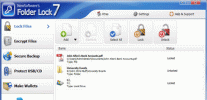
-
- Emsisoft Anti-Malware
- Emsisoft Anti-Malware is a premium anti-malware program to clean and protect your PC from all internet threats: viruses, spyware, trojans, bots, adwar...