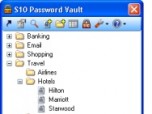Index >> Security & Privacy >> Password Managers >> S10 Password Vault
Report SpywareS10 Password Vault 4.1
Software Description:
S10 Password Vault - Auto-login to any website or program. Keep all account info securely on your PC.
Auto-login to any website or program. Store usernames/passwords and other account info securely on your own PC in a single file, strongly encrypted yet easily accessible using a master password. Features include launching of websites/programs, keyboard commands for auto-typing, custom login sequences, auto-lock timeout, Quick Unlock with partial master password, random password generation, secure synchronization between PCs, sharing between users, optional key file on USB drive, auto-start when Windows starts, import/export, view-all mode, free-text search, print capability, anti-keylogger technology, drag-and-drop support, attachments, standalone launch scripts, and a portable version that runs from a USB drive. The program is also localizable - you can easily translate it to any language. Android companion app available.
S10 Password Vault is digitally signed, compact (393KB), easy to use, and free for personal use.
For business, S10 Password Vault increases employee productivity and closes security gaps. No databases, webservers, or hardware to buy or maintain. Low-cost business licenses.
What's New: Android companion app; Free-text search; Import from KeePass; High-def icon; Many minor improvements
TAGS: auto-type, auto-fill, account
Auto-login to any website or program. Store usernames/passwords and other account info securely on your own PC in a single file, strongly encrypted yet easily accessible using a master password. Features include launching of websites/programs, keyboard commands for auto-typing, custom login sequences, auto-lock timeout, Quick Unlock with partial master password, random password generation, secure synchronization between PCs, sharing between users, optional key file on USB drive, auto-start when Windows starts, import/export, view-all mode, free-text search, print capability, anti-keylogger technology, drag-and-drop support, attachments, standalone launch scripts, and a portable version that runs from a USB drive. The program is also localizable - you can easily translate it to any language. Android companion app available.
S10 Password Vault is digitally signed, compact (393KB), easy to use, and free for personal use.
For business, S10 Password Vault increases employee productivity and closes security gaps. No databases, webservers, or hardware to buy or maintain. Low-cost business licenses.
What's New: Android companion app; Free-text search; Import from KeePass; High-def icon; Many minor improvements
TAGS: auto-type, auto-fill, account
Feature List:
- Small and simple windows, unlike other programs that often use cluttered windows full of technical, confusing options. No ugly browser toolbars or plugins either. Works with any program, not just browsers. Also, the convenient autotype feature avoids the cumbersome switching back-and-forth between windows to copy/paste usernames and passwords
- The first step is to create a master password which you will use to access your password vault. For maximum security, the master password should be long and use a mix of lower and upper case letters, numbers, and special characters. You can use a phrase or sentence instead of just one word; the longer it is, the more secure it is. But beware that there is no way to recover or reset a forgotten password; your information is effectively lost if you cannot remember your master password - there is no back door
- The second step is to add your accounts (username/password pairs) which are then stored in a single vault file locally on your PC, securely encrypted using the very high standard 256-bit AES algorithm. This encryption is infinitely stronger than what has ever been computationally cracked (64 bit; for every additional 20 bits, it would take 1 million times longer to crack)
- You can organize your accounts any way you like. Use the default folder structure or add/rename/delete folders as you wish. Use drag-and-drop to easily rearrange folders and accounts. There is also a 'View All' window that lets you see all information for all your accounts in spreadsheet format, sortable by column
- For each account, you can specify a corresponding website address or program file, which you can then easily launch later. You can even specify multiple websites or programs if the username/password is used as a login for more than one place. See example on the right
- Use the following commands from within any username or password field in any website or program (regardless of how you launched it), and the S10 Password Vault background process will autotype the appropriate username and/or password for you
- Whenever you manually type in a username or password anywhere, you are potentially subject to malicious keyboard logger programs. The autotype mechanism avoids this danger because it actually pastes the value into the field rather than simulating keystrokes. In addition, S10 Password Vault also protects its own password fields from malicious keyloggers by sending lots of random hidden decoy keystrokes; keyloggers might see over 100 random characters, completely obscuring the actual password you typed. With other password managers, keyloggers would capture your master password (and all account passwords you add) in clear text
- For windows that don't support the Paste function (Ctrl+V), such as the Command Prompt window, S10 Password Vault can simulate keystrokes instead (you can specify additional such windows in the file NoPasteWindows.txt)
- The context menu lets you easily copy the username or password for an account onto the clipboard. In most cases though, using an autotype command is actually much quicker than copying and pasting. For security, the clipboard is automatically cleared after 1 minute
- When you use an autotype command, you will be asked to confirm which account to use. It defaults the appropriate account based on the title of the current website/program window. Each account can be associated with one or more window titles (full or partial); if the current website/program window title contains one of these, it will use this account as default. If you launched the website/program from within S10 Password Vault, the account prompt will be skipped if the window title matches the info for the account from which you launched
- S10 Password Vault shows up in the system tray as a padlock icon. When you close the main window, S10 Password Vault keeps running in the background. To open it again, just click the icon. To exit the program, right-click the icon and select Exit. You can lock the program and also launch websites/programs directly from the icon's right-click menu
- For extra security, S10 Password Vault auto-locks after 5 minutes of being inactive in the background. The number of minutes is configurable via the Options window
- S10 Password Vault lets you use a strong password yet still allows quick access. When you first open your password vault you are asked for your full password, but after you subsequently lock it you can unlock quickly with a partial password (configurable - by default the first four characters, as indicated in the password field). Quick Unlock is also available when you use an autotype command while the vault is locked; in this case you will be asked for both password and account (see figure on right). Note that only one partial password attempt is allowed - if you enter a wrong partial password, the full password is then required
- S10 Password Vault is configured to start automatically in the background when Windows starts up. You can modify this behavior under Tools/Options
- When you open a password vault file, it will automatic make a backup copy of itself and save it under the same filename appended with '_backup'. So if you accidentally delete an account or forget a newly changed master password, you can revert back to a previous version of the vault file. Beware that you should still back it up periodically to another place to keep your data safe in case your harddisk ever fails
- Since you no longer have to remember all your individual passwords, it is a good idea to start using more complex passwords for better security. S10 Password Vault can generate strong, random passwords that you can use for your accounts
- Ability to import data from, or export to, a tab-delimited text file (one account per row: name, username, password, website/program, window title, notes)
- You can print out the vault contents if you wish to keep a hard-copy backup in a safe place
- You can easily translate the S10 Password Vault program to another language. Earn 10% of the cost of all licenses purchased by businesses using that language
100% Clean:
 S10 Password Vault 4.1 is 100% clean
S10 Password Vault 4.1 is 100% cleanThis download (S10PasswordVault41Setup.zip) was tested thoroughly and was found 100% clean. Click "Report Spyware" link on the top if you found this software contains any form of malware, including but not limited to: spyware, viruses, trojans and backdoors.
Related Software:
- PassMonster 2.25 - Passwords storing & management suite with 256-bit encryption for extra security
- SecureWallet 1.01 - SecureWallet is a digital key chains for your computer
- Atomic Asterisk Cracker 1.10 - Asterisk Cracker is designed for the hidden with asterisks fields scanning.
- Aqua Deskperience 1.3.14 - Copy/Paste unavailable?Capture any text visible on the screen with a hot key.
- Atomic Mailbox Password Recovery 2.90 - Recovers passwords to mail boxes of any e-mail client in less than no time.
- SpotAuditor 5.1.5 - SpotAuditor is password recovery software, recovers over 40 programs passwords.
- Atomic IE Password Recovery 2.00 - Recovers passwords saved in all versions of Internet Explorer in a while
- FaceCode Password Bank v - 1.0 - FaceCode Password Bank log you on to your secure websites using face recognition
- Captain Mnemo Pro 1.41 - This program will record all that you type as passwords automatically to a log.
- Axess-PW 1.0d - AxessPW recovers lost of forgotten passwords from MS Access Databases
top 10 most downloaded
recommended software
-
- Folder Lock
- Folder Lock is a data security solution that encrypt & secures your files, while keeping an automatic and real-time backup of encrypted files in the b...
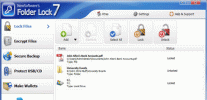
-
- Emsisoft Anti-Malware
- Emsisoft Anti-Malware is a premium anti-malware program to clean and protect your PC from all internet threats: viruses, spyware, trojans, bots, adwar...