Index >> Security & Privacy >> Encryption Tools >> Kruptos 2 Professional
Report SpywareKruptos 2 Professional 3.0.0.28
Software Description:
Kruptos 2 Professional - Password protect your photos, movies, documents, or any other files
Kruptos 2 Professional is a powerful and easy to use program that password protects your photos, movies, music, documents or any other file using proven and unbroken 256-bit encryption. There are no complex options or settings. Once installed, all you need is a good password and a few clicks! You can provide a password hint so if you forget your password the hint can be displayed to help jog your memory. If your filenames are sensitive then Kruptos 2 allows you to also encrypt them. Kruptos integrates seamlessly into Microsoft Windows explorer (right click menus) allowing you to protect your files in as little as 2 clicks. You can create self-decrypting versions of your files which allows you to send an encrypted file to someone who does not have the software, All they need is the password. You can also thoroughly delete files and remove all traces from your PC in a secure way using the Shred facility, so that they cannot be recovered by common undelete tools. Kruptos 2 also includes a comprehensive command line administration tool.
What's New: Improved performance, minor bug fixing to self-extractor and new graphics for the toolbar
Limitations: 30 Uses Trial
Kruptos 2 Professional is a powerful and easy to use program that password protects your photos, movies, music, documents or any other file using proven and unbroken 256-bit encryption. There are no complex options or settings. Once installed, all you need is a good password and a few clicks! You can provide a password hint so if you forget your password the hint can be displayed to help jog your memory. If your filenames are sensitive then Kruptos 2 allows you to also encrypt them. Kruptos integrates seamlessly into Microsoft Windows explorer (right click menus) allowing you to protect your files in as little as 2 clicks. You can create self-decrypting versions of your files which allows you to send an encrypted file to someone who does not have the software, All they need is the password. You can also thoroughly delete files and remove all traces from your PC in a secure way using the Shred facility, so that they cannot be recovered by common undelete tools. Kruptos 2 also includes a comprehensive command line administration tool.
What's New: Improved performance, minor bug fixing to self-extractor and new graphics for the toolbar
Limitations: 30 Uses Trial
Feature List:
- 128 bit file encryption using the Blowfish encryption algorithm
- Processes any number of files and all known file types
- Powerful and easy to use project explorer
- No back doors, hidden keys or any other method of decoding the encrypted data without the correct password
- Windows Explorer plug-in which allows your ot encrypt/decrypt/shred using the power of standard Microsoft Windows Explorer. It integrates into Windows Explorer and allows you to work with your important files using Explorer's context menu
- You can decrypt a file, have Kruptos 2 automatically open it and then re-encrypt the file once you have finished editing it, all with a single button press
- Self-extracting encrypted files. These are executable programs (EXEs) that contain encrypted files and the software necessary to decompress the contents. Users can decompress the contents of a self-extracting file simply by running it like any other program. All that is needed is the correct password
- Thoroughly delete files and remove all traces from your PC in a secure way using the Shred facility, so that they cannot be recovered by common undelete tools
- Optionally disguise filenames when you encrypt them, what's more you can view the original filename by simple selecting View Original Filename from the Options menu, enter you password and the original password will be displayed
- Enter an optional password hint when encrypting files, this hint can then be retrieved at a later date by simply selecting View Hint from the Options menu
100% Clean:
 Kruptos 2 Professional 3.0.0.28 is 100% clean
Kruptos 2 Professional 3.0.0.28 is 100% cleanThis download (Kruptos2Professional.msi) was tested thoroughly and was found 100% clean. Click "Report Spyware" link on the top if you found this software contains any form of malware, including but not limited to: spyware, viruses, trojans and backdoors.
Related Software:
- Invisible Secrets 4.3 - The complete security suite for all your data/communication needs
- Advanced Encryption Package 2008 Professional 4.8.7 - Military grade files encryption, AES, RSA, USB Flash support. 18 Wipe algs.
- Advanced Encryption Package 2017 6.06 - 128-2048 bit file encryption, secure file deletion, self-decrypting files
- Folder Lock 7.6.9 - Data Security Software, Cloud Backup and Encrypted Security Solution
- LetEncrypt 1.0.0.0 - Encrypt your text files with unlimited high levels of encryption algorithms.
- Accent Internet Password Recovery 1.00 - Instantly recover passwords from your Internet apps. Try iy free!
- Armor System5 2.2.2 - Professional, easy-to-use encryption program for serious users.
- AsMask 2.6 - Send secret data securely over the Internet by encrypt and hide it into images
- CryptoForge 5.1.0 - Data encryption software for email, folder and file encryption.
- Secure Hive 1.3.0.2 - Encryption tool for emails, documents and part documents
top 10 most downloaded
recommended software
-
- Folder Lock
- Folder Lock is a data security solution that encrypt & secures your files, while keeping an automatic and real-time backup of encrypted files in the b...
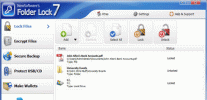
-
- Emsisoft Anti-Malware
- Emsisoft Anti-Malware is a premium anti-malware program to clean and protect your PC from all internet threats: viruses, spyware, trojans, bots, adwar...


