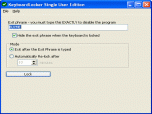Index >> Security & Privacy >> Access Control >> KeyboardLocker
Report SpywareKeyboardLocker 3.6
Software Description:
KeyboardLocker - Disables keyboard until exit phrase entered, mouse remains active
Disables the keyboard, leaving the mouse active. An exit phrase must be entered before the keyboard is reactivated. Can be used to secure dedicated servers or kiosks, or to show a DVD to a small child without them destroying your computer! Use with Skype to prevent toddlers pressing keys during a call
Once KeyboardLocker is enabled, you can ONLY use the keyboard to type in the Exit Phrase. You can use the mouse to start your DVD movie playing.
You can also copy the short cut for KeyboardLocker into the StartUp folder so that your computer is automatically locked when it boots up!
KeyboardLocker can absolutely disable Control+Alt+Del (CAD) to prevent your photo kiosk from being hacked!
Use KeyboardLocker...
- to secure photo kiosks
- to secure dedicated servers (such as university print servers)
- to prevent both USB and PS/2 keyboard input on Internet and Photo kiosks
- to protect running processes when the keyboard is cleaned by janitors
- to stop keyboard input when desktop macros are running
- in a home user environment, e.g. to show a DVD to a small child without them destroying your computer.
There are several ways you can start KeyboardLocker:
"c:\Program Files\KeyboardLocker\KeyboardLocker.exe" [/START]
Starts KeyboardLocker in interactive mode. If /START is specified, KeyboardLocker locks immediately.
"c:\Program Files\KeyboardLocker\KeyboardLocker.exe" /NEWPWD=new password [/START]
Starts KeyboardLocker in interactive mode, but with a new default password. If /START is specified, KeyboardLocker locks immediately.
"c:\Program Files\KeyboardLocker\KeyboardLocker.exe" /OLDPWD=old password /NEWPWD=new password
If KeyboardLocker is currently running, it changes the unlock phrase from old password to new password. KeyboardLocker then terminates.
"c:\Program Files\KeyboardLocker\KeyboardLocker.exe" /STOP=password
Unlocks KeyboardLocker if it is currently running and password is correct. KeyboardLocker then terminates.
What's New: Fixed install error under x32.
Limitations: 30 Days Trial
Disables the keyboard, leaving the mouse active. An exit phrase must be entered before the keyboard is reactivated. Can be used to secure dedicated servers or kiosks, or to show a DVD to a small child without them destroying your computer! Use with Skype to prevent toddlers pressing keys during a call
Once KeyboardLocker is enabled, you can ONLY use the keyboard to type in the Exit Phrase. You can use the mouse to start your DVD movie playing.
You can also copy the short cut for KeyboardLocker into the StartUp folder so that your computer is automatically locked when it boots up!
KeyboardLocker can absolutely disable Control+Alt+Del (CAD) to prevent your photo kiosk from being hacked!
Use KeyboardLocker...
- to secure photo kiosks
- to secure dedicated servers (such as university print servers)
- to prevent both USB and PS/2 keyboard input on Internet and Photo kiosks
- to protect running processes when the keyboard is cleaned by janitors
- to stop keyboard input when desktop macros are running
- in a home user environment, e.g. to show a DVD to a small child without them destroying your computer.
There are several ways you can start KeyboardLocker:
"c:\Program Files\KeyboardLocker\KeyboardLocker.exe" [/START]
Starts KeyboardLocker in interactive mode. If /START is specified, KeyboardLocker locks immediately.
"c:\Program Files\KeyboardLocker\KeyboardLocker.exe" /NEWPWD=new password [/START]
Starts KeyboardLocker in interactive mode, but with a new default password. If /START is specified, KeyboardLocker locks immediately.
"c:\Program Files\KeyboardLocker\KeyboardLocker.exe" /OLDPWD=old password /NEWPWD=new password
If KeyboardLocker is currently running, it changes the unlock phrase from old password to new password. KeyboardLocker then terminates.
"c:\Program Files\KeyboardLocker\KeyboardLocker.exe" /STOP=password
Unlocks KeyboardLocker if it is currently running and password is correct. KeyboardLocker then terminates.
What's New: Fixed install error under x32.
Limitations: 30 Days Trial
Feature List:
- Disables ALL windows keys, even Alt+Tab, Ctrl+Escape, Windows keys etc
- Simple to install and uninstall - no configuration required
- Protect print servers from student use or improper use - while still allowing mouse interaction
- Show a DVD without allowing it to be stopped
- Show a presentation or demo without allowing it to be stopped
100% Clean:
 KeyboardLocker 3.6 is 100% clean
KeyboardLocker 3.6 is 100% cleanThis download (keyboardlocker.exe) was tested thoroughly and was found 100% clean. Click "Report Spyware" link on the top if you found this software contains any form of malware, including but not limited to: spyware, viruses, trojans and backdoors.
Related Software:
- Hide Files & Folders 3.594 - Hide Files & Folders from viewing and searching, or protect them by password
- 1 Click & Lock 3.495 - Secure your desktop when you step away from your PC
- Advanced Desktop Shield 10.0 - Protect public access PCs, stop users from changing desktop wallpaper and screen
- Easy File & Folder Protector 5.131 - Password protect files and folders by a time schedule
- Host Security Personal 1.40.115 - Password-protect files, folders, and drives. Firewall network and stop hackers!
- Outlook Express Security 2.394 - Disable access to Outlook Express and password-protect its message base.
- Advanced Internet Kiosk 7.76 - Build Internet kiosks, public access PCs, or in-store terminals.
- Transparent Screen Lock PRO for WinNT/2000/XP/2003 4.50 - Password protect your workstation or server while viewing programs in background
- Windows Security Officer 7.5.5.56 - It enables you to protect and totally control access to you PC
- FaceCode v - 2.0 - FaceCode face recognition PC logon software protecting your personal information
top 10 most downloaded
recommended software
-
- Folder Lock
- Folder Lock is a data security solution that encrypt & secures your files, while keeping an automatic and real-time backup of encrypted files in the b...
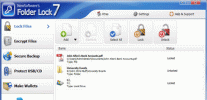
-
- Emsisoft Anti-Malware
- Emsisoft Anti-Malware is a premium anti-malware program to clean and protect your PC from all internet threats: viruses, spyware, trojans, bots, adwar...