Index >> Security & Privacy >> Access Control >> Internet Cyber Cafe Self Service Server
Report SpywareInternet Cyber Cafe Self Service Server 3.1
Software Description:
Internet Cyber Cafe Self Service Server - Weavefuture Internet Cafe Cyber Cafe PC Game Self Service Payment System Server
Turning your Internet Cafe Cyber Cafe into a Self Service (Coin Operated or Bill Operated) Internet Cafe. Save you thousands USD on management cost, hiring cost. Make profit for you internet cafe. It is software installed on the each Server PC of LAN. It is one of the software parts of Weavefuture Internet Cafe, Cyber Cafe, and Game Cafe Payment System. It is robust and easy to use. Email auditing report, Kiosk Setting, Minimum start time, change color, and Kiosk Browser etc.
It is very simple to work:
1. Customer goes to Payment Station and selects a Self Service Client PC by its Self Service Client PC ID and pay the money for certain time.
2. Then he can use the Self Service Client PC he has paid for a certain time.
3. When his paid time is up the Self Service Client PC will be locked. He has to pay more in order to use it again or pay before the time is up to continue use it.
It is very easy to install:
1. Plan your Internet Café PC’s wired or wireless LAN (Local Area Network). The LAN has to be in working condition before you start to install. This is nothing to do with the self service payment system.
2. The Payment Station Connect to a Self Service Server PC.
3. Install the Self Service Server to a Server PC in the LAN
4. Install the Self Service Client to each Client PC in the LAN
5. Modify some configuration as needed.
The Self Service Payment System support Weavefuture Universal Multi Coin Acceptor AC5, which can be programmed to validate 5 types of coins ( Canada Quarter, Lonnie, Toonie, Dime, Nickel, US Quarter, Dime, Nick, UK Coins, Mexico Coins, Australia coins, etc. or any coins or token diameter = 18m/m - 29m/m, thickness = 1.2m/m - 3.0m/m, some of customers) ),
Our OEM Bill acceptor accept US$1, 5, 10, 20; UERO 5,10,20,50; CAD5,10,20,50; GBP5,10,20,50
Details go to http://www.weavefuture.com/internet_cyber_cafe_self_service_payment_system.htm
Turning your Internet Cafe Cyber Cafe into a Self Service (Coin Operated or Bill Operated) Internet Cafe. Save you thousands USD on management cost, hiring cost. Make profit for you internet cafe. It is software installed on the each Server PC of LAN. It is one of the software parts of Weavefuture Internet Cafe, Cyber Cafe, and Game Cafe Payment System. It is robust and easy to use. Email auditing report, Kiosk Setting, Minimum start time, change color, and Kiosk Browser etc.
It is very simple to work:
1. Customer goes to Payment Station and selects a Self Service Client PC by its Self Service Client PC ID and pay the money for certain time.
2. Then he can use the Self Service Client PC he has paid for a certain time.
3. When his paid time is up the Self Service Client PC will be locked. He has to pay more in order to use it again or pay before the time is up to continue use it.
It is very easy to install:
1. Plan your Internet Café PC’s wired or wireless LAN (Local Area Network). The LAN has to be in working condition before you start to install. This is nothing to do with the self service payment system.
2. The Payment Station Connect to a Self Service Server PC.
3. Install the Self Service Server to a Server PC in the LAN
4. Install the Self Service Client to each Client PC in the LAN
5. Modify some configuration as needed.
The Self Service Payment System support Weavefuture Universal Multi Coin Acceptor AC5, which can be programmed to validate 5 types of coins ( Canada Quarter, Lonnie, Toonie, Dime, Nickel, US Quarter, Dime, Nick, UK Coins, Mexico Coins, Australia coins, etc. or any coins or token diameter = 18m/m - 29m/m, thickness = 1.2m/m - 3.0m/m, some of customers) ),
Our OEM Bill acceptor accept US$1, 5, 10, 20; UERO 5,10,20,50; CAD5,10,20,50; GBP5,10,20,50
Details go to http://www.weavefuture.com/internet_cyber_cafe_self_service_payment_system.htm
Feature List:
- Customer goes to Payment Station and selects a Self Service Client PC by its Self Service Client PC ID and pay the money for certain time
- Then he can use the Self Service Client PC he has paid for a certain time
- When his paid time is up the Self Service Client PC will be locked. He has to pay more in order to use it again or pay before the time is up to continue use it
- Plan your Internet Cafe PC's wired or wireless LAN (Local Area Network). The LAN has to be in working condition before you start to install. This is nothing to do with the self service payment system
- The Payment Station Connect to a Self Service Server PC
- Install the Self Service Server to a Server PC in the LAN
- Install the Self Service Client to each Client PC in the LAN
- Modify some configuration as needed
100% Clean:
 Internet Cyber Cafe Self Service Server 3.1 is 100% clean
Internet Cyber Cafe Self Service Server 3.1 is 100% cleanThis download (internetcafeselfserviceserver.zip) was tested thoroughly and was found 100% clean. Click "Report Spyware" link on the top if you found this software contains any form of malware, including but not limited to: spyware, viruses, trojans and backdoors.
Related Software:
- Hide Files & Folders 3.594 - Hide Files & Folders from viewing and searching, or protect them by password
- 1 Click & Lock 3.495 - Secure your desktop when you step away from your PC
- Advanced Desktop Shield 10.0 - Protect public access PCs, stop users from changing desktop wallpaper and screen
- Easy File & Folder Protector 5.131 - Password protect files and folders by a time schedule
- Host Security Personal 1.40.115 - Password-protect files, folders, and drives. Firewall network and stop hackers!
- Outlook Express Security 2.394 - Disable access to Outlook Express and password-protect its message base.
- Advanced Internet Kiosk 7.76 - Build Internet kiosks, public access PCs, or in-store terminals.
- Transparent Screen Lock PRO for WinNT/2000/XP/2003 4.50 - Password protect your workstation or server while viewing programs in background
- Windows Security Officer 7.5.5.56 - It enables you to protect and totally control access to you PC
- FaceCode v - 2.0 - FaceCode face recognition PC logon software protecting your personal information
top 10 most downloaded
recommended software
-
- Folder Lock
- Folder Lock is a data security solution that encrypt & secures your files, while keeping an automatic and real-time backup of encrypted files in the b...
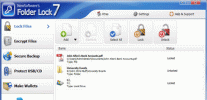
-
- Emsisoft Anti-Malware
- Emsisoft Anti-Malware is a premium anti-malware program to clean and protect your PC from all internet threats: viruses, spyware, trojans, bots, adwar...


