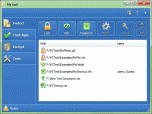Index >> Security & Privacy >> Access Control >> File Lock
Report SpywareFile Lock 7.0.1
Software Description:
File Lock - Lock, hide, password protect files and folders from unwanted access.
File Lock is a security software product that can restrict access to files and folders: lock files, folders and drives; hide files and folders to make them completely invisible; or password protect files and folders.
File Lock protects files and folders without altering those files and folders, your files won't have chance to be destroyed by it, and it will not slow down the system speed.
With the users & groups and schedule options, you can specify different protection modes for different users, or at different date time.
With its easy-to-use user interface, you can easily protect any file or folder by dragging it to the main window of File Lock.
Limitations: 21 Days Trial
File Lock is a security software product that can restrict access to files and folders: lock files, folders and drives; hide files and folders to make them completely invisible; or password protect files and folders.
File Lock protects files and folders without altering those files and folders, your files won't have chance to be destroyed by it, and it will not slow down the system speed.
With the users & groups and schedule options, you can specify different protection modes for different users, or at different date time.
With its easy-to-use user interface, you can easily protect any file or folder by dragging it to the main window of File Lock.
Limitations: 21 Days Trial
Feature List:
- Kernel mode protection, uses low level driver to protect your files/folders
- Supports multiple users accounts, each user can lock her/his own files
- Supports schedule features, let you specify when your files will be locked
- File Lock can also protect your files/folder under Windows Safe Mode
- Supports drag and drop feature so that you can drag any file/folder to the software to lock them
- Supports context menu, just right-click at any file then choose the menu item "File Lock" to lock or hide it
- Supports hotkeys
- Supports to run trusted programs, the trusted programs can access the locked files
- Password protects the File Lock main program and its uninstaller
- Easy to use interface
- Users can change the display font
- File Lock can remove itself from the start menu, hide itself from the "Add/Remove Programs" list box, of course you can show it again at any time
100% Clean:
 File Lock 7.0.1 is 100% clean
File Lock 7.0.1 is 100% cleanThis download (filelock.exe) was tested thoroughly and was found 100% clean. Click "Report Spyware" link on the top if you found this software contains any form of malware, including but not limited to: spyware, viruses, trojans and backdoors.
Related Software:
- Internet Lock 6.0.0 - Password protects internet programs and internet connection.
- Desktop Lock 7.3 - Lock computer to prevent unwanted access, keep people off your computer.
- Password Door 9.0.1 - Password protects programs on your computer.
- Desktop Lock Business Edition 7.3 - Lock computer to prevent unwanted access, Virtual Screen tool.
- Hide Files & Folders 3.594 - Hide Files & Folders from viewing and searching, or protect them by password
- 1 Click & Lock 3.495 - Secure your desktop when you step away from your PC
- Advanced Desktop Shield 10.0 - Protect public access PCs, stop users from changing desktop wallpaper and screen
- Easy File & Folder Protector 5.131 - Password protect files and folders by a time schedule
- Host Security Personal 1.40.115 - Password-protect files, folders, and drives. Firewall network and stop hackers!
- Outlook Express Security 2.394 - Disable access to Outlook Express and password-protect its message base.
top 10 most downloaded
recommended software
-
- Folder Lock
- Folder Lock is a data security solution that encrypt & secures your files, while keeping an automatic and real-time backup of encrypted files in the b...
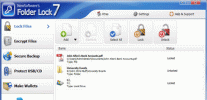
-
- Emsisoft Anti-Malware
- Emsisoft Anti-Malware is a premium anti-malware program to clean and protect your PC from all internet threats: viruses, spyware, trojans, bots, adwar...