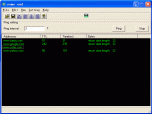Index >> Network & Internet >> Trace & Ping Tools >> PackPal Ping Utility
Report SpywarePackPal Ping Utility 2.1.2
Software Description:
PackPal Ping Utility is a ping program for webmaster.
PackPal Ping Utility is a handy and powerful ping program for system administrator or webmaster to check network connection, intended to replace the standard ping program that comes with Microsoft Windows forever. Having all standard ping features, PackPal Ping Utility has a nice user interface, so you do not need to launch the command prompt window to ping a host.
Main feature:
1.Start or stop a ping at your wish .
2.Set the Ping interval time.
3.Choose to ping one address (a domain name or an IP address) or a group of addresses at one time.
4.Auto start the PackPal Ping Utility when your computer starts up.
5.Save history information about ping sessions into Log files.
6.Save a group of IP addresses or domain names into *.ipl files and load the files when needed.
7.Check out the location of a specific IP address/domain name/URL
8.Check out the domain name for a specific IP address or the IP address for a domain name.
9.Evaluate the connection by approximate speed.
10.Have a detailed report on each ping about the IP address, domain name, location of the IP address, approximate speed and some statistical information.
11.Draw an URL from a website and monitor the connection.
12.Statistical information is available such as Packet size, total number of sent packets, total number of received packets, the loss rate, minimum, maximum and average time of the ping session.
13.Email setting. Send reports by email, such as send the stored address log; send program miscode; send your stored information or the email written by yourself.
14.User-defined data length.
15.Show details about the ping packet, such as Icmp type, Icmp code description, Icmp sourceip, Icmp destIP, Pocket size, timeout, TTL and Datastr.
16.Time saving ping logs.
PackPal Ping Utility is a handy and powerful ping program for system administrator or webmaster to check network connection, intended to replace the standard ping program that comes with Microsoft Windows forever. Having all standard ping features, PackPal Ping Utility has a nice user interface, so you do not need to launch the command prompt window to ping a host.
Main feature:
1.Start or stop a ping at your wish .
2.Set the Ping interval time.
3.Choose to ping one address (a domain name or an IP address) or a group of addresses at one time.
4.Auto start the PackPal Ping Utility when your computer starts up.
5.Save history information about ping sessions into Log files.
6.Save a group of IP addresses or domain names into *.ipl files and load the files when needed.
7.Check out the location of a specific IP address/domain name/URL
8.Check out the domain name for a specific IP address or the IP address for a domain name.
9.Evaluate the connection by approximate speed.
10.Have a detailed report on each ping about the IP address, domain name, location of the IP address, approximate speed and some statistical information.
11.Draw an URL from a website and monitor the connection.
12.Statistical information is available such as Packet size, total number of sent packets, total number of received packets, the loss rate, minimum, maximum and average time of the ping session.
13.Email setting. Send reports by email, such as send the stored address log; send program miscode; send your stored information or the email written by yourself.
14.User-defined data length.
15.Show details about the ping packet, such as Icmp type, Icmp code description, Icmp sourceip, Icmp destIP, Pocket size, timeout, TTL and Datastr.
16.Time saving ping logs.
Feature List:
- Start or stop a ping at your wish
- Set the Ping interval time
- Choose to ping one address (a domain name or an IP address) or a group of addresses at one time
- Auto start the PackPal Ping Utility when your computer starts up
- Save history information about ping sessions into Log files
- Save a group of IP addresses or domain names into *.ipl files and load the files when needed
- Check out the location of a specific IP address/domain name/URL
- Check out the domain name for a specific IP address or the IP address for a domain name
- Evaluate the connection by approximate speed
- Have a detailed report on each ping about the IP address, domain name, location of the IP address, approximate speed and some statistical information
- Draw an URL from a website and monitor the connection
- Statistical information is available such as Packet size, total number of sent packets, total number of received packets, the loss rate, minimum, maximum and average time of the ping session
- Email setting. Send reports by email, such as send the stored address log; send program miscode; send your stored information or the email written by yourself
- User-defined data length
- Show details about the ping packet, such as Icmp type, Icmp code description, Icmp sourceip, Icmp destIP, Pocket size, timeout, TTL and Datastr
- Time saving ping logs
100% Clean:
 PackPal Ping Utility 2.1.2 is 100% clean
PackPal Ping Utility 2.1.2 is 100% cleanThis download (utilityping.exe) was tested thoroughly and was found 100% clean. Click "Report Spyware" link on the top if you found this software contains any form of malware, including but not limited to: spyware, viruses, trojans and backdoors.
Related Software:
- TraceAlarm 1.0 - Continuous watching and monitoring of any changes of route to the remote host.
- Magic NetTrace 3.0 - Ping, WHOIS and traceroute functions combined into friendly easy-to-use tool
- Pinkie 2.15 - Network tools: Ping,Traceroute,DNS,Subnet Calc,PingSweep,PortScanner,TFTPServer
- Path Analyzer Pro 2.7 - Path discovery, whois, firewall detection, network testing
- NetInfo 8.3 - Scan your network, diagnose problem, and start troubleshooting.
- Network Ping 1.2.9.5 - Network Ping is the network diagnostic utility
- Bopup Scanner 2.1.9 - Freeware LAN scanner that resolves NetBIOS, MAC, IP addresses, HTTP servers.
- Speed Test Gold 1.0.736 - Speed Test your Internet and network while monitoring system performance.
- Active Whois Browser 5.1 - Browse all information for an IP address or domain name with a single click!
- EMCO Monitor Live Connectivity 1.1.1 - Monitor your network IP/Host for Live Connectivity 24/7
top 10 most downloaded
recommended software
-
- Gear Software Manager
- Gear Software Manager is a free software version online check software. First, Gear Software Manager scans versions of all software installed in your...

-
- Gear Flash Downloader
- Gear Flash Downloader is a free handy tool to download SWF Flash files from web pages. Gear Flash Downloader is very easy to use. Simply copy and past...