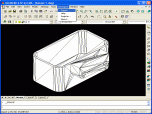Index >> Graphic Apps >> CAD >> STL Import for IntelliCAD
Report SpywareSTL Import for IntelliCAD 1.0
Software Description:
STL Import for IntelliCAD - STL file import plug-in for IntelliCAD
STL Import for IntelliCAD is a Stereolithography STL file import plug-in for IntelliCAD powered applications. This plug-in gives IntelliCAD powered applications the ability to import geometric data from ASCII and Binary STL files.
The STL file format is the Rapid Prototyping industry's standard data transmission format and is the format required to interact with stereolithography machines. Stereolithography files contain solids which are made up of 3 sided facets. STL Import for IntelliCAD converts these facets into a single PolyFace Mesh entity and adds it to the active drawing.
STL Import for IntelliCAD is very easy to use as it adds a new command to the IntelliCAD powered application called "STLImport". Simply type "STLImport" at the command prompt and select a STL file to import into the active drawing.
The 'STLImport' menu consists of the following commands:
STLImport - Imports an STL file
STLImportHelp - Displays the STL Import for IntelliCAD help file
STLImportRegister - Registers your copy of STL Import for IntelliCAD
STLImportAbout - Displays the STL Import for IntelliCAD About box
The STL File Format
The STL file format is the Rapid Prototyping industry's standard data transmission format and is the format required to interact with stereolithography machines. Stereolithography files contain solids which are made up of 3 sided facets. STL files may be ASCII or binary data, although binary is far more common due to the resulting size of the CAD data when saved to the ASCII format. A STL file describes a raw unstructured triangulated surface by the unit normal and vertices (ordered by the right-hand rule) of the triangles using a three-dimensional Cartesian coordinate system. Many CAD systems are able to output the STL file format among their other formats, but very few have the ability to import STL files.
TAGS: AutoCAD, 3D, 3D Model
STL Import for IntelliCAD is a Stereolithography STL file import plug-in for IntelliCAD powered applications. This plug-in gives IntelliCAD powered applications the ability to import geometric data from ASCII and Binary STL files.
The STL file format is the Rapid Prototyping industry's standard data transmission format and is the format required to interact with stereolithography machines. Stereolithography files contain solids which are made up of 3 sided facets. STL Import for IntelliCAD converts these facets into a single PolyFace Mesh entity and adds it to the active drawing.
STL Import for IntelliCAD is very easy to use as it adds a new command to the IntelliCAD powered application called "STLImport". Simply type "STLImport" at the command prompt and select a STL file to import into the active drawing.
The 'STLImport' menu consists of the following commands:
STLImport - Imports an STL file
STLImportHelp - Displays the STL Import for IntelliCAD help file
STLImportRegister - Registers your copy of STL Import for IntelliCAD
STLImportAbout - Displays the STL Import for IntelliCAD About box
The STL File Format
The STL file format is the Rapid Prototyping industry's standard data transmission format and is the format required to interact with stereolithography machines. Stereolithography files contain solids which are made up of 3 sided facets. STL files may be ASCII or binary data, although binary is far more common due to the resulting size of the CAD data when saved to the ASCII format. A STL file describes a raw unstructured triangulated surface by the unit normal and vertices (ordered by the right-hand rule) of the triangles using a three-dimensional Cartesian coordinate system. Many CAD systems are able to output the STL file format among their other formats, but very few have the ability to import STL files.
TAGS: AutoCAD, 3D, 3D Model
100% Clean:
 STL Import for IntelliCAD 1.0 is 100% clean
STL Import for IntelliCAD 1.0 is 100% cleanThis download (stl_import_ic.exe) was tested thoroughly and was found 100% clean. Click "Report Spyware" link on the top if you found this software contains any form of malware, including but not limited to: spyware, viruses, trojans and backdoors.
Related Software:
- 3DM Export for Solid Edge 1.0 - 3DM Export for Solid Edge - Rhino 3DM file export add-in for Solid Edge
- 3DM Import for AutoCAD 1.0 - 3DM Import for AutoCAD - Rhinoceros 3DM file import plug-in for AutoCAD
- 3DM Import for Solid Edge 1.0 - 3DM Import for Solid Edge - Rhino 3DM file import add-in for Solid Edge
- 3DM Import for SolidWorks 1.0 - 3DM Import for SolidWorks - Rhino 3DM file import add-in for SolidWorks
- 3DS Export for Solid Edge 1.0 - 3DS Export for Solid Edge - 3D Studio 3DS file export add-in for Solid Edge
- 3DS Export for SolidWorks 1.0 - 3DS Export for SolidWorks - 3D Studio 3DS file export add-in for SolidWorks
- 3DS Import for Solid Edge 1.0 - 3DS Import for Solid Edge - 3D Studio 3DS file import add-in for Solid Edge
- 3DS Import for SolidWorks 1.0 - 3DS Import for SolidWorks - 3D Studio 3DS file import add-in for SolidWorks
- DXF Export for Solid Edge 1.0 - DXF Export for Solid Edge - AutoCAD DXF file export add-in for Solid Edge
- DXF Export for SolidWorks 1.0 - DXF Export for SolidWorks - AutoCAD DXF file export add-in for SolidWorks
top 10 most downloaded
recommended software
-
- 1AVCenter
- With 1AVCenter you can record your entire screen or part of it directly to AVI or WMV, capture screenshots in JPG, share your screen over the internet...

-
- IconEdit2
- Create and edit icon files for Windows, iPhone, iPad, Apple Watch, and Android with professional yet easy-to-use Icon Editor. IconEdit2 has full suppo...