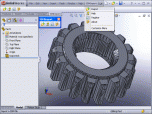Index >> Graphic Apps >> CAD >> 3DM Import for SolidWorks
Report Spyware3DM Import for SolidWorks 1.0
Software Description:
3DM Import for SolidWorks - Rhino 3DM file import add-in for SolidWorks
3DM Import for SolidWorks is a Rhinoceros (.3dm) file import add-in for SolidWorks®. This add-in gives SolidWorks the ability to import geometric data from 3DM files.
3DM Import for SolidWorks reads polygon mesh and curve data stored in 3DM files and imports it into SolidWorks. A polygon mesh in a 3DM file is comprised of a set of triangular/quad faces. 3DM Import for SolidWorks creates trimmed planar surfaces for each triangle/quad and knits them together to create a body. If the polygon mesh is closed (i.e. it does not contain boundary edges) then 3DM Import for SolidWorks will create a closed body feature, otherwise an open surface will be created. You can also import the polygon mesh as a 3D Sketch. The curves can be imported as a 3D Sketch in a part document, a 3D Sketch in an assembly document or 2D Curves in a drawing document.
3DM Import for SolidWorks is very easy to use as it adds new commands to SolidWorks. It also adds a submenu to the SolidWorks menu called "3DMImport".
The '3DMImport' submenu consists of the following commands:
# Import - Import a 3DM file
# Help - Display the 3DM Import for SolidWorks help file
# Register - Register your copy of 3DM Import for SolidWorks
# About - Display the 3DM Import for SolidWorks About box
3DM Import for SolidWorks comes with detailed documentation for each command as well as a tutorial to get you started in the shortest possible time.
The 3DM File Format
The 3DM (3D Model) file format is the native file format of Rhinoceros, the NURBS modeling software from Robert McNeel & Associates. The OpenNURBS Initiative was founded by Robert McNeel & Associates in January 2000, with the sole purpose of providing CAD, CAM, CAE and computer graphics software users reliable methods for transferring 3D geometry between applications via the 3DM file format. TerrainCAD, our terrain generation, editing and modeling software, also uses the 3DM file format as its native file format.
3DM Import for SolidWorks is a Rhinoceros (.3dm) file import add-in for SolidWorks®. This add-in gives SolidWorks the ability to import geometric data from 3DM files.
3DM Import for SolidWorks reads polygon mesh and curve data stored in 3DM files and imports it into SolidWorks. A polygon mesh in a 3DM file is comprised of a set of triangular/quad faces. 3DM Import for SolidWorks creates trimmed planar surfaces for each triangle/quad and knits them together to create a body. If the polygon mesh is closed (i.e. it does not contain boundary edges) then 3DM Import for SolidWorks will create a closed body feature, otherwise an open surface will be created. You can also import the polygon mesh as a 3D Sketch. The curves can be imported as a 3D Sketch in a part document, a 3D Sketch in an assembly document or 2D Curves in a drawing document.
3DM Import for SolidWorks is very easy to use as it adds new commands to SolidWorks. It also adds a submenu to the SolidWorks menu called "3DMImport".
The '3DMImport' submenu consists of the following commands:
# Import - Import a 3DM file
# Help - Display the 3DM Import for SolidWorks help file
# Register - Register your copy of 3DM Import for SolidWorks
# About - Display the 3DM Import for SolidWorks About box
3DM Import for SolidWorks comes with detailed documentation for each command as well as a tutorial to get you started in the shortest possible time.
The 3DM File Format
The 3DM (3D Model) file format is the native file format of Rhinoceros, the NURBS modeling software from Robert McNeel & Associates. The OpenNURBS Initiative was founded by Robert McNeel & Associates in January 2000, with the sole purpose of providing CAD, CAM, CAE and computer graphics software users reliable methods for transferring 3D geometry between applications via the 3DM file format. TerrainCAD, our terrain generation, editing and modeling software, also uses the 3DM file format as its native file format.
100% Clean:
 3DM Import for SolidWorks 1.0 is 100% clean
3DM Import for SolidWorks 1.0 is 100% cleanThis download (3dm_import_sw.exe) was tested thoroughly and was found 100% clean. Click "Report Spyware" link on the top if you found this software contains any form of malware, including but not limited to: spyware, viruses, trojans and backdoors.
Related Software:
- 3DM Export for Solid Edge 1.0 - 3DM Export for Solid Edge - Rhino 3DM file export add-in for Solid Edge
- 3DM Import for AutoCAD 1.0 - 3DM Import for AutoCAD - Rhinoceros 3DM file import plug-in for AutoCAD
- 3DM Import for Solid Edge 1.0 - 3DM Import for Solid Edge - Rhino 3DM file import add-in for Solid Edge
- 3DS Export for Solid Edge 1.0 - 3DS Export for Solid Edge - 3D Studio 3DS file export add-in for Solid Edge
- 3DS Export for SolidWorks 1.0 - 3DS Export for SolidWorks - 3D Studio 3DS file export add-in for SolidWorks
- 3DS Import for Solid Edge 1.0 - 3DS Import for Solid Edge - 3D Studio 3DS file import add-in for Solid Edge
- 3DS Import for SolidWorks 1.0 - 3DS Import for SolidWorks - 3D Studio 3DS file import add-in for SolidWorks
- DXF Export for Solid Edge 1.0 - DXF Export for Solid Edge - AutoCAD DXF file export add-in for Solid Edge
- DXF Export for SolidWorks 1.0 - DXF Export for SolidWorks - AutoCAD DXF file export add-in for SolidWorks
- Mesh To Solid 1.0 - Mesh To Solid - Software to convert a mesh to a solid
top 10 most downloaded
recommended software
-
- 1AVCenter
- With 1AVCenter you can record your entire screen or part of it directly to AVI or WMV, capture screenshots in JPG, share your screen over the internet...

-
- IconEdit2
- Create and edit icon files for Windows, iPhone, iPad, Apple Watch, and Android with professional yet easy-to-use Icon Editor. IconEdit2 has full suppo...