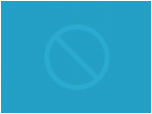Index >> Graphic Apps >> Font Tools >> Sharptype
Report SpywareSharptype 3.0
Software Description:
Sharptype provides ultra-clear type at small point sizes for Photoshop.
Graphest Sharptype is a filter plug-in for Photoshop, it mainly concerns on generating
ultra-clear type at small point sizes in Photoshop, Fireworks, Paint Shop Pro, PHOTO-
PAINT, Painter or any compatible host. Sharptype can provide far sharper type than the
built-in Photoshop engine, which will improve your compositions' readability dramatically.
Sharptype is similar to Microsoft Cleartype and Adobe Cooltype, it uses a distinct method
to render font, and does not use functional routines provided by operating system, and
however, it optimizes vector information to sharpen the vertical and horizontal lines.
Sharptype provides 5 rendering methods and 3 enhancing modes, and currently has support of
Truetype and Opentype fonts. Flexible combination of bold, italic, outline, underline and
strikethrough rendering styles, font preview, can search additional user defined font
directory other than system default, built-in character map makes the insertion for figure
fonts easier. Global encoding and native keyboard layout enable us to support multiple
languages inside one unique version.
V3.0 (24 February 2007)
We changed our company name from Microworld to Graphest;
Smaller cursors than before;
Removed the encoding selection, the program has already automatically adapted for local languages.
Graphest Sharptype is a filter plug-in for Photoshop, it mainly concerns on generating
ultra-clear type at small point sizes in Photoshop, Fireworks, Paint Shop Pro, PHOTO-
PAINT, Painter or any compatible host. Sharptype can provide far sharper type than the
built-in Photoshop engine, which will improve your compositions' readability dramatically.
Sharptype is similar to Microsoft Cleartype and Adobe Cooltype, it uses a distinct method
to render font, and does not use functional routines provided by operating system, and
however, it optimizes vector information to sharpen the vertical and horizontal lines.
Sharptype provides 5 rendering methods and 3 enhancing modes, and currently has support of
Truetype and Opentype fonts. Flexible combination of bold, italic, outline, underline and
strikethrough rendering styles, font preview, can search additional user defined font
directory other than system default, built-in character map makes the insertion for figure
fonts easier. Global encoding and native keyboard layout enable us to support multiple
languages inside one unique version.
V3.0 (24 February 2007)
We changed our company name from Microworld to Graphest;
Smaller cursors than before;
Removed the encoding selection, the program has already automatically adapted for local languages.
Feature List:
- A filter plug-in for Photoshop, and also compatible with ImageReady, Fireworks, PHOTO-PAINT, Paint Shop Pro and Painter
- Sharptype is similar to Microsoft Cleartype and Adobe Cooltype, it uses a distinct method to render font, and does not use functional routines provided by operating system, and however, it optimizes vector information to sharpen the vertical and horizontal lines and provides far sharper type than the built-in Photoshop engine
- Support for Truetype and Opentype font files, which may have the extension .TTF, .TTC, .OTF or .OTC
- You can create, delete and modify user-defined path name, hence you do not need to install all of font files into operating system
- Point type is useful for entering a single word or a line of characters, paragraph type is useful for entering and formatting the type as one or more paragraphs in a bounding box
- 5 rendering methods, Monochrome, Smooth, Slightly-fitted, Grid-fitted and Interpreter, the latter three are core-arithmetic
- 3 enhancing modes, USM, Gamma and LCD
- Font styles includes bold, italic, outline, underline and strikethrough, these can be multiply checked. Sharptype will generate bold or italic font if the font is not available in bold or italic style
- Global encoding and native keyboard layout enable us to support multiple languages and IME to input text for CJK users
- The font preview function resembles that in Microsoft Word
- 4 color selection mode, RGB, HSB, Table and Free, with the additional Opacity settings, so you can specify different opacity in your text string without affect the layer opacity
- Built-in character map makes the insertion for figure fonts easier, you can just open the built-in character map and do the insertion directly, hence makes the windings font easier to use
- Freely tune the text space, text zoom, alignment, all capital, small capital, superscript and subscript
- Sharptype will render type to rasterized text, so the image size cannot be changed. Sharptype provides save/load mechanism to solve this problem, and the archive panel acts to save current design, so you can load it to continue your design
- Sharptype is based on Shadowgraph graphics engine, which is a graphics system providing GUIs as fancy as Mac OS X, supports change of interface skin color and provides highly fanciful transition for interface
100% Clean:
 Sharptype 3.0 is 100% clean
Sharptype 3.0 is 100% cleanThis download (sharptype30.exe) was tested thoroughly and was found 100% clean. Click "Report Spyware" link on the top if you found this software contains any form of malware, including but not limited to: spyware, viruses, trojans and backdoors.
Related Software:
- CDH Image Explorer Pro 7.2 - All-in-one imaging solution supporting 70+ formats and many powerful features!
- FTMaster 1.4.2 - FTMaster is font editing, designing and converting tool
- FontExpert 2013 12.0 - Font manager: preview, print fonts, and examine your system for font errors.
- Fontonizer 1.3 - Easy to use Font Organizer that helps you keep track of all your fonts
- FontCreator 6.5 - Create your own signature, logo and handwriting and more with this font editor.
- X-Fonter 8.2.0 - Advanced Font Manager and Font Viewer for Windows
- IDAutomation MICR E13B Font Advantage 11.1 - MICR fonts that include calibration software and placement tools.
- IDAutomation UPC EAN Barcode Fonts 11.2 - Print EAN and UPC barcodes as fonts; TrueType, Opentype, PostScript and PCL.
- Sib Font Editor 2.2 - A handy tool to create fonts, transfer font symbols and modify font properties
- MainType 4.0 - Browse, preview, install, load, organize and print fonts with this font manager.
top 10 most downloaded
recommended software
-
- 1AVCenter
- With 1AVCenter you can record your entire screen or part of it directly to AVI or WMV, capture screenshots in JPG, share your screen over the internet...

-
- IconEdit2
- Create and edit icon files for Windows, iPhone, iPad, Apple Watch, and Android with professional yet easy-to-use Icon Editor. IconEdit2 has full suppo...