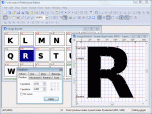Index >> Graphic Apps >> Font Tools >> FontCreator
Report SpywareFontCreator 6.5
Software Description:
FontCreator - Create your own signature, logo and handwriting and more with this font editor.
This professional font editor allows you to create and edit TrueType and OpenType fonts. It has the powerful drawing tools that typographers and graphic designers require, and an intuitive interface that allows beginners to become productive immediately.
When you create or open a font, FontCreator displays an overview of all available characters. You can simply add missing characters, or select an existing character, and modify its appearance. You can import (scanned) images of your signature or company logo, or make a font from your own handwriting.
Other features include the ability to preview fonts before installing, and a font installation wizard that makes your fonts available to other applications. FontCreator also lets you extract TrueType fonts from TrueType Collections, fix character mappings, edit and regenerate font names, and modify and clean up kerning pairs.
Whether you're a type designer or graphic artist who needs a font creation powerhouse, or a hobbyist who wants to have fun creating new fonts, FontCreator has the tools you need.
What's New: The improved transformation features allow you to make global changes to your fonts. Free draw is the fastest way to design characters. This new version of FontCreator makes editing fonts even easier.
Limitations: 30 Days Trial
This professional font editor allows you to create and edit TrueType and OpenType fonts. It has the powerful drawing tools that typographers and graphic designers require, and an intuitive interface that allows beginners to become productive immediately.
When you create or open a font, FontCreator displays an overview of all available characters. You can simply add missing characters, or select an existing character, and modify its appearance. You can import (scanned) images of your signature or company logo, or make a font from your own handwriting.
Other features include the ability to preview fonts before installing, and a font installation wizard that makes your fonts available to other applications. FontCreator also lets you extract TrueType fonts from TrueType Collections, fix character mappings, edit and regenerate font names, and modify and clean up kerning pairs.
Whether you're a type designer or graphic artist who needs a font creation powerhouse, or a hobbyist who wants to have fun creating new fonts, FontCreator has the tools you need.
What's New: The improved transformation features allow you to make global changes to your fonts. Free draw is the fastest way to design characters. This new version of FontCreator makes editing fonts even easier.
Limitations: 30 Days Trial
Feature List:
- Create and edit TrueType and OpenType fonts
- Redesign existing characters
- Add missing characters
- Convert images (e.g. a signature, logo or handwriting) to character outlines
- Edit and regenerate font names
- Fix character mappings
- Generate, modify and clean up kerning pairs
- Correct fonts that display incorrectly
- Add or correct over two thousand composite glyphs
- Transform individual glyphs or an entire font (e.g. to make a bold version)
- Split TrueType Collection or Extract TrueType Fonts from TrueType Collection
- Preview fonts before installing
- Install fonts in Windows
100% Clean:
 FontCreator 6.5 is 100% clean
FontCreator 6.5 is 100% cleanThis download (FontCreatorSetup.exe) was tested thoroughly and was found 100% clean. Click "Report Spyware" link on the top if you found this software contains any form of malware, including but not limited to: spyware, viruses, trojans and backdoors.
Related Software:
- MainType 4.0 - Browse, preview, install, load, organize and print fonts with this font manager.
- Scanahand 3.1 - Generate fonts without the need to know all of the technical details involved.
- CDH Image Explorer Pro 7.2 - All-in-one imaging solution supporting 70+ formats and many powerful features!
- FTMaster 1.4.2 - FTMaster is font editing, designing and converting tool
- FontExpert 2013 12.0 - Font manager: preview, print fonts, and examine your system for font errors.
- Fontonizer 1.3 - Easy to use Font Organizer that helps you keep track of all your fonts
- X-Fonter 8.2.0 - Advanced Font Manager and Font Viewer for Windows
- IDAutomation MICR E13B Font Advantage 11.1 - MICR fonts that include calibration software and placement tools.
- IDAutomation UPC EAN Barcode Fonts 11.2 - Print EAN and UPC barcodes as fonts; TrueType, Opentype, PostScript and PCL.
- Sib Font Editor 2.2 - A handy tool to create fonts, transfer font symbols and modify font properties
top 10 most downloaded
recommended software
-
- 1AVCenter
- With 1AVCenter you can record your entire screen or part of it directly to AVI or WMV, capture screenshots in JPG, share your screen over the internet...

-
- IconEdit2
- Create and edit icon files for Windows, iPhone, iPad, Apple Watch, and Android with professional yet easy-to-use Icon Editor. IconEdit2 has full suppo...