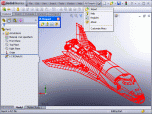Index >> Graphic Apps >> CAD >> PLT Import for SolidWorks
Report SpywarePLT Import for SolidWorks 1.0
Software Description:
PLT Import for SolidWorks - HPGL Plot PLT file import add-in for SolidWorks
PLT Import for SolidWorks is a HPGL Plot (.plt) file import add-in for SolidWorks®. This add-in gives SolidWorks the ability to import geometric data from PLT files.
PLT Import for SolidWorks reads pen movement data stored PLT files and imports it into SolidWorks. A HPGL PLT file is comprised of a set of instructions related to pen movements of HPGL plotters. PLT Import for SolidWorks reads these pen movement instructions and creates curve objects in a SolidWorks document. The curves can me created as a 3D Sketch in a part or assembly document or a 2D Sketch in a drawing document.
PLT Import for SolidWorks is very easy to use as it adds new commands to SolidWorks. It also adds a submenu to the SolidWorks menu called "PLTImport".
The 'PLTImport' submenu consists of the following commands:
# Import - Import a PLT file
# Help - Display the PLT Import for SolidWorks help file
# Register - Register your copy of PLT Import for SolidWorks
# About - Display the PLT Import for SolidWorks About box
PLT Import for SolidWorks comes with detailed documentation for each command as well as a tutorial to get you started in the shortest possible time.
The PLT File Format
HPGL is the Hewlett-Packard Graphics Language designed for specifying 2D graphical information for the HP range of plotters. It was not intended as an interchange format but some software suppliers use it as such. HPGL is a command set embedded in the ROM of pen plotters to help reduce the work required by applications programmers to create plotted output. HPGL uses two-letter mnemonics as instructions for drawing lines, circles, text, and simple symbols. HPGL is the primary printer control language used by Hewlett-Packard plotters. It later became a standard for almost all plotters.
PLT Import for SolidWorks is a HPGL Plot (.plt) file import add-in for SolidWorks®. This add-in gives SolidWorks the ability to import geometric data from PLT files.
PLT Import for SolidWorks reads pen movement data stored PLT files and imports it into SolidWorks. A HPGL PLT file is comprised of a set of instructions related to pen movements of HPGL plotters. PLT Import for SolidWorks reads these pen movement instructions and creates curve objects in a SolidWorks document. The curves can me created as a 3D Sketch in a part or assembly document or a 2D Sketch in a drawing document.
PLT Import for SolidWorks is very easy to use as it adds new commands to SolidWorks. It also adds a submenu to the SolidWorks menu called "PLTImport".
The 'PLTImport' submenu consists of the following commands:
# Import - Import a PLT file
# Help - Display the PLT Import for SolidWorks help file
# Register - Register your copy of PLT Import for SolidWorks
# About - Display the PLT Import for SolidWorks About box
PLT Import for SolidWorks comes with detailed documentation for each command as well as a tutorial to get you started in the shortest possible time.
The PLT File Format
HPGL is the Hewlett-Packard Graphics Language designed for specifying 2D graphical information for the HP range of plotters. It was not intended as an interchange format but some software suppliers use it as such. HPGL is a command set embedded in the ROM of pen plotters to help reduce the work required by applications programmers to create plotted output. HPGL uses two-letter mnemonics as instructions for drawing lines, circles, text, and simple symbols. HPGL is the primary printer control language used by Hewlett-Packard plotters. It later became a standard for almost all plotters.
100% Clean:
 PLT Import for SolidWorks 1.0 is 100% clean
PLT Import for SolidWorks 1.0 is 100% cleanThis download (plt_import_sw.exe) was tested thoroughly and was found 100% clean. Click "Report Spyware" link on the top if you found this software contains any form of malware, including but not limited to: spyware, viruses, trojans and backdoors.
Related Software:
- 3DM Export for Solid Edge 1.0 - 3DM Export for Solid Edge - Rhino 3DM file export add-in for Solid Edge
- 3DM Import for AutoCAD 1.0 - 3DM Import for AutoCAD - Rhinoceros 3DM file import plug-in for AutoCAD
- 3DM Import for Solid Edge 1.0 - 3DM Import for Solid Edge - Rhino 3DM file import add-in for Solid Edge
- 3DM Import for SolidWorks 1.0 - 3DM Import for SolidWorks - Rhino 3DM file import add-in for SolidWorks
- 3DS Export for Solid Edge 1.0 - 3DS Export for Solid Edge - 3D Studio 3DS file export add-in for Solid Edge
- 3DS Export for SolidWorks 1.0 - 3DS Export for SolidWorks - 3D Studio 3DS file export add-in for SolidWorks
- 3DS Import for Solid Edge 1.0 - 3DS Import for Solid Edge - 3D Studio 3DS file import add-in for Solid Edge
- 3DS Import for SolidWorks 1.0 - 3DS Import for SolidWorks - 3D Studio 3DS file import add-in for SolidWorks
- DXF Export for Solid Edge 1.0 - DXF Export for Solid Edge - AutoCAD DXF file export add-in for Solid Edge
- DXF Export for SolidWorks 1.0 - DXF Export for SolidWorks - AutoCAD DXF file export add-in for SolidWorks
top 10 most downloaded
recommended software
-
- 1AVCenter
- With 1AVCenter you can record your entire screen or part of it directly to AVI or WMV, capture screenshots in JPG, share your screen over the internet...

-
- IconEdit2
- Create and edit icon files for Windows, iPhone, iPad, Apple Watch, and Android with professional yet easy-to-use Icon Editor. IconEdit2 has full suppo...