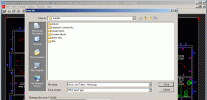Index >> Graphic Apps >> Icon Tools >> Icon Plus
Report SpywareIcon Plus 1.2
Software Description:
Icon Plus - Turn any photo on your Mac into a beautiful icon.
Turn any photo on your Mac into a beautiful icon, combine images and text to create stunning logo designs and edit existing graphics to achieve a perfect user interface. All these features make Icon Plus a very useful tool for both app developers and graphic designers. Here is a list of what Icon Plus has to offer:
Design
* Modify the canvas size
* Choose between a coloured or transparent background
* Modify the start and end colours of the background gradient
* Modify the corner curvature of the background
* Modify the size and colour of the background border
* Modify the offset, colour, angle and blur intensity of the background shadow
Icon
* Select the image (PNG, JPG, JPEG, TIFF, TIF, GIF or BMP) that will be placed in the center of the icon
* Modify the vertical and horizontal offset of the image
* Choose between a flat or coloured icon design
* Modify the colour, scale and rotation of the icon image
* Modify the offset, colour, angle and blur intensity of the image shadow
Text
* Enter the text that you want to appear on the logo/icon
* Modify the vertical offset, horizontal offset, colour, font type and font size of the text
* Modify the size and colour of the text stroke
* Modify the offset, colour, angle and blur intensity of the text shadow
Output
* Export your icon as an iOS icon set containing all the necessary icon sizes for an iOS app
* Export your icon as a macOS icon set containing all the necessary icon sizes for a macOS app
* Export your icon with a custom size
* Export your icon in either PNG, JPG, JPEG, JPE, JP2, JPX, TIFF, TIF, GIF or BMP format
* Export your icon with a custom name
So purchase Icon Plus today and make your icons, logos and graphics stand out.
What's New: - Updated dimensions for the iOS icon set - Custom naming scheme for the exported icons - Undo/Redo changes - Visual indicator now signals when the icon preview is being generated - New output icon formats: JPEG, JPE, JP2, JPX, TIF - Bugfix: The app runs faster now and does not freeze anymore
Limitations: Some features are disabled in the Lite version.
TAGS: icon, logo, design, generate, creator, generator, maker, resize, converter, edit, convert, image
Turn any photo on your Mac into a beautiful icon, combine images and text to create stunning logo designs and edit existing graphics to achieve a perfect user interface. All these features make Icon Plus a very useful tool for both app developers and graphic designers. Here is a list of what Icon Plus has to offer:
Design
* Modify the canvas size
* Choose between a coloured or transparent background
* Modify the start and end colours of the background gradient
* Modify the corner curvature of the background
* Modify the size and colour of the background border
* Modify the offset, colour, angle and blur intensity of the background shadow
Icon
* Select the image (PNG, JPG, JPEG, TIFF, TIF, GIF or BMP) that will be placed in the center of the icon
* Modify the vertical and horizontal offset of the image
* Choose between a flat or coloured icon design
* Modify the colour, scale and rotation of the icon image
* Modify the offset, colour, angle and blur intensity of the image shadow
Text
* Enter the text that you want to appear on the logo/icon
* Modify the vertical offset, horizontal offset, colour, font type and font size of the text
* Modify the size and colour of the text stroke
* Modify the offset, colour, angle and blur intensity of the text shadow
Output
* Export your icon as an iOS icon set containing all the necessary icon sizes for an iOS app
* Export your icon as a macOS icon set containing all the necessary icon sizes for a macOS app
* Export your icon with a custom size
* Export your icon in either PNG, JPG, JPEG, JPE, JP2, JPX, TIFF, TIF, GIF or BMP format
* Export your icon with a custom name
So purchase Icon Plus today and make your icons, logos and graphics stand out.
What's New: - Updated dimensions for the iOS icon set - Custom naming scheme for the exported icons - Undo/Redo changes - Visual indicator now signals when the icon preview is being generated - New output icon formats: JPEG, JPE, JP2, JPX, TIF - Bugfix: The app runs faster now and does not freeze anymore
Limitations: Some features are disabled in the Lite version.
TAGS: icon, logo, design, generate, creator, generator, maker, resize, converter, edit, convert, image
100% Clean:
 Icon Plus 1.2 is 100% clean
Icon Plus 1.2 is 100% cleanThis download (IconPlusLite.dmg) was tested thoroughly and was found 100% clean. Click "Report Spyware" link on the top if you found this software contains any form of malware, including but not limited to: spyware, viruses, trojans and backdoors.
Related Software:
- IconUtils 5.40 - Let your imagination embody in an icon format. IconUtils have all you need.
- Image Icon Converter 1.3.5 - Converts BMP, JPEG, GIF, PNG, TGA, TIF and PCX formats into Windows icons.
- Icon Processor 3.14 - Personalize your desktop with nifty icons converted from your photos or images
- Any to Icon 3.53 - A wizard converter to produce your own icons from any image or a Mac OS icon
- Image2Ico 2.3 - Powerful and easy-to-use utility for convert bitmap and gif images to icon
- Icon Seizer 1.9 - Explore, view and extract icons from various file types.
- Sib Icon Replacer 2.32 - A compact tool which will take great care of all your icon management needs
- IconEdit2 7.2 - Create and edit icon files with professional yet easy-to-use Icon Editor.
- IconXP 3.34 - You can edit icons and other small images and customize desktop and folder icons
- Axialis IconWorkshop 6.90 - Tool designed to make, edit, convert icons for Windows, MacOS and toolbars
top 10 most downloaded
recommended software
-
- Easy GIF Animator
- Easy GIF Animator is a powerful yet very easy to use software for creating animated pictures, banners, buttons and GIF videos. With this animated GIF ...
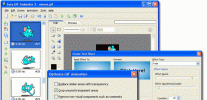
-
- Acme CAD Converter
- DWG Converter - Acme CAD Converter is a dwg dxf dwf format conversion software for batch and vector files. It can conveniently convert DXF,DWF and DWG...