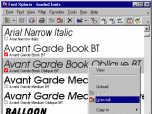Index >> Graphic Apps >> Font Tools >> Font Xplorer
Report SpywareFont Xplorer 1.2.2
Software Description:
Font Xplorer - View, print, install and manage all your fonts easily!
Font Xplorer is the font application that allows you to choose the "perfect font" for a specific job and easily perform all types of font management & printing chores. There are several font management programs already on the market, but Font Xplorer is different. It combines many powerful features that you won't find in other programs with an intuitive, easy to use interface. Some features are: browse both installed fonts and archived fonts from disk (even from multiple folder at once); view each font, and easily compare all or selected fonts; the special User Text feature displays your own text in different fonts allowing you to find the perfect font in seconds; load, install, unload, uninstall, manage fonts; print pre-designed, professional sample sheets and font listings; save bitmap images of fonts; search for duplicate fonts, CRC check; rename font files to use a font's full name with undo support (from arialbi.ttf to Arial Bold Italic.ttf); comprehensive font info is available (full name, copyright, embedding info, available character sets etc.); advanced, resizeable character map that shows all font's scripts and allows you to zoom in on any character; filter fonts by character set or family, so you only see symbol fonts for example; integrated Repair Wizard helps solve most common font problems and much more for you to discover...
Font Xplorer is the font application that allows you to choose the "perfect font" for a specific job and easily perform all types of font management & printing chores. There are several font management programs already on the market, but Font Xplorer is different. It combines many powerful features that you won't find in other programs with an intuitive, easy to use interface. Some features are: browse both installed fonts and archived fonts from disk (even from multiple folder at once); view each font, and easily compare all or selected fonts; the special User Text feature displays your own text in different fonts allowing you to find the perfect font in seconds; load, install, unload, uninstall, manage fonts; print pre-designed, professional sample sheets and font listings; save bitmap images of fonts; search for duplicate fonts, CRC check; rename font files to use a font's full name with undo support (from arialbi.ttf to Arial Bold Italic.ttf); comprehensive font info is available (full name, copyright, embedding info, available character sets etc.); advanced, resizeable character map that shows all font's scripts and allows you to zoom in on any character; filter fonts by character set or family, so you only see symbol fonts for example; integrated Repair Wizard helps solve most common font problems and much more for you to discover...
Feature List:
- Browse both installed and not installed TrueType* fonts from disk
- See what each font looks like, so it's very easy to compare fonts
- Special user text compare mode allows you to find the perfect font in seconds
- Load, install, unload, uninstall, manage fonts
- Print pre-designed, professional sample sheets and font listings
- Save bitmap images of fonts
- Search for duplicate fonts, CRC check
- Rename font files to use a font's full name with undo support (from arialbi.ttf to Arial Bold Italic.ttf)
- Comprehensive font info is available (full name, copyright, embedding info, available character sets etc.)
- Advanced, resizable character map that shows all a font's scripts and allows you to zoom in on any character. You can even copy a symbol to the clipboard as vector image or rich text
- View extended font metrics information
- View the installation status of fonts to instantly determine if that font is already installed
- Filter fonts by character set, so you only see symbol fonts for example
- Mark fonts and optionally view only marked fonts
- Integrated Repair Wizard solves most common problems with font
- Extensive support for calling external programs, support for different variables in callable command lines
- Fully customizable toolbars and menus with Office 2000 look & feel. Mix menus and toolbar buttons, create new toolbars, reposition them etc
100% Clean:
 Font Xplorer 1.2.2 is 100% clean
Font Xplorer 1.2.2 is 100% cleanThis download was tested thoroughly and was found 100% clean. Click "Report Spyware" link on the top if you found this software contains any form of malware, including but not limited to: spyware, viruses, trojans and backdoors.
Related Software:
- CDH Image Explorer Pro 7.2 - All-in-one imaging solution supporting 70+ formats and many powerful features!
- FTMaster 1.4.2 - FTMaster is font editing, designing and converting tool
- FontExpert 2013 12.0 - Font manager: preview, print fonts, and examine your system for font errors.
- Fontonizer 1.3 - Easy to use Font Organizer that helps you keep track of all your fonts
- FontCreator 6.5 - Create your own signature, logo and handwriting and more with this font editor.
- X-Fonter 8.2.0 - Advanced Font Manager and Font Viewer for Windows
- IDAutomation MICR E13B Font Advantage 11.1 - MICR fonts that include calibration software and placement tools.
- IDAutomation UPC EAN Barcode Fonts 11.2 - Print EAN and UPC barcodes as fonts; TrueType, Opentype, PostScript and PCL.
- Sib Font Editor 2.2 - A handy tool to create fonts, transfer font symbols and modify font properties
- MainType 4.0 - Browse, preview, install, load, organize and print fonts with this font manager.
top 10 most downloaded
recommended software
-
- 1AVCenter
- With 1AVCenter you can record your entire screen or part of it directly to AVI or WMV, capture screenshots in JPG, share your screen over the internet...

-
- IconEdit2
- Create and edit icon files for Windows, iPhone, iPad, Apple Watch, and Android with professional yet easy-to-use Icon Editor. IconEdit2 has full suppo...