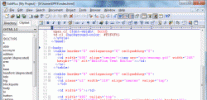Index >> Development >> Install & Setup >> JavaExe
Report SpywareJavaExe 3.2
Software Description:
JavaExe makes it possible to launch your Java application starting from an .exe
JavaExe makes it possible to launch your Java application starting from an .exe as if it were a Windows application, a system service, or a Control Panel, or a Screen Saver.
It is possible to provide a JRE with the Java application so that it operates regardless of the configuration of the client system.
Key Features of JavaExe :
* Support for 64-bit JRE.
* Launch as a Windows Application.
* Launch as Windows Service (with opportunity to interact with Desktop).
* Launch as Control Panel of Windows.
* Launch as Screen Saver.
* Automatic detection of the type of launch according to the features used.
* Launch only one instance of the application at the same time.
* Ability to start (or restart) the Java application in Admin mode.
* Ability to run only a part of the Java application in Admin mode.
* Restoration of the Java application automatically after a system reboot.
* Service : Automatic detection of configuration changes since the creation of the service.
* Management of Services Control.
* Managing of the Taskbar.
* Shutdown Management of the PC, or the standby, locking the session, ...
* Possibility to prevent running of the screensaver, turns off the monitor, and the automatic standby of the PC.
* Managing of the Windows Registry.
* Interception of Windows systems events (such as inserting or ejecting a device, a reboot request of system, state of the battery, ...).
* Dynamic splash screen.
* Have a static splash screen (in format BMP, GIF, JPG or PNG).
* Change the icon of .EXE
* Full management of Unicode.
JavaExe makes it possible to launch your Java application starting from an .exe as if it were a Windows application, a system service, or a Control Panel, or a Screen Saver.
It is possible to provide a JRE with the Java application so that it operates regardless of the configuration of the client system.
Key Features of JavaExe :
* Support for 64-bit JRE.
* Launch as a Windows Application.
* Launch as Windows Service (with opportunity to interact with Desktop).
* Launch as Control Panel of Windows.
* Launch as Screen Saver.
* Automatic detection of the type of launch according to the features used.
* Launch only one instance of the application at the same time.
* Ability to start (or restart) the Java application in Admin mode.
* Ability to run only a part of the Java application in Admin mode.
* Restoration of the Java application automatically after a system reboot.
* Service : Automatic detection of configuration changes since the creation of the service.
* Management of Services Control.
* Managing of the Taskbar.
* Shutdown Management of the PC, or the standby, locking the session, ...
* Possibility to prevent running of the screensaver, turns off the monitor, and the automatic standby of the PC.
* Managing of the Windows Registry.
* Interception of Windows systems events (such as inserting or ejecting a device, a reboot request of system, state of the battery, ...).
* Dynamic splash screen.
* Have a static splash screen (in format BMP, GIF, JPG or PNG).
* Change the icon of .EXE
* Full management of Unicode.
100% Clean:
 JavaExe 3.2 is 100% clean
JavaExe 3.2 is 100% cleanThis download (JavaExe.zip) was tested thoroughly and was found 100% clean. Click "Report Spyware" link on the top if you found this software contains any form of malware, including but not limited to: spyware, viruses, trojans and backdoors.
Related Software:
- Neat Install 1.1.100 - Neat Install is an InstallShield and the other installation tools graphics.
- PatchFactory 3.3 - Comprehensive solution for creating reliable full-history software updates
- Tarma QuickInstall 2.99.3216 - Tarma QuickInstall creates fast, compact, and full-featured software installers.
- InstallAware Setup Squeezer for InstallShield 1.0 - Automatically Squeeze Your InstallShield Setups Between 15%-50%
- DeployMaster 4.1.1 - Installation builder delivering your software with a good first impression.
- InstallAware Setup Squeezer for MSI 1.0 - Automatically Squeeze Your Windows Installer Setups Between 15%-50%
- 1st Autorun Express 3.2 - Make autorun CD in a few clicks, no design or programming required
- SetupBuilder 10.0.5074 - Powerful and easy to use installation system
- Wallpaper Scout 1.50 - Create flash wallpaper and re-distribute it
- Alloy 4.8.7.2011 - Distribute single file executables to your customers for easy deployment.
top 10 most downloaded
recommended software
-
- HelpSmith
- HelpSmith is an innovative help authoring tool which allows you to create CHM Help files, Web Help , Word RTF, and Manuals from a single source. The r...
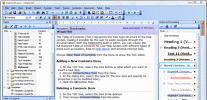
-
- EditPlus
- EditPlus is a text editor, HTML editor, PHP editor and Java editor for Windows. While it can serve as a good Notepad replacement, it also offers many ...