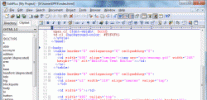Index >> Development >> Install & Setup >> Tarma QuickInstall
Report SpywareTarma QuickInstall 2.99.3216
Software Description:
Tarma QuickInstall creates fast, compact, and full-featured software installers.
Tarma QuickInstall creates fast, compact, and full-featured Windows-compliant software installers for Microsoft® Windows® platforms, with a small distribution size, a straightforward and clean user interface, and smart install and uninstall behavior. Requires no scripting; includes an intuitive and comprehensive development environment with extensive preflight checking to suit novices and experts alike. Major features: * Professional software installer in less than 70 KB. * Installs and removes programs, documents, images, multi-media files, TrueType® and OpenType® fonts, ActiveX controls, COM servers, type libraries, WinHelp files, device drivers, services, registry updates, INI files, environment variables, program groups, shortcuts, and third-party tools. * Platform-dependent installations allow you to specify the exact Windows versions for each installation item. * Single-file self-extracting packages with Authenticode® signatures for secure Internet downloads, CD-ROM distribution, or any other channel, with optional password protection. * Fully multilingual with 26 languages included. * Powerful development environment has familiar user interface with full drag & drop support, fill-in-the-blanks editing, more than 200 different preflight checks, and extensive context-sensitive online help. * Visual Basic project import with dependencies scan.
Tarma QuickInstall creates fast, compact, and full-featured Windows-compliant software installers for Microsoft® Windows® platforms, with a small distribution size, a straightforward and clean user interface, and smart install and uninstall behavior. Requires no scripting; includes an intuitive and comprehensive development environment with extensive preflight checking to suit novices and experts alike. Major features: * Professional software installer in less than 70 KB. * Installs and removes programs, documents, images, multi-media files, TrueType® and OpenType® fonts, ActiveX controls, COM servers, type libraries, WinHelp files, device drivers, services, registry updates, INI files, environment variables, program groups, shortcuts, and third-party tools. * Platform-dependent installations allow you to specify the exact Windows versions for each installation item. * Single-file self-extracting packages with Authenticode® signatures for secure Internet downloads, CD-ROM distribution, or any other channel, with optional password protection. * Fully multilingual with 26 languages included. * Powerful development environment has familiar user interface with full drag & drop support, fill-in-the-blanks editing, more than 200 different preflight checks, and extensive context-sensitive online help. * Visual Basic project import with dependencies scan.
Feature List:
- Microsoft Windows-compliant software installation and removal
- Straightforward user interface, requiring minimal user interaction for both installation and removal
- Optional Readme and License Agreement pages
- Optional Customer Registration page
- Customizable Setup graphics and icon
- Target system requirements checks ? make sure that the requirements for your application are met before installation
- Customer-selectable installation folder with sensible defaults
- Creation of application shortcuts on the Windows Desktop, Start menu, and/or Programs folder
- Creation of an application folder with additional shortcuts under the Programs folder of the Windows Start menu
- Installation of new or modified files, including the creation of all required folders
- Built-in support for the registration of DLL ActiveX controls, device drivers, services, type libraries, fonts, and REGEDIT4 files - no need for separate regsvr32.exe, regini.exe, or other registration utilities
- Delayed installation of (system) files that are in use during the installation process
- Post-boot registration of DLLs, ActiveX controls, type libraries, etc. if necessitated by delayed installation of new files
- Optional App Paths registration for your application
- Full registry editing, INI file installation and modifications, and environment variable installation and removal
- Ability to run arbitrary external programs at any time during installation or removal, including self-contained third-party software installation packages with full control over system restarts
- Platform-dependent installation of files, registry settings, INI file keys, environment variables, and external actions to allow different installation configurations for Windows 95, 98, Me, NT4, 2000, and XP
- One-click uninstall functionality that completely removes all installed components: files, folders, shortcuts, registry entries, INI file changes, environment variables, and the uninstaller itself
- Smart uninstall of shared files - will correctly and without customer intervention remove or retain shared (system) files, even if their SharedDlls reference counts are unreliable
- Multilingual support, both as a single multilingual installer and as per-language installers
- Silent installation mode for unattended software installation or removal
- Optional uninstallation of previous application version during upgrades
- Seamlessly extensible through the use of Extension DLLs
- Built-in decompression of distribution packages
- Small distribution size: a single executable of 75 KB incorporates all installation, registration, and removal functionality
- Task-oriented environment with familiar and convenient user interface elements, combining the guidance of a wizard-like approach with immediate access to any part of your installation project
- Quick and easy addition of installation files ? just drag & drop and Tarma QuickInstall will create the entire installation tree
- Smart defaults and diagnostics based on file analysis ? never again overlook COM server registration, distribute files with debug info still attached, or with missing VERSIONINFO
- More than 190 preflight checks to improve the quality of your Setup package and reduce the number of potential problems
- Project variables allow you to define information once, refer to it many times, and be confident that any changes are propagated automatically
- In-place editing of Readme and License Agreement text, with previews at the window size used during installation
- Digital signatures ? automatically sign the Setup package after a successful build
- Batch mode operation to perform unattended builds
- Extensive logging of the build process, including all installation files, to create an audit trail of your distributions
- Built-in distribution file compression
100% Clean:
 Tarma QuickInstall 2.99.3216 is 100% clean
Tarma QuickInstall 2.99.3216 is 100% cleanThis download (tin2.exe) was tested thoroughly and was found 100% clean. Click "Report Spyware" link on the top if you found this software contains any form of malware, including but not limited to: spyware, viruses, trojans and backdoors.
Related Software:
- Tarma ExpertInstall 3.8.3382 - Tarma ExpertInstall creates native and MSI software installers.
- Tarma Installer 5.9.3765 - Tarma Installer creates stand-alone software installers.
- Neat Install 1.1.100 - Neat Install is an InstallShield and the other installation tools graphics.
- PatchFactory 3.3 - Comprehensive solution for creating reliable full-history software updates
- InstallAware Setup Squeezer for InstallShield 1.0 - Automatically Squeeze Your InstallShield Setups Between 15%-50%
- DeployMaster 4.1.1 - Installation builder delivering your software with a good first impression.
- InstallAware Setup Squeezer for MSI 1.0 - Automatically Squeeze Your Windows Installer Setups Between 15%-50%
- 1st Autorun Express 3.2 - Make autorun CD in a few clicks, no design or programming required
- SetupBuilder 10.0.5074 - Powerful and easy to use installation system
- Wallpaper Scout 1.50 - Create flash wallpaper and re-distribute it
top 10 most downloaded
recommended software
-
- HelpSmith
- HelpSmith is an innovative help authoring tool which allows you to create CHM Help files, Web Help , Word RTF, and Manuals from a single source. The r...
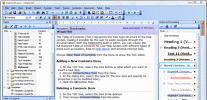
-
- EditPlus
- EditPlus is a text editor, HTML editor, PHP editor and Java editor for Windows. While it can serve as a good Notepad replacement, it also offers many ...