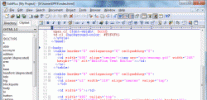Index >> Development >> Install & Setup >> INNOvation Studio
Report SpywareINNOvation Studio 1.0.39.0
Software Description:
INNOvation Studio - GUI Interface to Inno Setup
INNOvation Studio has a modern ribbon based interface. You can customize the theme and the quick access menu.
With INNOvation Studio, you can edit the script directly or use the wizard screens to create your installer.
INNOvation Studio allows you to navigate your script(s), forms simply and easily. INNOvation Studio has Code Browsing that allows you to jump forward and backward.
See what controls are in included custom wizard forms and if there are any duplicate names.
INNOvation Studios ribbon is context based. The ribbon menu changes based upon the current activity that you are performing.
INNOvation Studio not only creates Inno scripts, INNOvation Studio also creates custom wizard forms.
INNOvation Studio has code insight that can be customized by you, the user.
As I have said earlier, INNOvation Studio allows you to use libraries. Some people would say that using libraries simply bloats your installer.
Not so with INNOvation Studio. INNOvation Studio can optimize your installer, removing unused functions and thereby reducing the size of your installer.
INNOvation Studio allows you to set breakpoints. Not just breakpoints in the main script but also in libraries that you include.
This has not been done before in any Inno IDE. INNOvation Studio has constant and variable evaluation and a watch list. INNOvation Studio also has a call stack that allows you to trace the flow of execution of your script.
Using Inno Setup 5.5.5 or greater, you can now do a syntax check only of your script, thereby greatly improving development speed.
INNOvation Studio allows you to use script libraries. This way you can re-use functions.
Last, by no mean least, a simple script wizard that will guide you through the process of creating an Inno script.
INNOvation Studio now supports native languages. Currently supported languages are German, Russian
What's New: Fixed issue with INNO Setup Defaults for the system setting not being set correctly.
Limitations: 7 Days Trial
TAGS: Inno, Setup, Studio
INNOvation Studio has a modern ribbon based interface. You can customize the theme and the quick access menu.
With INNOvation Studio, you can edit the script directly or use the wizard screens to create your installer.
INNOvation Studio allows you to navigate your script(s), forms simply and easily. INNOvation Studio has Code Browsing that allows you to jump forward and backward.
See what controls are in included custom wizard forms and if there are any duplicate names.
INNOvation Studios ribbon is context based. The ribbon menu changes based upon the current activity that you are performing.
INNOvation Studio not only creates Inno scripts, INNOvation Studio also creates custom wizard forms.
INNOvation Studio has code insight that can be customized by you, the user.
As I have said earlier, INNOvation Studio allows you to use libraries. Some people would say that using libraries simply bloats your installer.
Not so with INNOvation Studio. INNOvation Studio can optimize your installer, removing unused functions and thereby reducing the size of your installer.
INNOvation Studio allows you to set breakpoints. Not just breakpoints in the main script but also in libraries that you include.
This has not been done before in any Inno IDE. INNOvation Studio has constant and variable evaluation and a watch list. INNOvation Studio also has a call stack that allows you to trace the flow of execution of your script.
Using Inno Setup 5.5.5 or greater, you can now do a syntax check only of your script, thereby greatly improving development speed.
INNOvation Studio allows you to use script libraries. This way you can re-use functions.
Last, by no mean least, a simple script wizard that will guide you through the process of creating an Inno script.
INNOvation Studio now supports native languages. Currently supported languages are German, Russian
What's New: Fixed issue with INNO Setup Defaults for the system setting not being set correctly.
Limitations: 7 Days Trial
TAGS: Inno, Setup, Studio
100% Clean:
 INNOvation Studio 1.0.39.0 is 100% clean
INNOvation Studio 1.0.39.0 is 100% cleanThis download (INNOvationStudio_Setup.exe) was tested thoroughly and was found 100% clean. Click "Report Spyware" link on the top if you found this software contains any form of malware, including but not limited to: spyware, viruses, trojans and backdoors.
Related Software:
- Neat Install 1.1.100 - Neat Install is an InstallShield and the other installation tools graphics.
- PatchFactory 3.3 - Comprehensive solution for creating reliable full-history software updates
- Tarma QuickInstall 2.99.3216 - Tarma QuickInstall creates fast, compact, and full-featured software installers.
- InstallAware Setup Squeezer for InstallShield 1.0 - Automatically Squeeze Your InstallShield Setups Between 15%-50%
- DeployMaster 4.1.1 - Installation builder delivering your software with a good first impression.
- InstallAware Setup Squeezer for MSI 1.0 - Automatically Squeeze Your Windows Installer Setups Between 15%-50%
- 1st Autorun Express 3.2 - Make autorun CD in a few clicks, no design or programming required
- SetupBuilder 10.0.5074 - Powerful and easy to use installation system
- Wallpaper Scout 1.50 - Create flash wallpaper and re-distribute it
- Alloy 4.8.7.2011 - Distribute single file executables to your customers for easy deployment.
top 10 most downloaded
recommended software
-
- HelpSmith
- HelpSmith is an innovative help authoring tool which allows you to create CHM Help files, Web Help , Word RTF, and Manuals from a single source. The r...
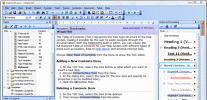
-
- EditPlus
- EditPlus is a text editor, HTML editor, PHP editor and Java editor for Windows. While it can serve as a good Notepad replacement, it also offers many ...