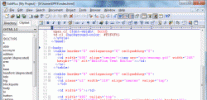Index >> Development >> Source Editors >> ConyEdit for Windows
Report SpywareConyEdit for Windows 1.1.1
Software Description:
ConyEdit for Windows - A cross-editor plugin to improve any text editor or IDE on Windows OS.
A cross-editor plugin to improve any text editor or IDE on Windows OS, based on clipboard monitoring and command line parsing. That means, with ConyEdit running in the background, you can use the commands of ConyEdit in any text editor or IDE on Windows OS without switching windows frequently. The commands and their syntax are straightforward and easy to learn. And most importantly, learn once, use anywhere.
ConyEdit has powerful in-place batch data processing capabilities and a large-capacity storage space for the extracted contents. Batch processing includes batch print, batch processing of lines or columns (extraction, insertion, deletion, replacement, modification, append before/after lines/columns, etc), and batch processing of strings (extraction, replacement, modification, etc). For the extracted contents, this software will store them in named arrays for subsequent reference, which greatly enhances the code generation capability and the text replacement capability. These features make your text editing more handy.
ConyEdit supports regular expressions and enhances them in some way. For example, you can get the nth regular expression match of each line of the text and store them in a one-dimensional array, or get all the regular expression matches of each line of the text and store them in a two-dimensional array, or perform some processing in-place on the contents positioned by the regex, etc.
This software has defined a group of commonly used built-in regexes for the quickly positioning of lines, columns, and strings, which can efficiently reduce the writing of regular expressions. For the positioning that is not in the built-in type range, you can specify a regular expression or literal string.
What's New: - Changed the license. From shareware to free software. ConyEdit is free from this version. - Changed the titles of the tab pages. - Improved the help message of the commands.
A cross-editor plugin to improve any text editor or IDE on Windows OS, based on clipboard monitoring and command line parsing. That means, with ConyEdit running in the background, you can use the commands of ConyEdit in any text editor or IDE on Windows OS without switching windows frequently. The commands and their syntax are straightforward and easy to learn. And most importantly, learn once, use anywhere.
ConyEdit has powerful in-place batch data processing capabilities and a large-capacity storage space for the extracted contents. Batch processing includes batch print, batch processing of lines or columns (extraction, insertion, deletion, replacement, modification, append before/after lines/columns, etc), and batch processing of strings (extraction, replacement, modification, etc). For the extracted contents, this software will store them in named arrays for subsequent reference, which greatly enhances the code generation capability and the text replacement capability. These features make your text editing more handy.
ConyEdit supports regular expressions and enhances them in some way. For example, you can get the nth regular expression match of each line of the text and store them in a one-dimensional array, or get all the regular expression matches of each line of the text and store them in a two-dimensional array, or perform some processing in-place on the contents positioned by the regex, etc.
This software has defined a group of commonly used built-in regexes for the quickly positioning of lines, columns, and strings, which can efficiently reduce the writing of regular expressions. For the positioning that is not in the built-in type range, you can specify a regular expression or literal string.
What's New: - Changed the license. From shareware to free software. ConyEdit is free from this version. - Changed the titles of the tab pages. - Improved the help message of the commands.
100% Clean:
 ConyEdit for Windows 1.1.1 is 100% clean
ConyEdit for Windows 1.1.1 is 100% cleanThis download (ConyEdit_1.1.1_win_x64_Setup.exe) was tested thoroughly and was found 100% clean. Click "Report Spyware" link on the top if you found this software contains any form of malware, including but not limited to: spyware, viruses, trojans and backdoors.
Related Software:
- CNC Syntax Editor 3.1.1.830 - CNC programs editor with specific tools, features and syntax highlighting
- EditPad Pro 7.2.1 - Convenient, powerful and versatile text editor to edit all kinds of text files
- Perl Express 2.5 - A free Perl IDE for Windows
- Perl Editor 2012 2012 - SannySoft Perl Editor is a fully integrated developer environment.
- LopeEdit Pro 5.0 - Powerful programming editor and replacement of Windows Notepad
- Perl Builder 2.0m - Perl Builder is a complete development tool for perl and cgi.
- NeoBook Object Commander 2.0 - Developed specifically for NeoBook developers, and written entirely with NeoBook
- HTMLPad 2018 15.0 - Quick, intelligent and powerful HTML, CSS, JavaScript editor
- NoteTab Pro 7.1 - A powerful, award-winning text and HTML editor. Ideal for the power user.
- Multi-Edit 2008 Lite 11.04.00 - IDE, supporting 50+ languages, with file compare and code beautifying support.
top 10 most downloaded
recommended software
-
- HelpSmith
- HelpSmith is an innovative help authoring tool which allows you to create CHM Help files, Web Help , Word RTF, and Manuals from a single source. The r...
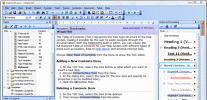
-
- EditPlus
- EditPlus is a text editor, HTML editor, PHP editor and Java editor for Windows. While it can serve as a good Notepad replacement, it also offers many ...