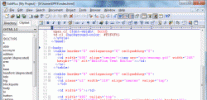Index >> Development >> Source Editors >> CNC Syntax Editor
Report SpywareCNC Syntax Editor 3.1.1.830
Software Description:
CNC Syntax Editor - CNC programs editor with specific tools, features and syntax highlighting
These days, digital technologies are coming into use in almost every area of our life. The high precision of machine-controlled operations coupled with extended overall reliability ensure an optimum result. Almost everything from photos to financial is becoming digital. However, some areas of process automation are somewhat neglected. Numeric control devices are an older technology than digital photography, and there are not enough quality software solutions allowing NC editing. I bet, you can easily name several all-inclusive photo editing tools, but it is still a problem to find good low-cost CNC editing software. Will the situation ever change? It has already! Introducing CNC Syntax Editor by AGG Software, the unique feature-packed NC editing software, allowing full control over your program file. CNC Syntax Editor operates as a multiple windows NC programming environment allowing you to edit, change, upload and download programs to a numerically controlled device. The application is capable of all types of ASCII CNC files and G codes, ensuring optimum performance even on larger files. CNC Syntax Editor can highlight program syntax and visually split commands and coordinates into groups, helping you to develop NC programs. Thanks to its highly configurable options, it is easily possible to customize the CNC Syntax Editor to your needs. And, thanks to its set of built-in tools, it is possible to mirror your coordinates, shift or scale axes value, switch axes, etc. The CNC Syntax Editor comes with flexible licensing options, volume discounts and even a FREE trial version! That's right! You can try it before you buy it. So go ahead and download the FREE trial version now!
Limitations: 21 Days Trial
These days, digital technologies are coming into use in almost every area of our life. The high precision of machine-controlled operations coupled with extended overall reliability ensure an optimum result. Almost everything from photos to financial is becoming digital. However, some areas of process automation are somewhat neglected. Numeric control devices are an older technology than digital photography, and there are not enough quality software solutions allowing NC editing. I bet, you can easily name several all-inclusive photo editing tools, but it is still a problem to find good low-cost CNC editing software. Will the situation ever change? It has already! Introducing CNC Syntax Editor by AGG Software, the unique feature-packed NC editing software, allowing full control over your program file. CNC Syntax Editor operates as a multiple windows NC programming environment allowing you to edit, change, upload and download programs to a numerically controlled device. The application is capable of all types of ASCII CNC files and G codes, ensuring optimum performance even on larger files. CNC Syntax Editor can highlight program syntax and visually split commands and coordinates into groups, helping you to develop NC programs. Thanks to its highly configurable options, it is easily possible to customize the CNC Syntax Editor to your needs. And, thanks to its set of built-in tools, it is possible to mirror your coordinates, shift or scale axes value, switch axes, etc. The CNC Syntax Editor comes with flexible licensing options, volume discounts and even a FREE trial version! That's right! You can try it before you buy it. So go ahead and download the FREE trial version now!
Limitations: 21 Days Trial
Feature List:
- CNC Syntax Editor is a popular tool for writing, editing, and studying CNC programs (NC machine language) with G codes. It has a comfortable and intuitive interface both for beginners and advanced programmers. CNC Syntax Editor is deceptively simple, but really powerful
- CNC intelligent editing with Undo and Redo. Dozens of CNC intelligent editing commands make changes to your CNC program quickly and easily. Edit confidently with the ability to undo and redo the last 1024 changes. Predator Editor includes Microsoft Word compatible menus, toolbar, and shortcut keys making it easy to learn
- Unlimited file size. The CNC Syntax Editor supports up to 2 GB of code per CNC program. In addition, editing multiple CNC programs at the same time is supported, with the ability to cut, copy, and paste between them
- File compare. CNC Syntax Editor includes a side by side file compare which identifies each line difference. CNC Editor uses the WinDiff application that is provided by Microsoft
- The code repository. CNC Syntax Editor add intelligence by remembering all the CNC control details. CNC contains the code repository, that can store unlimited number of your parts of most usable code and code templates
- Upload files to a machine. Send file to one machine at a time, via DNC Precision application to any compatible CNC machine. Works in the background even while other software applications are running
- Lines numbering and renumbering. CNC Syntax Editor can add or remove the line numbers. Standard CNC line numbers with the format of Nnnnn are used
- Shift/Scale/Mirror. CNC Syntax Editor can add, subtract, scale or mirror selected axis (address) value in a part of a file or whole file
- Add and remove spaces. CNC Syntax Editor can either insert spaces into your file to make it easier to read, or it can remove spaces from your file to reduce the file size
- Exchange axes. This function allows the user to exchange the values of one coordinate address to another
100% Clean:
 CNC Syntax Editor 3.1.1.830 is 100% clean
CNC Syntax Editor 3.1.1.830 is 100% cleanThis download (cncsyn20.exe) was tested thoroughly and was found 100% clean. Click "Report Spyware" link on the top if you found this software contains any form of malware, including but not limited to: spyware, viruses, trojans and backdoors.
Related Software:
- EditPad Pro 7.2.1 - Convenient, powerful and versatile text editor to edit all kinds of text files
- Perl Express 2.5 - A free Perl IDE for Windows
- Perl Editor 2012 2012 - SannySoft Perl Editor is a fully integrated developer environment.
- LopeEdit Pro 5.0 - Powerful programming editor and replacement of Windows Notepad
- Perl Builder 2.0m - Perl Builder is a complete development tool for perl and cgi.
- NeoBook Object Commander 2.0 - Developed specifically for NeoBook developers, and written entirely with NeoBook
- HTMLPad 2016 14.3 - Quick, intelligent and powerful HTML, CSS, JavaScript editor
- NoteTab Pro 7.1 - A powerful, award-winning text and HTML editor. Ideal for the power user.
- Multi-Edit 2008 Lite 11.04.00 - IDE, supporting 50+ languages, with file compare and code beautifying support.
- ProjectDiff 1.0.8 - Compare projects to determine changes and track your project's dynamics
top 10 most downloaded
recommended software
-
- HelpSmith
- HelpSmith is an innovative help authoring tool which allows you to create CHM Help files, Web Help , Word RTF, and Manuals from a single source. The r...
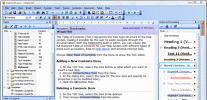
-
- EditPlus
- EditPlus is a text editor, HTML editor, PHP editor and Java editor for Windows. While it can serve as a good Notepad replacement, it also offers many ...