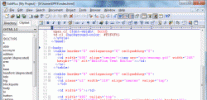Index >> Development >> Source Editors >> Batch Text File Editor
Report SpywareBatch Text File Editor 5.0
Software Description:
Batch Text File Editor - Batch-Notepad that can replace, insert, delete, copy text in multiple files!
Batch-Notepad that can replace, insert, delete, copy, and move text in multiple files in bulk! RegEx support with colored syntax highlighting and RegEx match substitutions. Multi-line replace lets you search for and replace text spanning multiple lines. Wildcards, case sensitivity, and match counting options can refine your search! Insert new text at specified line number, character position. Delete, copy, and move specified text blocks. Includes complete Unicode and RegEx support. RegEx pattern builder will help you design and test regular expressions right within the program. Specialized RegEx tools like html/xml tag selector, line selector, or number selector make it easier to create RegEx patterns. Perform multiple replacements easily by entering search-replace pairs into grid or import them from a file. Program has complete Unicode support.
Process 1000s of files using multiple CPU cores in manual, automatic/continuous, triggered/scheduled, or console modes, or directly from Windows Explorer right-click menu. Save files to output directory specified using either absolute or relative path, with original or new name defined by a mask. Select files for processing based on their name, dates, size, and contents using advanced file search supporting RegEx and advanced wildcards. Optionally merge together, split all, or zip processed files. Perform different operations on different files with conditional processing and process branching. Detailed processing logs are available in both user interface and log files. Run multiple program instances simultaneously.
What's New: This is a new release.
Limitations: File size, file count.
TAGS: batch, bulk, files, insert, delete, content, code, edit, html, copy, characters
Batch-Notepad that can replace, insert, delete, copy, and move text in multiple files in bulk! RegEx support with colored syntax highlighting and RegEx match substitutions. Multi-line replace lets you search for and replace text spanning multiple lines. Wildcards, case sensitivity, and match counting options can refine your search! Insert new text at specified line number, character position. Delete, copy, and move specified text blocks. Includes complete Unicode and RegEx support. RegEx pattern builder will help you design and test regular expressions right within the program. Specialized RegEx tools like html/xml tag selector, line selector, or number selector make it easier to create RegEx patterns. Perform multiple replacements easily by entering search-replace pairs into grid or import them from a file. Program has complete Unicode support.
Process 1000s of files using multiple CPU cores in manual, automatic/continuous, triggered/scheduled, or console modes, or directly from Windows Explorer right-click menu. Save files to output directory specified using either absolute or relative path, with original or new name defined by a mask. Select files for processing based on their name, dates, size, and contents using advanced file search supporting RegEx and advanced wildcards. Optionally merge together, split all, or zip processed files. Perform different operations on different files with conditional processing and process branching. Detailed processing logs are available in both user interface and log files. Run multiple program instances simultaneously.
What's New: This is a new release.
Limitations: File size, file count.
TAGS: batch, bulk, files, insert, delete, content, code, edit, html, copy, characters
100% Clean:
 Batch Text File Editor 5.0 is 100% clean
Batch Text File Editor 5.0 is 100% cleanThis download (BatchTextEditSetupT.exe) was tested thoroughly and was found 100% clean. Click "Report Spyware" link on the top if you found this software contains any form of malware, including but not limited to: spyware, viruses, trojans and backdoors.
Related Software:
- Batch RegEx 5.0 - Replace, format, extract text in multiple files using Regular Expressions
- Batch File Replace 5.0 - Perform text, RegEx, and binary search and replace operations in multiple files
- CNC Syntax Editor 3.1.1.830 - CNC programs editor with specific tools, features and syntax highlighting
- EditPad Pro 7.2.1 - Convenient, powerful and versatile text editor to edit all kinds of text files
- Perl Express 2.5 - A free Perl IDE for Windows
- Perl Editor 2012 2012 - SannySoft Perl Editor is a fully integrated developer environment.
- LopeEdit Pro 5.0 - Powerful programming editor and replacement of Windows Notepad
- Perl Builder 2.0m - Perl Builder is a complete development tool for perl and cgi.
- NeoBook Object Commander 2.0 - Developed specifically for NeoBook developers, and written entirely with NeoBook
- HTMLPad 2016 14.3 - Quick, intelligent and powerful HTML, CSS, JavaScript editor
top 10 most downloaded
recommended software
-
- HelpSmith
- HelpSmith is an innovative help authoring tool which allows you to create CHM Help files, Web Help , Word RTF, and Manuals from a single source. The r...
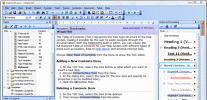
-
- EditPlus
- EditPlus is a text editor, HTML editor, PHP editor and Java editor for Windows. While it can serve as a good Notepad replacement, it also offers many ...