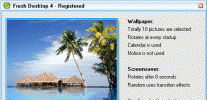Index >> Desktop >> Themes & Wallpaper >> LoneColor
Report SpywareLoneColor 3.0
Software Description:
LoneColor - Set any color you like as a Desktop Wallpaper, with a simple double-click.
Use the free, tiny and portable LoneColor application to set any solid color you like as your Desktop wallpaper, or let it surprise you with a beautiful random color wallpaper. LoneColor is very easy to use: simply drop the application or its shortcut on your Desktop and double-click it: you will get a random color wallpaper. Rename 'LoneColor' to 'LoneColor Pink', run it and you will get a Pink wallpaper. Or copy any color code from any site, community, online tool or software program, and click LoneColor to see it instantly fill your screen.
Solid color wallpapers may be a welcome, refreshing and modern change from the traditional photo Wallpapers. They also free up valuable memory and make computers run faster.
LoneColor has a minimal design and it doesn't need or have a Graphical User Interface. To specify the color you want to use, you simply insert it into the name of the application: by color name ('LoneColor Red'), Web color code ('LoneColor #38D891'), RGB triplet ('LoneColor 82,165,33'), etc. It's like using command line parameters, but a lot easier. And less technical.
With LoneColor it's also very easy to go back. Want to restore your old photo wallpaper? Rename 'LoneColor' to 'LoneColor C' (or create a 'LoneColor C' shortcut), run it, and it will automatically open the Desktop Background Control Panel, where you can easily undo changes.
LoneColor has been fully tested on the next Windows 10, on the latest Windows 8.1, on the popular Windows 7, and on the never-dying Windows XP! In Windows 8.1 the color wallpaper set by LoneColor can also be the background of the new, modern Start screen. And in the Starter Editions of Windows that usually run on notebooks and don't offer the option to change the Desktop wallpaper, LoneColor can come to the rescue and help you set a fast and clean solid color wallpaper.
(LoneColor also has a zero interface version for Android smartphones and tablets.)
What's New: - The new Copy/Click feature: copy any color code from any site, community, online tool or software program, and click LoneColor to see it instantly fill your screen. - Improved support for Windows 8, 8.1 and Windows 10 Technical Preview. - A brand new icon. - An Android version.
TAGS: color, desktop, free, background, easy to use
Use the free, tiny and portable LoneColor application to set any solid color you like as your Desktop wallpaper, or let it surprise you with a beautiful random color wallpaper. LoneColor is very easy to use: simply drop the application or its shortcut on your Desktop and double-click it: you will get a random color wallpaper. Rename 'LoneColor' to 'LoneColor Pink', run it and you will get a Pink wallpaper. Or copy any color code from any site, community, online tool or software program, and click LoneColor to see it instantly fill your screen.
Solid color wallpapers may be a welcome, refreshing and modern change from the traditional photo Wallpapers. They also free up valuable memory and make computers run faster.
LoneColor has a minimal design and it doesn't need or have a Graphical User Interface. To specify the color you want to use, you simply insert it into the name of the application: by color name ('LoneColor Red'), Web color code ('LoneColor #38D891'), RGB triplet ('LoneColor 82,165,33'), etc. It's like using command line parameters, but a lot easier. And less technical.
With LoneColor it's also very easy to go back. Want to restore your old photo wallpaper? Rename 'LoneColor' to 'LoneColor C' (or create a 'LoneColor C' shortcut), run it, and it will automatically open the Desktop Background Control Panel, where you can easily undo changes.
LoneColor has been fully tested on the next Windows 10, on the latest Windows 8.1, on the popular Windows 7, and on the never-dying Windows XP! In Windows 8.1 the color wallpaper set by LoneColor can also be the background of the new, modern Start screen. And in the Starter Editions of Windows that usually run on notebooks and don't offer the option to change the Desktop wallpaper, LoneColor can come to the rescue and help you set a fast and clean solid color wallpaper.
(LoneColor also has a zero interface version for Android smartphones and tablets.)
What's New: - The new Copy/Click feature: copy any color code from any site, community, online tool or software program, and click LoneColor to see it instantly fill your screen. - Improved support for Windows 8, 8.1 and Windows 10 Technical Preview. - A brand new icon. - An Android version.
TAGS: color, desktop, free, background, easy to use
100% Clean:
 LoneColor 3.0 is 100% clean
LoneColor 3.0 is 100% cleanThis download (lonecolor.zip) was tested thoroughly and was found 100% clean. Click "Report Spyware" link on the top if you found this software contains any form of malware, including but not limited to: spyware, viruses, trojans and backdoors.
Related Software:
- LoneColor for Android 1.2 - Set your beautiful instant color wallpaper. An infinite palette with one tap!
- Free Wallpaper Radar 2005 - wallpaper changer utility,download new wallpapers automatically every day!
- Amazing Desktop 2.0 - Unlimited desktop space with tabs & panels - better than virtual desktop
- Wallpaper Sequencer Lite 4.62 - Wallpaper Sequencer - wallpaper changer and manager your way!
- WallPaperPlus 4.2 - This desktop wallpaper changer keeps your desktop in a steady state of motion.
- 7art Tropical Fish ScreenSaver 1.0 - 38 magical fish slideshow with 27 unique transition effects.
- 7art Coasts ScreenSaver 1.1 - 36 beatiful shots of the amazing Coasts around the world.
- Claude Monet Art 1.0 - Claude Monet art on your desktop! Art paintings for your computer...
- Izbushka Wallpaper Organizer 2.04 - The program sits in the system tray and changes wallpapers on your desktop
- Just Relaxing 3.5 - Relax to the sounds of nature on your computer, without the mosquitos!
top 10 most downloaded
recommended software
-
- Weeny Free Alarm Clock
- Weeny Free Alarm Clock is a free alarm clock software for Windows to set as many alarms as you want. You can set one-time alarms or repeating alarms w...

-
- Fresh Desktop
- Fresh Desktop is a useful utility that lets you manage vast collections of wallpapers for your desktop with ease. Fresh Desktop changes your wallpap...