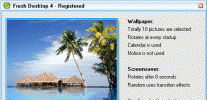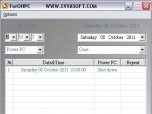Index >> Desktop >> Clocks & Alarms >> ForOffPC
Report SpywareForOffPC 3
Software Description:
ForOffPC - handy software designed to help you plan system restarts and shutdown
ForOffPC - handy software designed to help you plan system: switch off the monitor, shutdown, restart, stand by, hybernate, change user on PC .
ForOffPC is Freeware.
Purpose of ForOffPC
- provide you a user-friendly interface.
- be simple and easy to operate.
- provide multiple useful features, but not an overload.
In ForOffPC you can plan system :
- switch off the monitor, shutdown, restart, stand by, hybernate, change PC user at a time you select.
- all this task can be executed once or several times (periodically: hourly, daily, weekly, monthly, yearly).
Customized capabilities of ForOffPC software.
- run ForOffPC when started Windows. (this function is active by default)
- when ForOffPC is started, it can be minimized to lower desktop bar (this function is not active by default)
- when ForOffPC is started, show window with tasks on current day (this function is not active by default)
- select show window before action with Power PC (this function is not active by default).
Program appearance is corrected by:
- skin
- colour of the font
Operation with ForOffPC software.
1. Choose necessary date and time (in time settings window, when time is not indicated, 00 reading will be set).
2. Choose necessary action:
- Task related to power supply for your PC (switch off the monitor, shutdown, restart, stand by, hybernate, change PC user ).
- Choose repeat interval for the task (hourly, daily, weekly, monthly, yearly). Task will be executed one time only by default.
After creation of a task, click "OK" button. The task created will be displayed in the tasks window. If your need to clean filled fields push “Delete” button.
What's New: Select show window before action with Power PC
ForOffPC - handy software designed to help you plan system: switch off the monitor, shutdown, restart, stand by, hybernate, change user on PC .
ForOffPC is Freeware.
Purpose of ForOffPC
- provide you a user-friendly interface.
- be simple and easy to operate.
- provide multiple useful features, but not an overload.
In ForOffPC you can plan system :
- switch off the monitor, shutdown, restart, stand by, hybernate, change PC user at a time you select.
- all this task can be executed once or several times (periodically: hourly, daily, weekly, monthly, yearly).
Customized capabilities of ForOffPC software.
- run ForOffPC when started Windows. (this function is active by default)
- when ForOffPC is started, it can be minimized to lower desktop bar (this function is not active by default)
- when ForOffPC is started, show window with tasks on current day (this function is not active by default)
- select show window before action with Power PC (this function is not active by default).
Program appearance is corrected by:
- skin
- colour of the font
Operation with ForOffPC software.
1. Choose necessary date and time (in time settings window, when time is not indicated, 00 reading will be set).
2. Choose necessary action:
- Task related to power supply for your PC (switch off the monitor, shutdown, restart, stand by, hybernate, change PC user ).
- Choose repeat interval for the task (hourly, daily, weekly, monthly, yearly). Task will be executed one time only by default.
After creation of a task, click "OK" button. The task created will be displayed in the tasks window. If your need to clean filled fields push “Delete” button.
What's New: Select show window before action with Power PC
100% Clean:
 ForOffPC 3 is 100% clean
ForOffPC 3 is 100% cleanThis download (ForOffPCsetup.exe) was tested thoroughly and was found 100% clean. Click "Report Spyware" link on the top if you found this software contains any form of malware, including but not limited to: spyware, viruses, trojans and backdoors.
Related Software:
- TimeBell 13 - TimeBell - program reminders of events.
- Alarm Clock 1.0.62 - This program is a customizable alarm clock with multipul alarms.
- ShadowClock 5.0 - Analog clock for desktop, clock with transparent arrows and clock face.
- Dynamic Notes 3.68 - Dynamic Notes is a multi-featured scheduler, reminder, organizer for Windows.
- 7art Clock Bundle ScreenSaver 1.1 - Get 14 original Clock at your desktop in one single clock screensaver !
- 7art Cheerful Clock ScreenSaver 1.2 - Get 14 cheerful Clock at your desktop in one single clock screensaver !
- 7art Energizer Clock ScreenSaver 1.3 - Recharge your life butteries with 7art Energizer Clock screensaver!
- Alarmbelle 1.0 - PC alarm clock with stopwatch, timer and metric conversion
- Wallpaper Sequencer Ultra 4.62 - New, more powerful wallpaper manager with desktop clock skins.
- 7art Sun and Moon Clock ScreenSaver 1.3 - A new convenient way to always know the current time, current date and the day!
top 10 most downloaded
recommended software
-
- Weeny Free Alarm Clock
- Weeny Free Alarm Clock is a free alarm clock software for Windows to set as many alarms as you want. You can set one-time alarms or repeating alarms w...

-
- Fresh Desktop
- Fresh Desktop is a useful utility that lets you manage vast collections of wallpapers for your desktop with ease. Fresh Desktop changes your wallpap...