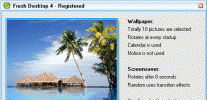Index >> Desktop >> Screen Savers >> Fantastic Flame Screensaver
Report SpywareFantastic Flame Screensaver 7.20.134
Software Description:
Fantastic Flame Screensaver - Watch your desktop amazingly appear to catch on colorful fire!
This nifty screensaver sets your desktop ablaze! When you fire up Fantastic Flame Screensaver (no pun intended), each item on your desktop - including icons and all open windows - will appear to catch on fire, glowing and emitting a smoke effect. Also, lots of flaming backgrounds (Zodiac signs, movie and game posters, Fantasy pictures, etc.) come included. For example, you can bring an awsome burning BIOHAZARD sign onto your display!
The crackling and popping sounds and chimes that accompany the screensaver are very nice! There are several fire sounds to choose from. Also, you can set your favorite music for playing in background.
Fantastic Flame Screensaver has many very different self-explanatory colorful flame styles, such as: Wood, Petroleum, Thermovisor, Propane, Hypericin, Metallic Ice, Copper Oxide, Orchid and many others (more than 70 in total!).
Finally, Fantastic Flame has the Random Flame Style - you'll never get tired of watching!
Using the 'ENTER' key, you can even capture a picture of your burning desktop. You can adjust the fire parameters, turn on and off flame sound and music, load flame styles and backgrounds on-the-fly without exiting the screensaver!
The feature-packed, well-organized Preferences window lets you adjust the flame palette, speed, spires length and flame intensity, wind direction, and flame fadeout on exit.
Specially for Pyromaniacs, this program includes a Fantastic Flame Agent. This feature allows you to launch Fantastic Flame Screensaver anytime you want by double-clicking on a small flame icon in the System Tray or by pressing Ctrl+Alt+F hotkey.
We think this screensaver is worth downloading for the novelty value alone, but should be worth buying just to hear your friends say: Oh, your desktop is BURNING!
What's New: A lot of major changes.
Limitations: Functionality Limitations
This nifty screensaver sets your desktop ablaze! When you fire up Fantastic Flame Screensaver (no pun intended), each item on your desktop - including icons and all open windows - will appear to catch on fire, glowing and emitting a smoke effect. Also, lots of flaming backgrounds (Zodiac signs, movie and game posters, Fantasy pictures, etc.) come included. For example, you can bring an awsome burning BIOHAZARD sign onto your display!
The crackling and popping sounds and chimes that accompany the screensaver are very nice! There are several fire sounds to choose from. Also, you can set your favorite music for playing in background.
Fantastic Flame Screensaver has many very different self-explanatory colorful flame styles, such as: Wood, Petroleum, Thermovisor, Propane, Hypericin, Metallic Ice, Copper Oxide, Orchid and many others (more than 70 in total!).
Finally, Fantastic Flame has the Random Flame Style - you'll never get tired of watching!
Using the 'ENTER' key, you can even capture a picture of your burning desktop. You can adjust the fire parameters, turn on and off flame sound and music, load flame styles and backgrounds on-the-fly without exiting the screensaver!
The feature-packed, well-organized Preferences window lets you adjust the flame palette, speed, spires length and flame intensity, wind direction, and flame fadeout on exit.
Specially for Pyromaniacs, this program includes a Fantastic Flame Agent. This feature allows you to launch Fantastic Flame Screensaver anytime you want by double-clicking on a small flame icon in the System Tray or by pressing Ctrl+Alt+F hotkey.
We think this screensaver is worth downloading for the novelty value alone, but should be worth buying just to hear your friends say: Oh, your desktop is BURNING!
What's New: A lot of major changes.
Limitations: Functionality Limitations
Feature List:
- True mathematical algorithm of the screensaver generates a very realistic real-time fire effects
- Unlimited number of color combinations of the fire. Really FANTASTIC flame! Additional fire parameters such as wind gust speed and direction and burning intensity
- Flexible presets system. A lot of ready fire styles comes included
- The screensaver includes a comfortable fire effects editor with a real-time flame preview
- 'Random' fire style. You never get tired of watching
- Lots of awesome fire backgrounds
- Changing the flame styles and background images periodically in the full-screen mode. A pretty fine effect - burning images to another ones
- Nice fire sound. There are 9 different fire sounds to choose from. Be aware! Your guests can think you have a big camp fire in your house! (Of course, you're able to mute the sound!)
- Ability to choose any music for playing while the screensaver is running full-screen. Listen your favorite music with the sound of fire in the background! Just watch and relax! Some music titles come included
- You can take snapshots of your burning desktop anytime. Get fire screenshots with one key press
- Controlling the screensaver in the full-screen mode. Turning fire sound and music on/off, loading next flame styles and backgrounds, and even changing the fire intensity and wind direction available
- Full dual monitor support. Danger! Fire around
- A special feature which allows to launch Fantastic Flame Screensaver anytime you want by pressing a hotkey. Let's scare your friend
- And at last, Fantastic Flame Screensaver loads your system less than most of animated 3D screensavers
100% Clean:
 Fantastic Flame Screensaver 7.20.134 is 100% clean
Fantastic Flame Screensaver 7.20.134 is 100% cleanThis download (fantastic-flame-fire-screensaver.exe) was tested thoroughly and was found 100% clean. Click "Report Spyware" link on the top if you found this software contains any form of malware, including but not limited to: spyware, viruses, trojans and backdoors.
Related Software:
- Free Fire Screensaver 2.20.134 - Watch your desktop amazingly appear to colorfully catch on fire!
- Heart On Fire Screensaver 2.20.134 - Feel romantic with a silky smooth burning heart on your desktop!
- Engraving Screensaver 1.1 - Engraving Screensaver makes your desktop look like being engraved
- Lovely Cats screensaver 1.3 - Enjoy gorgeous hand-drawn graphics as you relax in the amazing world of cats!
- Art Revolution 9 ScreenSaverS Pack 5.01.02 - Watch natural sunsets on background moving clouds and alive sea on your desktop.
- MBSS Light 3.1 - MBSS Light is the distillate of math, color, motion and creation. It is light.
- Stars 3 Screensaver 2.51 - The most realistic starfield simulation in the world! Enjoy the flight to suns..
- 7art Angry Wolves ScreenSaver 1.6 - Enjoy both Wolf screensaver and automatic desktop wallpaper changer!
- 2Flyer Screensaver Builder Pro 8.7.8 - Make screensaver with images,music,flash,video or even live web sites in minutes
- Tropical Island Escape 1.01 - Relax in style on your own tropical island and listen to the gentle ocean waves.
top 10 most downloaded
recommended software
-
- Weeny Free Alarm Clock
- Weeny Free Alarm Clock is a free alarm clock software for Windows to set as many alarms as you want. You can set one-time alarms or repeating alarms w...

-
- Fresh Desktop
- Fresh Desktop is a useful utility that lets you manage vast collections of wallpapers for your desktop with ease. Fresh Desktop changes your wallpap...