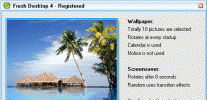Index >> Desktop >> Themes & Wallpaper >> AutoWallpaper
Report SpywareAutoWallpaper 6
Software Description:
AutoWallpaper - A highly flexible, multi-monitor capable, wallpaper changer
Add a little variety to your desktop(s).
AutoWallpaper allows you to create different categories of wallpaper images and the ability to specify different categories to different monitors (on multi-monitor setups). AutoWallpaper can resize your images, add special effects, add borders and create subtle gradients behind the background that match the colours in the image.
Automatically cycle your wallpapers on startup, on program exit, every few minutes (up to 4 hours).
Features:
Easy to use interface.
Support for up to 10 horizontally aligned monitors.
Create any number of wallpaper categories.
Assign different categories to different monitors.
Add any number of wallpapers to each category.
Automatically change wallpapers at startup, on program exit, or specify a by minute change.
Change wallpapers sequential in order, or randomly.
Delay wallpaper cycling when your computer is busy (playing a game).
Resize smaller images to fit the screen, or resize proportionally.
Resize taking into consideration the size of the taskbar on the primary monitor or across all monitors (useful for Ultramon users).
Specify a width for small images so that AutoWallpaper doesn't resize them.
Specify the location of the wallpaper on the monitor.
Add a border around the image of a size and colour you choice.
Select a background colour or allow AutoWallpaper to create a gradient based on the image colours.
Support for misaligned monitors, i.e. where you have offset the displays slightly in Windows Display Options control panel.
Optional specify a folder so AutoWallpaper can automatically update its category listings.
Add stretched image as background and apply colour filter and/or special effects.
Apply color filters and special effects to main image
Picture-In-Picture - display smaller images over your main wallpaper.
Create entirely different profiles for each display
What's New: Support for OS X Lion, Flickr and 500px.com remote image libraries
Limitations: 30 Days Trial
Add a little variety to your desktop(s).
AutoWallpaper allows you to create different categories of wallpaper images and the ability to specify different categories to different monitors (on multi-monitor setups). AutoWallpaper can resize your images, add special effects, add borders and create subtle gradients behind the background that match the colours in the image.
Automatically cycle your wallpapers on startup, on program exit, every few minutes (up to 4 hours).
Features:
Easy to use interface.
Support for up to 10 horizontally aligned monitors.
Create any number of wallpaper categories.
Assign different categories to different monitors.
Add any number of wallpapers to each category.
Automatically change wallpapers at startup, on program exit, or specify a by minute change.
Change wallpapers sequential in order, or randomly.
Delay wallpaper cycling when your computer is busy (playing a game).
Resize smaller images to fit the screen, or resize proportionally.
Resize taking into consideration the size of the taskbar on the primary monitor or across all monitors (useful for Ultramon users).
Specify a width for small images so that AutoWallpaper doesn't resize them.
Specify the location of the wallpaper on the monitor.
Add a border around the image of a size and colour you choice.
Select a background colour or allow AutoWallpaper to create a gradient based on the image colours.
Support for misaligned monitors, i.e. where you have offset the displays slightly in Windows Display Options control panel.
Optional specify a folder so AutoWallpaper can automatically update its category listings.
Add stretched image as background and apply colour filter and/or special effects.
Apply color filters and special effects to main image
Picture-In-Picture - display smaller images over your main wallpaper.
Create entirely different profiles for each display
What's New: Support for OS X Lion, Flickr and 500px.com remote image libraries
Limitations: 30 Days Trial
Feature List:
- Different windows users can have different settings and categories
- Guided tour on first run to help you get to know AutoWallpaper
- Support for up to 10 horizontally aligned monitors
- Create any number of wallpaper categories and assign different categories to different monitors
- Add any number of wallpapers to each category
- Automatically change wallpapers at startup, on program exit, or specify a by minute change
- Change wallpapers sequential in order, or randomly
- Delay wallpaper cycling when your computer is busy (playing a game)
- Resize images to fit the screen, or resize proportionally
- Resize taking into consideration the size of the taskbar on the primary monitor or across all monitors (useful for Ultramon users)
- Specify a width for small images so that AutoWallpaper doesn't resize them
- Specify the location of the wallpaper on the monitor if the image is larger or smaller than the desktop
- Add a borders around the image of a size and colour you choice
- Select a background colour or allow AutoWallpaper to create a gradient based on the image colours
- Support for misaligned monitors, i.e. where you have offset the displays slightly in Windows Display Options control panel, even when usiong Multi-monitor wallpapers
- Optionally specify a folder so AutoWallpaper can automatically update its category listings
- Optionally add the title (filename) of the image to the top or bottom of each desktop
- Double click the tray icon to quickly change your wallpapers
- Apply up to 14 different effects to your images (grayscale, sepia, blur, sharpen, flip and more)
- Add any number of Picture-In-Picture's. Great for those holiday snaps
- Supports Portrait oriented monitors and multi-monitor wallpapers
- Create entirely different effects profiles per monitor
- Create a random slideshow screensaver
100% Clean:
 AutoWallpaper 6 is 100% clean
AutoWallpaper 6 is 100% cleanThis download (AutoWallpaper5-setup.exe) was tested thoroughly and was found 100% clean. Click "Report Spyware" link on the top if you found this software contains any form of malware, including but not limited to: spyware, viruses, trojans and backdoors.
Related Software:
- Free Wallpaper Radar 2005 - wallpaper changer utility,download new wallpapers automatically every day!
- Amazing Desktop 2.0 - Unlimited desktop space with tabs & panels - better than virtual desktop
- Wallpaper Sequencer Lite 4.62 - Wallpaper Sequencer - wallpaper changer and manager your way!
- WallPaperPlus 4.2 - This desktop wallpaper changer keeps your desktop in a steady state of motion.
- 7art Tropical Fish ScreenSaver 1.0 - 38 magical fish slideshow with 27 unique transition effects.
- 7art Coasts ScreenSaver 1.1 - 36 beatiful shots of the amazing Coasts around the world.
- Claude Monet Art 1.0 - Claude Monet art on your desktop! Art paintings for your computer...
- Izbushka Wallpaper Organizer 2.04 - The program sits in the system tray and changes wallpapers on your desktop
- Just Relaxing 3.5 - Relax to the sounds of nature on your computer, without the mosquitos!
- Just Wallpaper 3.5 - Fantastic tool that allows you manage and display all of your Windows wallpaper.
top 10 most downloaded
recommended software
-
- Weeny Free Alarm Clock
- Weeny Free Alarm Clock is a free alarm clock software for Windows to set as many alarms as you want. You can set one-time alarms or repeating alarms w...

-
- Fresh Desktop
- Fresh Desktop is a useful utility that lets you manage vast collections of wallpapers for your desktop with ease. Fresh Desktop changes your wallpap...