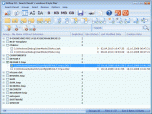Index >> System Utilities >> File & Disk Management >> AllDup Duplicate File Finder
Report SpywareAllDup Duplicate File Finder 3.4.18
Software Description:
AllDup Duplicate File Finder - Find and remove duplicate files of ANY type and free up hard disk space!
AllDup is your reliable tool to help find and remove duplicate files in your computer. This freeware is capable of searching for all types of files in whatever format they may be stored in and easily deleting them or moving them to a separate folder of your choice. AllDup utilizes a powerful search engine that can find files in different ways either by file name, content, file extension, dates and file attributes.
Freeing up your hard disk using this tool can take just a few minutes as AllDup has a fast search algorithm. It can look for duplicates in multiple folders, drives, media storages, CDs and DVDs. Whether it's music, videos, digital photos, movies, text, downloaded files, entire documents folders and individual files you're looking to remove, you can achieve your goal in no time. There's also a built in viewer that lets you check file formats and analyze them first before deciding to move them to another folder or delete them permanently from your PC.
Those who love to store MP3 files can benefit from using AllDup to ensure no duplicates are stored in your computer. Even duplicate MP3 files with different ID3 tags can be easily searched by this freeware tool. And it's safe to use because it does not automatically delete files without your permission. You can copy duplicate files and move them somewhere else or you can just send them to the recycle bin or a separate backup folder and restore them anytime should the need arises.
After searching for clone files, you are conveniently provided with a search result list which you can save first. Then, you can just restore it back later if you need to work on them again. All your actions are also properly logged. You can still check back what steps you've done earlier if you find yourself at a loss when you start the process again.
There's no better way to get rid of duplicates from your PC because all you need is the AllDup software. It's free, easy to use and works well with Windows operating systems.
What's New: Various optimizations and new enhancements have been introduced in various sections.
AllDup is your reliable tool to help find and remove duplicate files in your computer. This freeware is capable of searching for all types of files in whatever format they may be stored in and easily deleting them or moving them to a separate folder of your choice. AllDup utilizes a powerful search engine that can find files in different ways either by file name, content, file extension, dates and file attributes.
Freeing up your hard disk using this tool can take just a few minutes as AllDup has a fast search algorithm. It can look for duplicates in multiple folders, drives, media storages, CDs and DVDs. Whether it's music, videos, digital photos, movies, text, downloaded files, entire documents folders and individual files you're looking to remove, you can achieve your goal in no time. There's also a built in viewer that lets you check file formats and analyze them first before deciding to move them to another folder or delete them permanently from your PC.
Those who love to store MP3 files can benefit from using AllDup to ensure no duplicates are stored in your computer. Even duplicate MP3 files with different ID3 tags can be easily searched by this freeware tool. And it's safe to use because it does not automatically delete files without your permission. You can copy duplicate files and move them somewhere else or you can just send them to the recycle bin or a separate backup folder and restore them anytime should the need arises.
After searching for clone files, you are conveniently provided with a search result list which you can save first. Then, you can just restore it back later if you need to work on them again. All your actions are also properly logged. You can still check back what steps you've done earlier if you find yourself at a loss when you start the process again.
There's no better way to get rid of duplicates from your PC because all you need is the AllDup software. It's free, easy to use and works well with Windows operating systems.
What's New: Various optimizations and new enhancements have been introduced in various sections.
Feature List:
- Fast search algorithm
- Find duplicates with a combination of the following criteria: file content, file name, file extension, file dates, file attributes
- Search is performed in multiple specified folders, drives, media storages, CD/DVDs..
- Search through an unlimited number of files and folders
- Search for duplicates of music and video files
- Search for duplicates of digital photo files
- Search for duplicates of executable and any other files
- Entire folders or individual files can be excluded from the search by masks or size conditions
- The built-in file viewer allows you to preview many different file formats and analyze the content of the file before deciding what to do with it
- Ignore the ID3 tags of MP3 files
- Convenient search result list
- Many flexible options help you to select unnecessary duplicates automatically
- The unnecessary duplicates can be deleted permanently or copied/moved to a folder of your choice
- Save and restore the search result for continue working later
- Export the search result to TXT or CSV file
- Create shortcuts or hardlinks to the last original file
- For your safety all files that have to be deleted can be moved to the Recycle Bin or a separate backup folder
- Detailed log file about all actions
100% Clean:
 AllDup Duplicate File Finder 3.4.18 is 100% clean
AllDup Duplicate File Finder 3.4.18 is 100% cleanThis download (alldup.zip) was tested thoroughly and was found 100% clean. Click "Report Spyware" link on the top if you found this software contains any form of malware, including but not limited to: spyware, viruses, trojans and backdoors.
Related Software:
- GetFoldersize 2.5.24 - Determine the size of folders and sub-folders on your hard drive.
- GetFoldersize (Portable Edition) 2.5.24 - Determining the largest files and folders in your computer
- AllDup Duplicate File Finder (Portable Edition) 3.4.18 - Search for file duplicates on your computer and remove them!
- Folder Cache 2.6 - Access to the recently used & favorite folders from the Save and Open dialogs.
- O&O Defrag Professional Edition 16.0 - Faster system starts, accelerated programs, and professional settings
- Visual Comparer 1.40 - Visual file compare and merge of the text files with syntax hightlight
- Advanced CATaloguer Pro 2.6 - Professional software for cataloguing on all kinds of media
- EF Duplicate Files Manager 7.10 - Find out duplicate files with same name, same size, same content
- EF Find 8.00 - EF Find is a powerful search program also inside archive files.
- Visual Multitool 4.4 - It is a file viewer, finder and editor with text tools.
top 10 most downloaded
recommended software
-
- AppleXsoft Photo Recovery for Mac
- AppleXsoft Photo Recovery is the comprehensive digital media data rescue software designed for Mac users, it featuring innovative photo recovery algor...

-
- Cacheman
- Memory is one of the most important pieces of computer hardware as it is in constant use no matter what a PC is used for. There is a tremendous number...