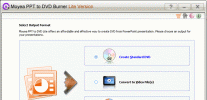Index >> Audio & Multimedia >> Speech >> Talking Clipboard
Report SpywareTalking Clipboard 3.7.0.0
Software Description:
Talking Clipboard - Make your computer read documents or text from any application using clipboard.
Talking Clipboard is a text to speech software, that can read text documents, RSS feeds and webpages using realistic synthetic voices and can convert text to audio files for your music player. It has lots of useful features, and supports all SAPI 5 compliant voices. It can read text from any application using clipboard and can read a large number of native document formats directly, like: ePub, PDF, DOC, RTF, HTML, TXT. You can also convert large number of text documents to audio WAV or MP3 (with ID3 tags) files, using batch command line conversion or GUI tools. In Talking Clipboard, you have full control over reading like Play/Pause/Stop, jump to next or previous paragraph or line via menu or media remote or keyboard media buttons. It supports highlighting of currently spoken word and allows you to define alias or IPA pronunciation for any word, for better clarity of spoken text. Other features include bookmarks, spell correction, text manipulation using regular expressions, RSS reader, Wordnet dictionary, talking reminder, Drag & Drop support, etc. It has been fully tested and certified against any spyware, adware, malware or viruses.
What's New: New Audio and Text File Splitter. Added Calibre Library and Ogg Vorbis, OpenOffice ODT files Support.
Limitations: 30 Days Trial
Talking Clipboard is a text to speech software, that can read text documents, RSS feeds and webpages using realistic synthetic voices and can convert text to audio files for your music player. It has lots of useful features, and supports all SAPI 5 compliant voices. It can read text from any application using clipboard and can read a large number of native document formats directly, like: ePub, PDF, DOC, RTF, HTML, TXT. You can also convert large number of text documents to audio WAV or MP3 (with ID3 tags) files, using batch command line conversion or GUI tools. In Talking Clipboard, you have full control over reading like Play/Pause/Stop, jump to next or previous paragraph or line via menu or media remote or keyboard media buttons. It supports highlighting of currently spoken word and allows you to define alias or IPA pronunciation for any word, for better clarity of spoken text. Other features include bookmarks, spell correction, text manipulation using regular expressions, RSS reader, Wordnet dictionary, talking reminder, Drag & Drop support, etc. It has been fully tested and certified against any spyware, adware, malware or viruses.
What's New: New Audio and Text File Splitter. Added Calibre Library and Ogg Vorbis, OpenOffice ODT files Support.
Limitations: 30 Days Trial
Feature List:
- Reads text using any Microsoft SAPI 5 compliant voice
- Reads any document: Microsoft Word, PDF, RTF, HTML, Web Pages, TEXT
- Reads eBooks in ePub format, other formats can be converted using any2epub
- Edit and Save the files in TEXT, WAV and MP3 (with ID3 tags) format
- Contain OCR to read scanned documents (images)
- Highlight currently spoken word while reading text and web pages
- Reads text from any program via Clipboard, just copy the selected text
- Batch *.txt files conversion to audio files from command prompt
- Change pronunciation of any word, like personal nouns using IPA
- Mozilla Firefox text to speech toolbar addon
- Set speech alias for any words like doctor for Dr
- Modify input text using regular expression before start reading
- Set bookmarks within text articles and move to them using menu entries
- Set longer pauses between sentences and paragraphs, if desired
- Control reading from menu, system tray and also via media remote control
- Adjust voice, speed, pitch, volume, text font, font & background color, etc
- Read from cursor or read selected text or read the whole text
- Smart read using F5, read selected text if any otherwise read from cursor
- Pause, Stop, Jump to next/previous line or paragraph any time while reading
- Accelerator keys for all buttons and menus, supports multimedia keys
- Configure clipboard reading and MP3 output settings like frequency, bit rate
- Insert voice change within a single article
- Open files from shell context menu or drag & drop or using the File menu
- Supports talking reminder facility, never forgot/miss important things
- In-built Wordnet dictionary, and support for online Wiktionary
- Filter non-alpha symbols from the text before reading
- Minimize to system tray and automatically run on windows startup
- Search or Replace any text in the in-built editor
- Insert pause of any time limit between text, to give audio more natural effect
- Insert audio for sound word's like laugh, cough, burp or telephone ringing, etc
- Read emotions in the text from emails or IM chat like happy :) or sad :(, etc
- Inbuilt spell checker for better readability and pronunciations
- Inbuilt RSS reader, to listen to the latest news and your favorite blogs updates
- Remove unwanted text from webpages (HTML scraper) using user written scripts
- Full screen mode (F11 key) to act as an e-book reader
- Auto correct spelling mistakes using Spell Check and regex
- Improved Wikipedia (Open URL) reading experience, using printable view
- Print documents and Most recently used file feature
- Comes with a CHM decompiler and Unzip utilities to read other formats
- Windows Vista Restart Manager compatible
- Restore previous session while application startup
- Command line batch conversion of all files in a folder to MP3 audio
- Reduces eye strain and help environment by saving papers
- Help in memorizing important things and preparation for exams
100% Clean:
 Talking Clipboard 3.7.0.0 is 100% clean
Talking Clipboard 3.7.0.0 is 100% cleanThis download (setup.exe) was tested thoroughly and was found 100% clean. Click "Report Spyware" link on the top if you found this software contains any form of malware, including but not limited to: spyware, viruses, trojans and backdoors.
Related Software:
- SpeechToolsCenter 2.0 - Speech Tools specializes in developing applications that are innovative
- Easy Transcriber 1.0 - Easy Transcriber is a software tool for your transcription or dictation purposes
- Total Speech 1.01 - Total Speech reads txt, html, doc, rtf files and creates audio files from them.
- River Past Talkative 5.1 - Easy to use text-to-speech software, supports MP3, WMA, WAV, OGG or AVI output
- Stream TV 4.70 - Watch more than 1700 free streaming TV channels on your PC including porn
- Speaking Notepad 5.2 - I'll read your documents aloud with quality voices and record them into MP3
- 1st Read It Aloud! 1.4 - Select text from any program, press hotkey and enjoy clear natural voice!
- Acala Video mp3 Ripper 4.2.5 - Rip audio re-encode to mp3 ect pop music and make ringtone music
- 2nd Speech Center 4.15.10.1202 - Converts any text into spoken words or even MP3/WAV audio files.
- ScriptVOX Studio 1.8.2 - Bring your stories to life with ScriptVOX Studio
top 10 most downloaded
recommended software
-
- Moyea PPT to DVD Burner Pro
- With Moyea PPT to DVD Burner Pro, you can easily convert your any PowerPoint presentations to Blu-ray/DVD movies and save them on recordable Blu-ray/D...

-
- Moyea PPT to DVD Burner Lite
- Moyea PPT to DVD Burner Lite is an easy-to-use tool in converting PowerPoint to Blu-ray/DVD and PowerPoint to Video. In converting PowerPoint to Blu-r...