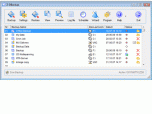Index >> System Utilities >> Backup & Restore >> Z-DBackup
Report SpywareZ-DBackup 5.9.30
Software Description:
Z-DBackup - professional automatic data backups quickly and reliably!
Z-DBackup - professional automatic data backups, archiving and synchronisation, quickly and reliably! The program is fully network-capable and can back up to and from network drives (UNC paths). It can create encrypted, compressed backup archives or 1:1 file copies. Its capability to back up open files (i.e. running database servers, Outlook etc.) and advanced scheduling and automation features make it the ideal backup software for professional use and ambitioned home users! Z-DBackup supports any kind of drives, even tape drives, CD/DVD/Blu-Ray with multi-spanning, FTP backups, HD, NAS, USB, Iomega REV, RDX, and TRAVAN, VXA, DAT, MLR, SLR, QIC, LTO, AIT, DLT, and DDS tape drives and tape libraries/autoloaders with IDE, SCSI, USB or S-ATA connection. Z-DBackup is controlled with Backup Sets. For each Backup Set, you can specify the files/directories to be included in the backup and set a variety of options, such as password protection, compression, etc. These settings are saved, so that you can run a backup set again and again with only one mouse click! The program supports full (regular), incremental, differential or chronological/generational backups, and can also be used for synchronisation/mirroring of files and directories. Extended file information and attributes are included in the backups. Even security and access settings can be copied to the backup medium (e.g. an NTFS formatted external hard drive) and can be restored together with the files. File and folder names (path lengths) of more than 260 characters are supported.
What's New: Several improvements and optimizations.
TAGS: Backup, Archiving, Automation, Automatic backups
Z-DBackup - professional automatic data backups, archiving and synchronisation, quickly and reliably! The program is fully network-capable and can back up to and from network drives (UNC paths). It can create encrypted, compressed backup archives or 1:1 file copies. Its capability to back up open files (i.e. running database servers, Outlook etc.) and advanced scheduling and automation features make it the ideal backup software for professional use and ambitioned home users! Z-DBackup supports any kind of drives, even tape drives, CD/DVD/Blu-Ray with multi-spanning, FTP backups, HD, NAS, USB, Iomega REV, RDX, and TRAVAN, VXA, DAT, MLR, SLR, QIC, LTO, AIT, DLT, and DDS tape drives and tape libraries/autoloaders with IDE, SCSI, USB or S-ATA connection. Z-DBackup is controlled with Backup Sets. For each Backup Set, you can specify the files/directories to be included in the backup and set a variety of options, such as password protection, compression, etc. These settings are saved, so that you can run a backup set again and again with only one mouse click! The program supports full (regular), incremental, differential or chronological/generational backups, and can also be used for synchronisation/mirroring of files and directories. Extended file information and attributes are included in the backups. Even security and access settings can be copied to the backup medium (e.g. an NTFS formatted external hard drive) and can be restored together with the files. File and folder names (path lengths) of more than 260 characters are supported.
What's New: Several improvements and optimizations.
TAGS: Backup, Archiving, Automation, Automatic backups
100% Clean:
 Z-DBackup 5.9.30 is 100% clean
Z-DBackup 5.9.30 is 100% cleanThis download (zdbackup.zip) was tested thoroughly and was found 100% clean. Click "Report Spyware" link on the top if you found this software contains any form of malware, including but not limited to: spyware, viruses, trojans and backdoors.
Related Software:
- Z-DATdump 5.3 - Simple archiving of data to tape - automatically or with a schedule
- Z-DataDVD 4.6 - Z-DataDVD burns complete directories for backup to CD/DVD/Blu-Ray.
- Z-VSScopy 1.7 - Z-VSScopy manages your Windows Restore Points.
- ! - Oops 1.02 - ! Oops ! - the independant auto-save.
- ERS 2K/XP, Emergency Recovery System FAT/FAT32 6.01 - Win 2K/XP, Recover gracefully from a system crash with ERS 2K/XP.
- ERS 9x, Emergency Recovery System 9x 11.45 - Win 95/98/ME Recover gracefully from a system crash with ERS.
- Acronis True Image Enterprise Server 8.0 - Real-time disk backup, disk imaging, and bare metal restore for Windows servers
- NH Backup 3.0.74 - Get a fast, reliable and affordable backups solution.
- DataBK SQL Server Backup 11.0.6 - Backup and restore Microsoft SQL Server database to a local or network drive.
- Outlook Express Backup Restore 2.364 - Backup your Outlook Express and restore it when it is necessary.
top 10 most downloaded
recommended software
-
- AppleXsoft Photo Recovery for Mac
- AppleXsoft Photo Recovery is the comprehensive digital media data rescue software designed for Mac users, it featuring innovative photo recovery algor...

-
- Cacheman
- Memory is one of the most important pieces of computer hardware as it is in constant use no matter what a PC is used for. There is a tremendous number...