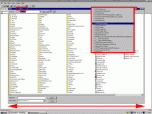Index >> System Utilities >> File & Disk Management >> XFilesDialog
Report SpywareXFilesDialog 4.00
Software Description:
XFilesDialog is designed to improve all the standard file dialogs
XFilesDialog will improve the Open and Save (generally the Files-related) dialogs for ALL NORMAL and MS Office PROGRAMS with new features:
a) it will be possible to automatically resize all those file dialogs - and as a result on a 1600x1200 or 1280x1024 desktop you will no longer be forced to "scroll 3 lines at a time" inside a tiny window which was initially designed for a 640x480 resolution (and even on that it was too small :) - it is also possible to automatically select the type of view that you want, the sort type and sort order;
b) it will be possible to have a history of recently-used files and folders - again in ALL the normal file dialogs!
c) the current folder will be displayed on the title bar of the file-dialogs (together with the total and free space);
d) a number of drive buttons can be also added so that navigation can become very fast.
What's New: Support for 64-bit versions of Windows and Vista/Win7
Limitations: 40 Days Trial; If installed over an older expired version will only last 20 days
XFilesDialog will improve the Open and Save (generally the Files-related) dialogs for ALL NORMAL and MS Office PROGRAMS with new features:
a) it will be possible to automatically resize all those file dialogs - and as a result on a 1600x1200 or 1280x1024 desktop you will no longer be forced to "scroll 3 lines at a time" inside a tiny window which was initially designed for a 640x480 resolution (and even on that it was too small :) - it is also possible to automatically select the type of view that you want, the sort type and sort order;
b) it will be possible to have a history of recently-used files and folders - again in ALL the normal file dialogs!
c) the current folder will be displayed on the title bar of the file-dialogs (together with the total and free space);
d) a number of drive buttons can be also added so that navigation can become very fast.
What's New: Support for 64-bit versions of Windows and Vista/Win7
Limitations: 40 Days Trial; If installed over an older expired version will only last 20 days
Feature List:
- Automatically resize (and reposition/center) all standard file dialogs
- Add a list of favorites and most-recently used files and folders
- to extend non-standard file dialogs (like those from Office97, Office2000 and OfficeXP) with a standard view
- Get one-click buttons for your drives/volumes or favorites
- to get in all standard file dialogs instant information about the current folder and the size of the remaining free space
- Always start file-dialogs in your desired view (list, details and so on)
- to remember and maintain the header size you want in details view
100% Clean:
 XFilesDialog 4.00 is 100% clean
XFilesDialog 4.00 is 100% cleanThis download (setup_xfilesdialog_400_211.exe) was tested thoroughly and was found 100% clean. Click "Report Spyware" link on the top if you found this software contains any form of malware, including but not limited to: spyware, viruses, trojans and backdoors.
Related Software:
- Folder Cache 2.6 - Access to the recently used & favorite folders from the Save and Open dialogs.
- O&O Defrag Professional Edition 16.0 - Faster system starts, accelerated programs, and professional settings
- Visual Comparer 1.40 - Visual file compare and merge of the text files with syntax hightlight
- Advanced CATaloguer Pro 2.6 - Professional software for cataloguing on all kinds of media
- EF Duplicate Files Manager 7.10 - Find out duplicate files with same name, same size, same content
- EF Find 8.00 - EF Find is a powerful search program also inside archive files.
- Visual Multitool 4.4 - It is a file viewer, finder and editor with text tools.
- Advanced File Organizer 3.01 - Powerful cataloguer for all kinds of removable media, network drives, hard disk.
- Owl Commander 4.0 - Owl Commander is a complete solution for managing files for Windows Computer.
- MyBFL:The Body for LIFE Companion 6.4c - Complete body for life S/W for palm includes Meal Planner,Graphs,Photo Album.
top 10 most downloaded
recommended software
-
- AppleXsoft Photo Recovery for Mac
- AppleXsoft Photo Recovery is the comprehensive digital media data rescue software designed for Mac users, it featuring innovative photo recovery algor...

-
- Cacheman
- Memory is one of the most important pieces of computer hardware as it is in constant use no matter what a PC is used for. There is a tremendous number...