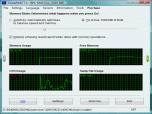Index >> System Utilities >> System Maintenance >> TweakRAM
Report SpywareTweakRAM 7.1.5.41
Software Description:
TweakRAM is a powerful tool for cleaning and optimizing memory on your computer.
Increase your RAM/Memory and speed up your computer (for Windows 9x, Me, NT, 2K, XP, 2003, and Longhorn)
TweakRAM is designed to clean your PC memory. It can Optimize RAM to make your computer run faster and crash less often. and Increase your system performance by cleaning the content of your RAM. and lets you know the CPU information, memory usage, processes, and applications running on your computer.
„This tool optimizes your RAM in adjustable, systematic periods and removes from RAM already closed programs which still occupy memory, thus making more free memory available to your system. While working with Windows XP (i have 512MB of RAM) i used to have only 100MB of free RAM before launch of this program and over 300MB after it. Yet again when some people may cry and write that it does nothing, I'm using it one or two times per day!“- wrote WinFuture.de about TweakRAM.
TweakRAM's main feature is memory defragmentation (it solves the problem of scattered program's code, so that your CPU doesn't have to waste time on code lookup). Many programs, including Windows, accumulate huge amount of libraries, but not all of them are necessary. TweakRAM finds such blocks and unloads them to swap. When some of this data becomes necessary it is loaded back to RAM again. Sometimes it happens that when program exits not the whole memory it allocated is released. Thus the program is not running any more, but some memory can't be used by other programs. TweakRAM finds such memory leaks and flushes them to swap file, thus increasing size of free RAM.
What's New: Improved performance under your Windows 7, Vista, XP (64-bit) !
Limitations: 21 Days Trial
Increase your RAM/Memory and speed up your computer (for Windows 9x, Me, NT, 2K, XP, 2003, and Longhorn)
TweakRAM is designed to clean your PC memory. It can Optimize RAM to make your computer run faster and crash less often. and Increase your system performance by cleaning the content of your RAM. and lets you know the CPU information, memory usage, processes, and applications running on your computer.
„This tool optimizes your RAM in adjustable, systematic periods and removes from RAM already closed programs which still occupy memory, thus making more free memory available to your system. While working with Windows XP (i have 512MB of RAM) i used to have only 100MB of free RAM before launch of this program and over 300MB after it. Yet again when some people may cry and write that it does nothing, I'm using it one or two times per day!“- wrote WinFuture.de about TweakRAM.
TweakRAM's main feature is memory defragmentation (it solves the problem of scattered program's code, so that your CPU doesn't have to waste time on code lookup). Many programs, including Windows, accumulate huge amount of libraries, but not all of them are necessary. TweakRAM finds such blocks and unloads them to swap. When some of this data becomes necessary it is loaded back to RAM again. Sometimes it happens that when program exits not the whole memory it allocated is released. Thus the program is not running any more, but some memory can't be used by other programs. TweakRAM finds such memory leaks and flushes them to swap file, thus increasing size of free RAM.
What's New: Improved performance under your Windows 7, Vista, XP (64-bit) !
Limitations: 21 Days Trial
Feature List:
- Multi-Language GUI
- Novice, Advanced, Automatic mode
- Shows Progress
- Let your favorite applications use all the memory they need
- Memory defragmantation
- Unloading of Unnecessary Libraries
- Fighting with Memory Leaks
- Application Startup Wizard
- Show information about Memory and CPU
100% Clean:
 TweakRAM 7.1.5.41 is 100% clean
TweakRAM 7.1.5.41 is 100% cleanThis download (tram_pad.exe) was tested thoroughly and was found 100% clean. Click "Report Spyware" link on the top if you found this software contains any form of malware, including but not limited to: spyware, viruses, trojans and backdoors.
Related Software:
- Casper RAM Cleaner 2.3 - Casper RAM Cleaner increases your system performance.
- StartPro 2.0 - Gain control of your Windows startup
- Serial Splitter 3.0 - Enable all applications to receive same data from a serial port simultaneously.
- PC Tweaker 2.20 - Using PC Tweaker you can improve software and internet connection productivity.
- Actions Monitor 1.02 - Monitor and display system activity.
- ActiveStartup 1.45 - Windows startup manager. Supports backup/restore configurations.
- Key Transformation 8.1701 - Customize keyboard layout; Change key on keyboard; On screen keyboard.
- SystemAI 1.5 - SystemAI™ creates an ideal virtual computer for each of your applications.
- Fast PC 1.0 - Fast PC makes your PC faster, error-free and more efficient!
- Cleanse Uninstaller Pro 10.2 - Cleanse the fast,easy, complete uninstaller
top 10 most downloaded
recommended software
-
- AppleXsoft Photo Recovery for Mac
- AppleXsoft Photo Recovery is the comprehensive digital media data rescue software designed for Mac users, it featuring innovative photo recovery algor...

-
- Cacheman
- Memory is one of the most important pieces of computer hardware as it is in constant use no matter what a PC is used for. There is a tremendous number...