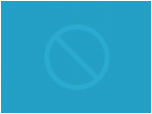Index >> System Utilities >> System Maintenance >> Tweak-XP Pro
Report SpywareTweak-XP Pro 4.0.11
Software Description:
Tweak-XP Pro - Unlike other tweaking utilities Tweak-XP bundles more than 56 diff. utilities
Tweak-XP gives you instant access to hidden Windows XP settings, including ones that are hard to change. You can make the Windows XP taskbar transparent, tweak lots of desktop settings, customize the Start menu, and enable several hidden performance options.
The program increases Internet surfing speed by blocking banner ads and Internet Explorer Pop-Up Windows. Tweak-XP has a pre-defined list of ad and pop-up servers whose banners and pop-ups simply won't be loaded when you're running Internet Explorer.
While Windows XP includes the ability to perform simple ZIP file functions, Tweak-XP lets you check the integrity of ZIP files, and repair damaged archives. You can even convert simple ZIP archives into auto-extracting files.
Tweak-XP includes hardware tweaks for the most popular CPU's and display adaptors. The System Optimization Wizard will automatically inspect your computer's hardware, and fine-tune the Windows XP settings so that processing speed will be optimized.
Tweak-XP gives you control over what programs are launched when you start your computer. In addition to letting you easily manage the programs in your Start menu, the program also gives you access to programs that are launched because of obscure entries in the Windows XP Registry. Tweak-XP lets you remove those annoying programs that you've never wanted running in the background.With a single mouse click, you can optimize the physical memory in your computer. Each program that you run uses computer memory. When you close a program, often it leaves code fragments in memory and, over time, your Windows session runs slower and slower. Tweak-XP lets you clean out these leftovers so your system will run more quickly and efficiently.
Tweak-XP optimizes your Internet connection speed. Its built-in table of the most popular Internet Service Providers' configurations contains information that lets you increase throughput, whether you're using a dial-up connection or a faster broadband connection.
What's New: Service Release
Limitations: 30 Uses Trial
Tweak-XP gives you instant access to hidden Windows XP settings, including ones that are hard to change. You can make the Windows XP taskbar transparent, tweak lots of desktop settings, customize the Start menu, and enable several hidden performance options.
The program increases Internet surfing speed by blocking banner ads and Internet Explorer Pop-Up Windows. Tweak-XP has a pre-defined list of ad and pop-up servers whose banners and pop-ups simply won't be loaded when you're running Internet Explorer.
While Windows XP includes the ability to perform simple ZIP file functions, Tweak-XP lets you check the integrity of ZIP files, and repair damaged archives. You can even convert simple ZIP archives into auto-extracting files.
Tweak-XP includes hardware tweaks for the most popular CPU's and display adaptors. The System Optimization Wizard will automatically inspect your computer's hardware, and fine-tune the Windows XP settings so that processing speed will be optimized.
Tweak-XP gives you control over what programs are launched when you start your computer. In addition to letting you easily manage the programs in your Start menu, the program also gives you access to programs that are launched because of obscure entries in the Windows XP Registry. Tweak-XP lets you remove those annoying programs that you've never wanted running in the background.With a single mouse click, you can optimize the physical memory in your computer. Each program that you run uses computer memory. When you close a program, often it leaves code fragments in memory and, over time, your Windows session runs slower and slower. Tweak-XP lets you clean out these leftovers so your system will run more quickly and efficiently.
Tweak-XP optimizes your Internet connection speed. Its built-in table of the most popular Internet Service Providers' configurations contains information that lets you increase throughput, whether you're using a dial-up connection or a faster broadband connection.
What's New: Service Release
Limitations: 30 Uses Trial
Feature List:
- Clean up your registry with Tweak-XPs Registry Cleaner
- Create a RAM discdrive and load files as fast as possible
- Use Tweak-XPs DiscDrive Doctor to detect and fix harddisc problems
- Backup your Microsoft software activations
- View and inspect files in your Internet Cache folder
- Restrict access to your startmenu items
- Improve the readabilty of your monitor: ClearType configuration
- Don't let other people see what files you recently used: clear the 'Recent files' lists of lots of common programs
- Remote-shutdown your system
- Optimize and personalize your Windows XP with just a few mouseclicks
- Tweak lots of hidden Windows XP settings
- Customize the Windows XP startmenu
- Tweak lots of desktop settings
- Make the Windows XP taskbar transparent
- Enable several hidden performance options of Windows XP
- Block internet banner ads
- Block Internet Explorer Pop-Ups
- Configure Outlook XP security settings
- Check the integrity of ZIP files and repair them
- Create virtual discdrives
- Convert your compressed folders to selfextracting .exe files
- Tweak your CPU and display adapter
- Optimize the physical RAM of your machine
- Optimize the Windows XP cache settings
- Optimize your Internet connection speed
- Censor the execution of applications
- Protect any folder on your harddisc and hide its content from Windows Explorer
- Control what is started on Windows startup
- Tweak your Internet Explorer
- Display the internet history files and remove them
- Rename hundreds of files just by one mouseclick
- Generate passwords
- Destroy files securely
- Find unnecessary files on your harddisc
100% Clean:
 Tweak-XP Pro 4.0.11 is 100% clean
Tweak-XP Pro 4.0.11 is 100% cleanThis download (txp4trial.exe) was tested thoroughly and was found 100% clean. Click "Report Spyware" link on the top if you found this software contains any form of malware, including but not limited to: spyware, viruses, trojans and backdoors.
Related Software:
- Casper RAM Cleaner 2.3 - Casper RAM Cleaner increases your system performance.
- StartPro 2.0 - Gain control of your Windows startup
- Serial Splitter 3.0 - Enable all applications to receive same data from a serial port simultaneously.
- PC Tweaker 2.20 - Using PC Tweaker you can improve software and internet connection productivity.
- Actions Monitor 1.02 - Monitor and display system activity.
- ActiveStartup 1.45 - Windows startup manager. Supports backup/restore configurations.
- Key Transformation 8.1701 - Customize keyboard layout; Change key on keyboard; On screen keyboard.
- SystemAI 1.5 - SystemAI™ creates an ideal virtual computer for each of your applications.
- Fast PC 1.0 - Fast PC makes your PC faster, error-free and more efficient!
- Cleanse Uninstaller Pro 10.2 - Cleanse the fast,easy, complete uninstaller
top 10 most downloaded
recommended software
-
- AppleXsoft Photo Recovery for Mac
- AppleXsoft Photo Recovery is the comprehensive digital media data rescue software designed for Mac users, it featuring innovative photo recovery algor...

-
- Cacheman
- Memory is one of the most important pieces of computer hardware as it is in constant use no matter what a PC is used for. There is a tremendous number...