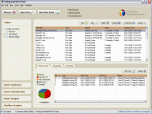Index >> System Utilities >> Automation Tools >> Testing Anywhere
Report SpywareTesting Anywhere 8.1
Software Description:
Testing Anywhere - Automated Testing software. Testing software for all kinds of automated testing.
Testing Anywhere is a powerful automated testing, web testing and software testing tool to automate any type of testing. With powerful GUI based recording capabilities and a no-coding required user interface, it enables efficient web testing and automated software testing. This powerful automated testing tool captures images, Windows & web objects easily and allows easy yet detailed GUI testing. Regression testing, functional testing, acceptance testing, black box testing, keyword testing, smoke testing, integration testing, compatibility testing, performance testing, system testing and data driven testing are few testing types that can be automated by Testing Anywhere. It supports cloud application testing and HTML5.
Testing Anywhere features 5 innovative ways to create any test. Powerful Visualize technology along with an easy to use Test Editor helps users to view their test actions as images in a storyboard style. Checkpoints can be inserted at any point of testing to verify testing actions. SMART Web Recorder with object recognition supports Sliverlight, JAVA AWT and Swing, WPF and .NET controls.
Object Avatar is Testing Anywhere's groundbreaking functionality. They are reusable screen captures that retain each screen's live object properties.
Testing Anywhere offers a very powerful feature to convert your test into a standalone program (Exe). When you run the exes on another computer, our automation technology adjusts for more than 40 differences while replaying the exe on individual machines.
Testing Anywhere supports cross-browser testing. Run a single script on IE, Chrome, and Firefox with our multi-browser testing capability.
Testing Anywhere Server maintains a repository of all tests and documents. It reflects the collaborative nature of a Server. It is a centralized system for all automated tests, backup and security where the administrator can govern different client permissions reducing time while increasing ROI.
What's New: New Release. Testing Anywhere- Introducing cross-browser testing. Run a single script on IE, Chrome, and Firefox with our multi-browser testing capability. No development environment required. No compilation required. No manual patching required.
Limitations: 14 Days Trial
Testing Anywhere is a powerful automated testing, web testing and software testing tool to automate any type of testing. With powerful GUI based recording capabilities and a no-coding required user interface, it enables efficient web testing and automated software testing. This powerful automated testing tool captures images, Windows & web objects easily and allows easy yet detailed GUI testing. Regression testing, functional testing, acceptance testing, black box testing, keyword testing, smoke testing, integration testing, compatibility testing, performance testing, system testing and data driven testing are few testing types that can be automated by Testing Anywhere. It supports cloud application testing and HTML5.
Testing Anywhere features 5 innovative ways to create any test. Powerful Visualize technology along with an easy to use Test Editor helps users to view their test actions as images in a storyboard style. Checkpoints can be inserted at any point of testing to verify testing actions. SMART Web Recorder with object recognition supports Sliverlight, JAVA AWT and Swing, WPF and .NET controls.
Object Avatar is Testing Anywhere's groundbreaking functionality. They are reusable screen captures that retain each screen's live object properties.
Testing Anywhere offers a very powerful feature to convert your test into a standalone program (Exe). When you run the exes on another computer, our automation technology adjusts for more than 40 differences while replaying the exe on individual machines.
Testing Anywhere supports cross-browser testing. Run a single script on IE, Chrome, and Firefox with our multi-browser testing capability.
Testing Anywhere Server maintains a repository of all tests and documents. It reflects the collaborative nature of a Server. It is a centralized system for all automated tests, backup and security where the administrator can govern different client permissions reducing time while increasing ROI.
What's New: New Release. Testing Anywhere- Introducing cross-browser testing. Run a single script on IE, Chrome, and Firefox with our multi-browser testing capability. No development environment required. No compilation required. No manual patching required.
Limitations: 14 Days Trial
100% Clean:
 Testing Anywhere 8.1 is 100% clean
Testing Anywhere 8.1 is 100% cleanThis download (Testing-Anywhere-Setup810.exe) was tested thoroughly and was found 100% clean. Click "Report Spyware" link on the top if you found this software contains any form of malware, including but not limited to: spyware, viruses, trojans and backdoors.
Related Software:
- Automation Anywhere Enterprise 5.5 - The Automation Software. Automate business processes & IT tasks easily.
- Automation Anywhere Server 6.6.0 - The Automation Software. Business Process and IT automation revolutionized.
- ByteWedge 2.7 - Acquire data from electronic devices through an RS232 interface
- Active Task Manager 1.70 - Start programs and display reminders using the flexible schedule or manually.
- Active Keys 2.41 - Make a controller capable of doing any action with single press of your keyboard
- WakeupOnStandBy 1.7.20.1 - Free software to wake up PC from sleep mode or hibernation at a predefined time.
- Auto-Keyboard 9.0 - Auto-Keyboard is a software that imitate keyboard keystroke and mouse action.
- Service Timer 2.0.0 - A smart assistant for administrator to control services or run program on time
- PC Auto Shutdown 5.6 - auto shutdown,power off, reboot, hibernate or suspend computers at schedule time
- Green Computing Shutdown Scheduler 1.1 - Save electricity by scheduling when your computer should shutdown or hibernate
top 10 most downloaded
recommended software
-
- AppleXsoft Photo Recovery for Mac
- AppleXsoft Photo Recovery is the comprehensive digital media data rescue software designed for Mac users, it featuring innovative photo recovery algor...

-
- Cacheman
- Memory is one of the most important pieces of computer hardware as it is in constant use no matter what a PC is used for. There is a tremendous number...