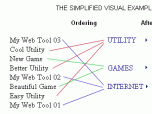Index >> System Utilities >> Shell Tools >> Start Menu Tuner
Report SpywareStart Menu Tuner 1.47
Software Description:
Start Menu Tuner - Change the order of Start Menu Programs.
Have All Programs In Your Start Menu Become Enormously Numerous?
You bought a computer and started turning it into a habitable thing by installing various useful programs for work and entertainment. But then you opened the Start menu one day and all of a sudden became confused: ‘Where's the program I need in this huge list?'
Catalog - True Solution For Arranging Information
The first librarians have encountered the same problem: ‘How to put great amounts of all this information into order?' Catalogs solved this problem. A catalog allows you to focus on a certain category instead of paying attention to all items. It is possible due to the catalog structure based on the fact that all items have been already sorted by categories. This method turned out to be so good that catalogs continue to serve as a source of trustworthy information even centuries later, in the age of search engines, both for people and for search engines.
The More, The Worse
One huge list makes you look through a lot of unneeded items when you are looking for something. The longer the list is, the more attention and time your search requires. You can observe this oppressive situation on most users' computers, it is enough just to open the ‘All Programs' item in the ‘Start' menu. If it is not the case with you, it is just a matter of time.
What To Do?
So how can you solve the problem of your menu being overfilled with various programs? Restrict your needs? No need to do that! The program Start Menu Tuner will easily solve your problem. Use it to create program categories you need and sort your programs by them.
Result - Quick Access To Any Program
What will you get as a result? Now you will not fall into a stupor at a mere sight of a large choice when you open the menu. Your choice is easy and visual: you see a category, open it and look at a brief list of programs that does not require a bloodhound's skills. You have made your everyday life yet more simple and comfortable.
Limitations: 14 Days Trial
Have All Programs In Your Start Menu Become Enormously Numerous?
You bought a computer and started turning it into a habitable thing by installing various useful programs for work and entertainment. But then you opened the Start menu one day and all of a sudden became confused: ‘Where's the program I need in this huge list?'
Catalog - True Solution For Arranging Information
The first librarians have encountered the same problem: ‘How to put great amounts of all this information into order?' Catalogs solved this problem. A catalog allows you to focus on a certain category instead of paying attention to all items. It is possible due to the catalog structure based on the fact that all items have been already sorted by categories. This method turned out to be so good that catalogs continue to serve as a source of trustworthy information even centuries later, in the age of search engines, both for people and for search engines.
The More, The Worse
One huge list makes you look through a lot of unneeded items when you are looking for something. The longer the list is, the more attention and time your search requires. You can observe this oppressive situation on most users' computers, it is enough just to open the ‘All Programs' item in the ‘Start' menu. If it is not the case with you, it is just a matter of time.
What To Do?
So how can you solve the problem of your menu being overfilled with various programs? Restrict your needs? No need to do that! The program Start Menu Tuner will easily solve your problem. Use it to create program categories you need and sort your programs by them.
Result - Quick Access To Any Program
What will you get as a result? Now you will not fall into a stupor at a mere sight of a large choice when you open the menu. Your choice is easy and visual: you see a category, open it and look at a brief list of programs that does not require a bloodhound's skills. You have made your everyday life yet more simple and comfortable.
Limitations: 14 Days Trial
100% Clean:
 Start Menu Tuner 1.47 is 100% clean
Start Menu Tuner 1.47 is 100% cleanThis download (StartMenuTunerSetup.exe) was tested thoroughly and was found 100% clean. Click "Report Spyware" link on the top if you found this software contains any form of malware, including but not limited to: spyware, viruses, trojans and backdoors.
Related Software:
- MouseStar 3.57 - Powerful application to transform your mouse into a highly functional tool.
- MaxMonkey 2.40 - Maximize, minimize, close and restore windows
- Shutdown Lock 1.5 - Create hibernate shortcut to hibernate computer automatically.
- Talisman Desktop 3.4 - Desktop Manager and Shell Replacement for Windows
- KO Approach 0.5.2 - Click on a folder icon in Explorer and navigate a menu to locate files quicker
- PromptPal 2.1 - Eliminate the frustrations of the Command Prompt with a modern command line tool
- Captain Tray Pro 6.4 - Captain Tray Pro is a simple tool for system tray management.
- Jitbit Virtual Keyboard 2.22 - Multilingual on-screen virtual keyboard. Type text with your mouse.
- DirDate 6.5 - Modify file and folder dates from command line, exif support
- IPod Audio Studio 6.4.2 - record, convert and transit audio to your iPod.
top 10 most downloaded
recommended software
-
- AppleXsoft Photo Recovery for Mac
- AppleXsoft Photo Recovery is the comprehensive digital media data rescue software designed for Mac users, it featuring innovative photo recovery algor...

-
- Cacheman
- Memory is one of the most important pieces of computer hardware as it is in constant use no matter what a PC is used for. There is a tremendous number...