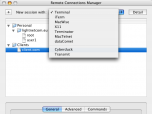Index >> System Utilities >> Launchers & Task Managers >> Remote Connections Manager
Report SpywareRemote Connections Manager 1.0.0
Software Description:
Remote Connections Manager - Store ssh, sftp, ftp and telnet connections in one place, launch them ANYWHERE!
Remote Connections Manager was initially built as an utility that allows to launch ssh sessions with password authentication in different terminal applications and login with password without user intervention.
Lately it grew in application which offer centralized storage for telnet, ssh, ftp, sftp connections with unlimited hierarchic folder support. Among other connection properties a connection has password property, working directory property and post-login commands property. These connections can be launched in different terminal applications. When using ssh, ftp and sftp connection an password will be used for autologin, working directory will be changed and post-login commands will be executed after login. ftp and sftp connections can be also launched in ftp/sftp browsers, an password will be used for autologin. For user convenience, Remote Connections Manager can import connections from similar applications or terminal applications and ftp/sftp browsers.
Features
- ftp, sftp, telnet, ssh connection support
- unlimited folder hierarchy
- autologin of ftp, sftp, ssh connections with password authentication in terminal applications
- autologin of ftp, sftp connections with password authentication in ftp/sftp browsers
- automatic change of working directory
- automatic execution of post-login commands in terminal applications
- passwords saved in Apple Keychain
- can import connections from other applications
- connections can be displayed in Status menu and Dock menu
- simple, easy to understand interface
Supported terminal applications
- Apple Terminal
- Apple X11
- iTerm
- MacWise
- Terminator
- MacTelnet
- dataComet
Supported ftp/sftp browser
- Transmit
- Cyberduck
Can import from
- TelnetLauncher ( including passwords )
- JellyfiSSH
What's New: First non-beta release
Remote Connections Manager was initially built as an utility that allows to launch ssh sessions with password authentication in different terminal applications and login with password without user intervention.
Lately it grew in application which offer centralized storage for telnet, ssh, ftp, sftp connections with unlimited hierarchic folder support. Among other connection properties a connection has password property, working directory property and post-login commands property. These connections can be launched in different terminal applications. When using ssh, ftp and sftp connection an password will be used for autologin, working directory will be changed and post-login commands will be executed after login. ftp and sftp connections can be also launched in ftp/sftp browsers, an password will be used for autologin. For user convenience, Remote Connections Manager can import connections from similar applications or terminal applications and ftp/sftp browsers.
Features
- ftp, sftp, telnet, ssh connection support
- unlimited folder hierarchy
- autologin of ftp, sftp, ssh connections with password authentication in terminal applications
- autologin of ftp, sftp connections with password authentication in ftp/sftp browsers
- automatic change of working directory
- automatic execution of post-login commands in terminal applications
- passwords saved in Apple Keychain
- can import connections from other applications
- connections can be displayed in Status menu and Dock menu
- simple, easy to understand interface
Supported terminal applications
- Apple Terminal
- Apple X11
- iTerm
- MacWise
- Terminator
- MacTelnet
- dataComet
Supported ftp/sftp browser
- Transmit
- Cyberduck
Can import from
- TelnetLauncher ( including passwords )
- JellyfiSSH
What's New: First non-beta release
100% Clean:
 Remote Connections Manager 1.0.0 is 100% clean
Remote Connections Manager 1.0.0 is 100% cleanThis download was tested thoroughly and was found 100% clean. Click "Report Spyware" link on the top if you found this software contains any form of malware, including but not limited to: spyware, viruses, trojans and backdoors.
Related Software:
- Astatix Launcher 1.63 - Quick start any application in a single click and control Winamp with hotkeys.
- ActiveActions 1.25 - ActiveActions is an launch tool that also acts like hotkey manager.
- eXtended Task Manager 2.15 - Extended windows task manager and performance monitoring tool
- Window Magician 1.1.3 - Small utility that can hide windows, system tray icons or run screensaver
- Program Sleuth 2.0.6 - Find out what is really running on your computer.
- RLauncher 2.3 - RLauncher is an easy to use application launcher.
- Pokki Start Menu 260.11.291 - Pokki Windows 8 Start menu lets you access & search all the stuff on your PC.
- FireDaemon Pro 3.14.2755 - A utility to install and run any application or script as a Windows service
- JetStart Free 4.4 - Launch Start Menu shortcuts faster and easier than ever
- DE Launcher 2.2 - Desktop utility that provides an alternative method of launching applications
top 10 most downloaded
recommended software
-
- AppleXsoft Photo Recovery for Mac
- AppleXsoft Photo Recovery is the comprehensive digital media data rescue software designed for Mac users, it featuring innovative photo recovery algor...

-
- Cacheman
- Memory is one of the most important pieces of computer hardware as it is in constant use no matter what a PC is used for. There is a tremendous number...