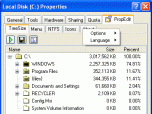Index >> System Utilities >> Shell Tools >> PropertyEditor
Report SpywarePropertyEditor 5.0
Software Description:
PropertyEditor - Configure a great number of properties for the selected file, folder or drive
PropertyEditor is a context menu extension for Windows Explorer. Upon installation, it adds a host of new property editing capabilities. It lets you configure the context menu for the selected files, folders, or drives, change icons for the selected files and folders, create a report about the content of any selected drive or folder (the size of all subfolders and files is included). Also, you can now configure many NTFS parameters, including Streams, Junctions, Hard Links, and Mount Points. Plus, there's an ability to learn who has access to encrypted files.
The benefits of PropertyEditor are numerous. With PropertyEditor in place, you can make your context menu more usable and less confusing by hiding or removing unwanted items. Its detailed reports about the usage of hard disk space can help you better organize your disk space for convenient computing. PropertyEditor gives you a refreshingly quick way to customize Windows icons, which, compared to standard Windows, is much faster and more convenient. You can also take advantage of the NTFS file system parameters. Unlike Windows, PropertyEditor gives you the tools for configuring such parameters.
PropertyEditor seamlessly integrates into the Windows shell and works totally transparently throughout the Operating System. It has a low memory footprint and does not cut down on system productivity, or slow down other applications. Added property editing options can be accessed via the context menu of a file, folder or a drive. All editing efforts are performed with just a few simple clicks. The program has a multilingual support.
What's New: 1. Added support of Windows x64 2. Added support of Windows 10 3. Installation without admin rights 4. Ability to change size of the PropertyEditor window 5. Subst page available without registration 6. Mound on system startup for Subst 7. Improved size determination for files bigger than 4GB
Limitations: 30 Days Trial
PropertyEditor is a context menu extension for Windows Explorer. Upon installation, it adds a host of new property editing capabilities. It lets you configure the context menu for the selected files, folders, or drives, change icons for the selected files and folders, create a report about the content of any selected drive or folder (the size of all subfolders and files is included). Also, you can now configure many NTFS parameters, including Streams, Junctions, Hard Links, and Mount Points. Plus, there's an ability to learn who has access to encrypted files.
The benefits of PropertyEditor are numerous. With PropertyEditor in place, you can make your context menu more usable and less confusing by hiding or removing unwanted items. Its detailed reports about the usage of hard disk space can help you better organize your disk space for convenient computing. PropertyEditor gives you a refreshingly quick way to customize Windows icons, which, compared to standard Windows, is much faster and more convenient. You can also take advantage of the NTFS file system parameters. Unlike Windows, PropertyEditor gives you the tools for configuring such parameters.
PropertyEditor seamlessly integrates into the Windows shell and works totally transparently throughout the Operating System. It has a low memory footprint and does not cut down on system productivity, or slow down other applications. Added property editing options can be accessed via the context menu of a file, folder or a drive. All editing efforts are performed with just a few simple clicks. The program has a multilingual support.
What's New: 1. Added support of Windows x64 2. Added support of Windows 10 3. Installation without admin rights 4. Ability to change size of the PropertyEditor window 5. Subst page available without registration 6. Mound on system startup for Subst 7. Improved size determination for files bigger than 4GB
Limitations: 30 Days Trial
100% Clean:
 PropertyEditor 5.0 is 100% clean
PropertyEditor 5.0 is 100% cleanThis download (propertyeditor.zip) was tested thoroughly and was found 100% clean. Click "Report Spyware" link on the top if you found this software contains any form of malware, including but not limited to: spyware, viruses, trojans and backdoors.
Related Software:
- MouseStar 3.57 - Powerful application to transform your mouse into a highly functional tool.
- MaxMonkey 2.40 - Maximize, minimize, close and restore windows
- Shutdown Lock 1.5 - Create hibernate shortcut to hibernate computer automatically.
- Talisman Desktop 3.4 - Desktop Manager and Shell Replacement for Windows
- KO Approach 0.5.2 - Click on a folder icon in Explorer and navigate a menu to locate files quicker
- PromptPal 2.1 - Eliminate the frustrations of the Command Prompt with a modern command line tool
- Captain Tray Pro 6.4 - Captain Tray Pro is a simple tool for system tray management.
- Jitbit Virtual Keyboard 2.22 - Multilingual on-screen virtual keyboard. Type text with your mouse.
- DirDate 6.5 - Modify file and folder dates from command line, exif support
- IPod Audio Studio 6.4.2 - record, convert and transit audio to your iPod.
top 10 most downloaded
recommended software
-
- AppleXsoft Photo Recovery for Mac
- AppleXsoft Photo Recovery is the comprehensive digital media data rescue software designed for Mac users, it featuring innovative photo recovery algor...

-
- Cacheman
- Memory is one of the most important pieces of computer hardware as it is in constant use no matter what a PC is used for. There is a tremendous number...