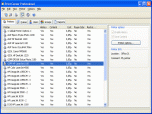Index >> System Utilities >> Printer >> Print Censor Enterprise
Report SpywarePrint Censor Enterprise 5.60
Software Description:
Print Censor Enterprise - full and affordable printing management solution.
As simple and regular as it may be, printing can become a significant part of a company's cost if a large number of printing devices are used inefficiently or for uses other than those specifically related to employees' tasks. Centralized supervising of printers and their effectiveness can be anything but a straight forward task, especially if the corporate network is used across several standalone buildings and direct control is technically and economically unproductive. This is exactly when Print Censor Enterprise from UsefulSoft comes into play to resolve these issues.
Print Censor Enterprise is a compact and easy-to-use solution designed for network printer management and supervising. It keeps a full track of all print work by a set of criteria: user and pc names, file title and size, printing timestamp, amount of pages and their copies, job priority, paper size, printing setting (color or black and white), whether it was a duplex printing or not and the approximated print job cost. But the capabilities of Print Censor Enterprise are by no means limited to observation. In essence, this program is a powerful printing management option. It allows you to set printing constraints and quotas for devices, users and groups of users, view the contents of the completed print jobs (screenshots in BMP, JPG and EMF formats). If printing costs for a specific device are comparatively high, you can specify the cost limit for this device or configure a filter that will prevent certain job types from being carried out (the blocked jobs can be later unblocked by the administrator). Yet another unique feature of the application is the ability to personally reassign or copy printing tasks from one printer to another (even if you don't have the application installed on the destination computers), which can be exceptionally handy if a printer fails or runs out of paper.
Make sure you don't miss Print Censor Enterprise and it won't miss a single print job in your corporation!
What's New: 1. Added report by Color of documents. 2. Added icons for print history on the printers page. 3. Improved page counting for several printer manufacturers. 4. Fixed the document pausing. 5. Fixed auto resume and auto delete print jobs.
Limitations: 30 Days Trial
As simple and regular as it may be, printing can become a significant part of a company's cost if a large number of printing devices are used inefficiently or for uses other than those specifically related to employees' tasks. Centralized supervising of printers and their effectiveness can be anything but a straight forward task, especially if the corporate network is used across several standalone buildings and direct control is technically and economically unproductive. This is exactly when Print Censor Enterprise from UsefulSoft comes into play to resolve these issues.
Print Censor Enterprise is a compact and easy-to-use solution designed for network printer management and supervising. It keeps a full track of all print work by a set of criteria: user and pc names, file title and size, printing timestamp, amount of pages and their copies, job priority, paper size, printing setting (color or black and white), whether it was a duplex printing or not and the approximated print job cost. But the capabilities of Print Censor Enterprise are by no means limited to observation. In essence, this program is a powerful printing management option. It allows you to set printing constraints and quotas for devices, users and groups of users, view the contents of the completed print jobs (screenshots in BMP, JPG and EMF formats). If printing costs for a specific device are comparatively high, you can specify the cost limit for this device or configure a filter that will prevent certain job types from being carried out (the blocked jobs can be later unblocked by the administrator). Yet another unique feature of the application is the ability to personally reassign or copy printing tasks from one printer to another (even if you don't have the application installed on the destination computers), which can be exceptionally handy if a printer fails or runs out of paper.
Make sure you don't miss Print Censor Enterprise and it won't miss a single print job in your corporation!
What's New: 1. Added report by Color of documents. 2. Added icons for print history on the printers page. 3. Improved page counting for several printer manufacturers. 4. Fixed the document pausing. 5. Fixed auto resume and auto delete print jobs.
Limitations: 30 Days Trial
100% Clean:
 Print Censor Enterprise 5.60 is 100% clean
Print Censor Enterprise 5.60 is 100% cleanThis download (pc_enterprise.zip) was tested thoroughly and was found 100% clean. Click "Report Spyware" link on the top if you found this software contains any form of malware, including but not limited to: spyware, viruses, trojans and backdoors.
Related Software:
- Remote Queue Manager Personal 5.50 - Remote Queue Manager is a professional tool to manage print jobs.
- Print Censor Professional 5.60 - Control and restrict excessive printer usage
- Remote Queue Manager Professional 5.50 - Professional tool to manage printers with copying and preview print jobs.
- Print Censor Personal 5.50.199 - Eliminate excessive printing, get printing statistics with Print Censor.
- PrintGhost 1.1 - Virtual printer with extended features: watermarks, poster printing, preview.
- SpeedyPDF 1.3.0 - Create PDF files from virtually any Windows application that supports printing.
- Adolix PDF Converter 4.4 - PDF converter software. Create PDF in Vista. Convert PDF to image: tiff, jpeg.
- PDF to Word | Solid Converter 8.2 - Convert PDF Files into MS Word. Easy, Fast, Accurate
- Print Maestro 3.1 - Print file tree and directory content in 1 click with PrintMaestro.
- novaPDF Pro 8.6.942 - novaPDF Pro allows you to easily create PDF files from any printable document.
top 10 most downloaded
recommended software
-
- AppleXsoft Photo Recovery for Mac
- AppleXsoft Photo Recovery is the comprehensive digital media data rescue software designed for Mac users, it featuring innovative photo recovery algor...

-
- Cacheman
- Memory is one of the most important pieces of computer hardware as it is in constant use no matter what a PC is used for. There is a tremendous number...