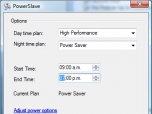Index >> System Utilities >> Other >> PowerSlave a Power Savings assistant
Report SpywarePowerSlave a Power Savings assistant 1.0.3
Software Description:
PowerSlave a Power Savings assistant - This handy util lets you have more than one power scheme.
Save power - Save money - Save the planet
Windows has great power management schemes. With them you can define how long Windows should wait when you are not using your PC before it will turn off stuff like the monitor, saving you money.
That's great but if you are like most people, it's not that you don't care about the planet, it's just so irritating to go grab a coffee and find everything has timed out and you have to wait for it to fire back up. We all know about wiggling the mouse right?
Windows lets us have more than one power scheme, so we can have one that we use during the day that doesn't switch anything off but then if you have a late meeting and don't get back to your PC it will burn electricity all night.
We can have another scheme that switches stuff off after say 20 minutes but you don't want that just because Jeff wanted to tell you about his weekend at the water cooler right?
It's a hassle to swap between them and so in reality most of us just don't bother - right?
The Solution
PowerSlave is FREE for personal use and it helps control the power scheme used by Windows.
It allows you to define your working day start time and end time. It then lets the user choose one power scheme that will be used during the working day and a second power scheme that will be used at night.
When PowerSlave sees that the time has gone past the end of your working day it switches to the night-time power scheme. When you come back in the morning it will see that we are back in work hours and automatically switches back to your chosen day time plan.
Save power - Save money - Save the planet
Windows has great power management schemes. With them you can define how long Windows should wait when you are not using your PC before it will turn off stuff like the monitor, saving you money.
That's great but if you are like most people, it's not that you don't care about the planet, it's just so irritating to go grab a coffee and find everything has timed out and you have to wait for it to fire back up. We all know about wiggling the mouse right?
Windows lets us have more than one power scheme, so we can have one that we use during the day that doesn't switch anything off but then if you have a late meeting and don't get back to your PC it will burn electricity all night.
We can have another scheme that switches stuff off after say 20 minutes but you don't want that just because Jeff wanted to tell you about his weekend at the water cooler right?
It's a hassle to swap between them and so in reality most of us just don't bother - right?
The Solution
PowerSlave is FREE for personal use and it helps control the power scheme used by Windows.
It allows you to define your working day start time and end time. It then lets the user choose one power scheme that will be used during the working day and a second power scheme that will be used at night.
When PowerSlave sees that the time has gone past the end of your working day it switches to the night-time power scheme. When you come back in the morning it will see that we are back in work hours and automatically switches back to your chosen day time plan.
100% Clean:
 PowerSlave a Power Savings assistant 1.0.3 is 100% clean
PowerSlave a Power Savings assistant 1.0.3 is 100% cleanThis download (powerslave.msi) was tested thoroughly and was found 100% clean. Click "Report Spyware" link on the top if you found this software contains any form of malware, including but not limited to: spyware, viruses, trojans and backdoors.
Related Software:
- Advanced-Password-Manager 3.0 - Advance Password Manager is a safe & user friendly password management utility.
- FastSum Standard Edition 1.6 - Check the integrity and track changes within your important files
- Acronis True Image Corporate Workstation 8.0 - Data and system backup and restore solution for corporate workstations
- Ashampoo PowerUp 3 3.23 - More protection, more control, faster and easier than ever
- Odbc 4 All 2.3 - Easy connection to ODBC data sources for any application, DOS and scripts too !
- Antechinus eBook Wizard 3.2 - Use eBook Wizard to compile your highly-compressed eBooks easily and in no time.
- O&O DriveLED 2.0 - O&O DriveLED permanently monitors the status of the hard disks in the background
- Unusual Works Utility Pack 1.0 - CD Ejector and Note Manager programs.
- 1-abc.net Surf Trail Washer 7.00 - Tool to delete your internet trail (files, cookies, history, URLs) permanently!
- txt2pdf 10.2 - txt2pdf is a flexible and powerful converter from text files to PDFs
top 10 most downloaded
recommended software
-
- AppleXsoft Photo Recovery for Mac
- AppleXsoft Photo Recovery is the comprehensive digital media data rescue software designed for Mac users, it featuring innovative photo recovery algor...

-
- Cacheman
- Memory is one of the most important pieces of computer hardware as it is in constant use no matter what a PC is used for. There is a tremendous number...