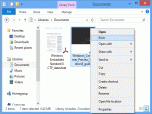Index >> System Utilities >> Printer >> PDF2Printer
Report SpywarePDF2Printer 8.1
Software Description:
PDF2Printer - Print one or more PDF file to any printer with a few mouse clicks on Windows 8.1
By default Windows 8.1 does not have the ability to print PDF document from Windows 8.1 PDF Reader in batch. PDF2Printer allows you to print PDF files to any Windows printer in Windows Explorer or in any application where you can right-click on your PDF document and choose Print.
A batch PDF printing tool is included in the setup package. Once installed, you get PDF2Printer Batch Print shortcut, you can automate the print process by adding files or adding all files in a specific folder to a task list and printing. You are allowed to limit the number of PDF documents in the print queue to avoid performance degradation in the automation.
Major Features:
Print to a specified printer
You can print to a specific printer, system default printer, or choose to select a printer in the print dialog at runtime.
Smart Rotation
Automatic rotation of PDF pages is featured. You can disable the rotation at any time you want.
Smart Scaling
Shrink large pages and expand small pages to fit on medium.
Flexible Configuration
Configure the available settings with the PDF2Printer Configuration Manager.
Batch PDF Printing
Print PDF to your printer in batch with the PDF2Printer Batch Print tool.
Command-line Operability
Control the print process with command line switches.
64-bit optimization
On Windows 8.1 64-bit operating system, PDF2Printer prints PDF to printer as twice as much faster than on 32-bit.
This free program supports Microsoft Windows 8.1 x64 (64-bit) and x86 (32-bit), and is backward compatible with Microsoft Windows 8, Windows 7, Windows Vista, Windows XP, Windows Server 2008, Window Server 2003, and supports Windows Server 2012.
What's New: Quickly print PDF to printer on Windows 8.1 64-bit
TAGS: print, pdf, printer, printing, batch
By default Windows 8.1 does not have the ability to print PDF document from Windows 8.1 PDF Reader in batch. PDF2Printer allows you to print PDF files to any Windows printer in Windows Explorer or in any application where you can right-click on your PDF document and choose Print.
A batch PDF printing tool is included in the setup package. Once installed, you get PDF2Printer Batch Print shortcut, you can automate the print process by adding files or adding all files in a specific folder to a task list and printing. You are allowed to limit the number of PDF documents in the print queue to avoid performance degradation in the automation.
Major Features:
Print to a specified printer
You can print to a specific printer, system default printer, or choose to select a printer in the print dialog at runtime.
Smart Rotation
Automatic rotation of PDF pages is featured. You can disable the rotation at any time you want.
Smart Scaling
Shrink large pages and expand small pages to fit on medium.
Flexible Configuration
Configure the available settings with the PDF2Printer Configuration Manager.
Batch PDF Printing
Print PDF to your printer in batch with the PDF2Printer Batch Print tool.
Command-line Operability
Control the print process with command line switches.
64-bit optimization
On Windows 8.1 64-bit operating system, PDF2Printer prints PDF to printer as twice as much faster than on 32-bit.
This free program supports Microsoft Windows 8.1 x64 (64-bit) and x86 (32-bit), and is backward compatible with Microsoft Windows 8, Windows 7, Windows Vista, Windows XP, Windows Server 2008, Window Server 2003, and supports Windows Server 2012.
What's New: Quickly print PDF to printer on Windows 8.1 64-bit
TAGS: print, pdf, printer, printing, batch
100% Clean:
 PDF2Printer 8.1 is 100% clean
PDF2Printer 8.1 is 100% cleanThis download (PDF2PrinterSetup.exe) was tested thoroughly and was found 100% clean. Click "Report Spyware" link on the top if you found this software contains any form of malware, including but not limited to: spyware, viruses, trojans and backdoors.
Related Software:
- SpeedyPDF 1.3.0 - Create PDF files from virtually any Windows application that supports printing.
- Adolix PDF Converter 4.4 - PDF converter software. Create PDF in Vista. Convert PDF to image: tiff, jpeg.
- PDF to Word | Solid Converter 8.2 - Convert PDF Files into MS Word. Easy, Fast, Accurate
- Print Maestro 3.1 - Print file tree and directory content in 1 click with PrintMaestro.
- novaPDF Pro 8.6.942 - novaPDF Pro allows you to easily create PDF files from any printable document.
- O&K Print Watch 4.7.0.3223 - Print manager to control and audit printing costs in your organization.
- DateInTray 1.6 - Displays today's date in the system tray, includes popup calendar.
- Sprintbit File Manager 4.4 - Featured File Manager- Files Management - Editing and Viewing solution
- CoolPDF 3.0 - Convert to PDF and making PDF files of anything that can normally be printed.
- Print365. Print monitoring software 2.1 - Get precise information about printing in your organization
top 10 most downloaded
recommended software
-
- AppleXsoft Photo Recovery for Mac
- AppleXsoft Photo Recovery is the comprehensive digital media data rescue software designed for Mac users, it featuring innovative photo recovery algor...

-
- Cacheman
- Memory is one of the most important pieces of computer hardware as it is in constant use no matter what a PC is used for. There is a tremendous number...