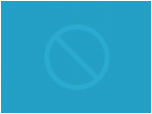Index >> System Utilities >> Registry Tools >> PC Speed Scan
Report SpywarePC Speed Scan 2009.08.1
Software Description:
PC Speed Scan fix Registry Errors - Keep your Computer Running Like New
Use PC Speed Scan, Windows registry optimizer, to repair your registry and and dramatically increase PC performance. It will fix registry errors to keep your computer running like new. It always surprises people to discover that a computer can have hundreds of Registry Errors and Invalid Files lurking behind-the-scenes on their PC. These registry errors often go unnoticed because they do not appear on the screen. Over time, registry errors can build up and destabilize your system, causing programs to freeze and crash. With our simple PC Performance Scan you can find out how many registry errors and invalid files corrupting your PC.
Features of PC Speed Scan Pro:
Instantly fixes and eliminates all Registry Errors found.
Returns your PC to its original high performance before registry errors appeared.
Extremely safe and easy to use!
Reduces and even eliminates freezing and crashing on many systems.
Helps your computer start faster and run smoothly.
Compatible with Windows Vista, XP, ME, 98, 2000.
Finds and Removes:
Registry Errors
Class ID Errors
Missing Windows Shortcuts
Missing Shared Files
Missing Application Paths
Missing Fonts and Help Files
Invalid File Extensions
Device Driver Errors
Easy-to-use Interface:
Displays Error Threat Level
Familiar Windows look-and-feel
System Tray Icon
Simple Username & Password Activation (No long product keys)
Automatic Scan Schedule
One-click Registry Backup and Restore
Ascentive`s registry cleaner software is easy to download and install, and even easier to use. There are no complicated settings, no confusing manuals to read and no annoying 3rd party ad popups. With a simple one-click download and step-by-step Easy-Install, our registry cleanup software is the perfect solution to get your PC up to speed.
Use PC Speed Scan, Windows registry optimizer, to repair your registry and and dramatically increase PC performance. It will fix registry errors to keep your computer running like new. It always surprises people to discover that a computer can have hundreds of Registry Errors and Invalid Files lurking behind-the-scenes on their PC. These registry errors often go unnoticed because they do not appear on the screen. Over time, registry errors can build up and destabilize your system, causing programs to freeze and crash. With our simple PC Performance Scan you can find out how many registry errors and invalid files corrupting your PC.
Features of PC Speed Scan Pro:
Instantly fixes and eliminates all Registry Errors found.
Returns your PC to its original high performance before registry errors appeared.
Extremely safe and easy to use!
Reduces and even eliminates freezing and crashing on many systems.
Helps your computer start faster and run smoothly.
Compatible with Windows Vista, XP, ME, 98, 2000.
Finds and Removes:
Registry Errors
Class ID Errors
Missing Windows Shortcuts
Missing Shared Files
Missing Application Paths
Missing Fonts and Help Files
Invalid File Extensions
Device Driver Errors
Easy-to-use Interface:
Displays Error Threat Level
Familiar Windows look-and-feel
System Tray Icon
Simple Username & Password Activation (No long product keys)
Automatic Scan Schedule
One-click Registry Backup and Restore
Ascentive`s registry cleaner software is easy to download and install, and even easier to use. There are no complicated settings, no confusing manuals to read and no annoying 3rd party ad popups. With a simple one-click download and step-by-step Easy-Install, our registry cleanup software is the perfect solution to get your PC up to speed.
100% Clean:
 PC Speed Scan 2009.08.1 is 100% clean
PC Speed Scan 2009.08.1 is 100% cleanThis download (pcspeedscan_setup.exe) was tested thoroughly and was found 100% clean. Click "Report Spyware" link on the top if you found this software contains any form of malware, including but not limited to: spyware, viruses, trojans and backdoors.
Related Software:
- Registry First Aid 9.2.0 - Cleans the registry to speed up your computer and stop program crashes!
- Registry Medic 3.0 - Is your system becoming increasingly slow and unstable?
- 1-abc.net Registry Washer 7.00 - Speed up your system by cleaning up your Windows Registry!
- RegCOPA Registry Editor 3.01 - RegCOPA Registry Editor makes editing the Windows Registry easier.
- Registry Cleanup Trial1430 - Computer crashes and errors are mostly caused by errors in the Windows registry.
- Registry Speedup 1.00 - clean, repair, backup and compact Windows registry with easy
- Reg Organizer 7.35 - A tool to maintain, optimize, and speed up Windows OS
- Abexo Free Registry Cleaner 1.1 - Freeware utility to make your computer run faster and smoother.
- Clean Registry 3.1 - Software to backup, clean and compress registry. Make your computer run faster.
- WinTools.net Professional 17.5.1 - Suite of tools for increasing MS Windows operating system performance.
top 10 most downloaded
recommended software
-
- AppleXsoft Photo Recovery for Mac
- AppleXsoft Photo Recovery is the comprehensive digital media data rescue software designed for Mac users, it featuring innovative photo recovery algor...

-
- Cacheman
- Memory is one of the most important pieces of computer hardware as it is in constant use no matter what a PC is used for. There is a tremendous number...