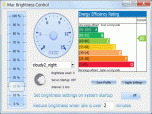Index >> System Utilities >> System Maintenance >> Mac Brightness Control
Report SpywareMac Brightness Control 1.0
Software Description:
Mac Brightness Control - Adjust the brightness level of your Mac (MacBook, iMac, Mac Pro) on Windows 7, 8
Is your Mac too bright or too dim after you install Microsoft Windows? Are brightness keys on your Mac not working? Doesn't your Mac auto adjust brightness any more? Can your Mac brightness change on its own with ambient light sensor? If you experience Mac brightness problem on Windows, try Mac Brightness Control software, which allows to adjust the brightness level of your Mac (MacBook Pro, MacBook Air, iMac, Mac Pro) on Windows Vista, Windows 7, Windows 8, and later operating systems.
If the brightness keys on your Mac keyboard are not working properly after you install and restart Microsoft Windows, you can drag the brightness slider in the Mac Brightness Control software to change your screen brightness.
The software enables your Mac running Microsoft Windows to auto adjust brightness without the aid of your Mac's ambient light sensor (ALS), reduce its screen brightness after a certain period of time saving power, and calibrate its monitor brightness when Windows starts up.
Advanced features include the association of weather, lumination, and brightness as a profile, which is a set of configurations to keep screen brightness level, whether to set brightness on your system startup, whether to reduce brightness when your Windows system runs into an idle state, and how long you can tolerate the idle. Profile can be one or many, and this depends on your practical needs. A profile can be either saved for future use or applied to take effect immediately. You can create profiles for sunny daylight, rainy night, cloudy dusk et al, and you can even create a profile for each user. For example, sunny daylight for John Smith, rainy night for My Daughter.
Mac Brightness Control can be minimized to the bottom-right corner of your screen as a tray icon application. Included its popup menu are several useful features such as to reduce your Mac brightness to the minimum immediately or raise your Mac brightness to the maximum for special purpose like presentation.
What's New: Add support for Windows 8 and Windows 7
Limitations: 15 Days Trial
TAGS: control, change, auto, air
Is your Mac too bright or too dim after you install Microsoft Windows? Are brightness keys on your Mac not working? Doesn't your Mac auto adjust brightness any more? Can your Mac brightness change on its own with ambient light sensor? If you experience Mac brightness problem on Windows, try Mac Brightness Control software, which allows to adjust the brightness level of your Mac (MacBook Pro, MacBook Air, iMac, Mac Pro) on Windows Vista, Windows 7, Windows 8, and later operating systems.
If the brightness keys on your Mac keyboard are not working properly after you install and restart Microsoft Windows, you can drag the brightness slider in the Mac Brightness Control software to change your screen brightness.
The software enables your Mac running Microsoft Windows to auto adjust brightness without the aid of your Mac's ambient light sensor (ALS), reduce its screen brightness after a certain period of time saving power, and calibrate its monitor brightness when Windows starts up.
Advanced features include the association of weather, lumination, and brightness as a profile, which is a set of configurations to keep screen brightness level, whether to set brightness on your system startup, whether to reduce brightness when your Windows system runs into an idle state, and how long you can tolerate the idle. Profile can be one or many, and this depends on your practical needs. A profile can be either saved for future use or applied to take effect immediately. You can create profiles for sunny daylight, rainy night, cloudy dusk et al, and you can even create a profile for each user. For example, sunny daylight for John Smith, rainy night for My Daughter.
Mac Brightness Control can be minimized to the bottom-right corner of your screen as a tray icon application. Included its popup menu are several useful features such as to reduce your Mac brightness to the minimum immediately or raise your Mac brightness to the maximum for special purpose like presentation.
What's New: Add support for Windows 8 and Windows 7
Limitations: 15 Days Trial
TAGS: control, change, auto, air
100% Clean:
 Mac Brightness Control 1.0 is 100% clean
Mac Brightness Control 1.0 is 100% cleanThis download (MacBrightnessControlSetup.exe) was tested thoroughly and was found 100% clean. Click "Report Spyware" link on the top if you found this software contains any form of malware, including but not limited to: spyware, viruses, trojans and backdoors.
Related Software:
- Casper RAM Cleaner 2.3 - Casper RAM Cleaner increases your system performance.
- StartPro 2.0 - Gain control of your Windows startup
- Serial Splitter 3.0 - Enable all applications to receive same data from a serial port simultaneously.
- PC Tweaker 2.20 - Using PC Tweaker you can improve software and internet connection productivity.
- Actions Monitor 1.02 - Monitor and display system activity.
- ActiveStartup 1.45 - Windows startup manager. Supports backup/restore configurations.
- Key Transformation 8.1701 - Customize keyboard layout; Change key on keyboard; On screen keyboard.
- SystemAI 1.5 - SystemAI™ creates an ideal virtual computer for each of your applications.
- Fast PC 1.0 - Fast PC makes your PC faster, error-free and more efficient!
- Cleanse Uninstaller Pro 10.2 - Cleanse the fast,easy, complete uninstaller
top 10 most downloaded
recommended software
-
- AppleXsoft Photo Recovery for Mac
- AppleXsoft Photo Recovery is the comprehensive digital media data rescue software designed for Mac users, it featuring innovative photo recovery algor...

-
- Cacheman
- Memory is one of the most important pieces of computer hardware as it is in constant use no matter what a PC is used for. There is a tremendous number...