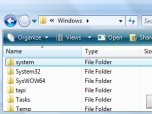Index >> System Utilities >> Shell Tools >> Listary
Report SpywareListary 4.00
Software Description:
Listary - Instant access to folders and files you need from everywhere.
Listary allows you to access your favorite folders and recent documents instantly from any application. Folders and files you need are always at your fingertips and you can jump from one deeply nested entry to another; you no longer need to navigate in and out through long paths in My Computer.
Quick Switch will let a file open/save dialog switch to the folder opened in a file manager instantly. Just press Ctrl + G.
Mouse middle-click will bring up a nifty popup menu containing everything you need. You can also simply double-click on any part of the empty area in Explorer, Desktop and standard file open/save dialogs.
Smart menu contains a bunch of useful commands like run command prompt in current folder, show/hide file extensions, show/hide hidden files and folders, copy folder path to clipboard, and many more things. Your currently opened folders in all applications are also listed here.
The powerful find-as-you-type feature lets you browse through large, unmanageable lists of files, folders and other entries with incredible ease.
With superb hot key and search support you can do all this without even taking your hands off the keyboard. Listary is a handy little tool that greatly improves file browsing experience.
Listary allows you to access your favorite folders and recent documents instantly from any application. Folders and files you need are always at your fingertips and you can jump from one deeply nested entry to another; you no longer need to navigate in and out through long paths in My Computer.
Quick Switch will let a file open/save dialog switch to the folder opened in a file manager instantly. Just press Ctrl + G.
Mouse middle-click will bring up a nifty popup menu containing everything you need. You can also simply double-click on any part of the empty area in Explorer, Desktop and standard file open/save dialogs.
Smart menu contains a bunch of useful commands like run command prompt in current folder, show/hide file extensions, show/hide hidden files and folders, copy folder path to clipboard, and many more things. Your currently opened folders in all applications are also listed here.
The powerful find-as-you-type feature lets you browse through large, unmanageable lists of files, folders and other entries with incredible ease.
With superb hot key and search support you can do all this without even taking your hands off the keyboard. Listary is a handy little tool that greatly improves file browsing experience.
Feature List:
- With the help of Listary you'll be able to select an item from the list by typing the content. Unlike default lists, you can edit your input to fix typos and you don't need to type so quickly
- Listary provides some small but useful commands. For example, you can open a command-line window in the current directory while using Windows Explorer or a file dialog by typing '/cmd' and pressing Enter
- A wealth of shortcut keys makes it more convenient to select an item from a big list
100% Clean:
 Listary 4.00 is 100% clean
Listary 4.00 is 100% cleanThis download (Listary.exe) was tested thoroughly and was found 100% clean. Click "Report Spyware" link on the top if you found this software contains any form of malware, including but not limited to: spyware, viruses, trojans and backdoors.
Related Software:
- MouseStar 3.57 - Powerful application to transform your mouse into a highly functional tool.
- MaxMonkey 2.40 - Maximize, minimize, close and restore windows
- Shutdown Lock 1.5 - Create hibernate shortcut to hibernate computer automatically.
- Talisman Desktop 3.4 - Desktop Manager and Shell Replacement for Windows
- KO Approach 0.5.2 - Click on a folder icon in Explorer and navigate a menu to locate files quicker
- PromptPal 2.1 - Eliminate the frustrations of the Command Prompt with a modern command line tool
- Captain Tray Pro 6.4 - Captain Tray Pro is a simple tool for system tray management.
- Jitbit Virtual Keyboard 2.22 - Multilingual on-screen virtual keyboard. Type text with your mouse.
- DirDate 6.5 - Modify file and folder dates from command line, exif support
- IPod Audio Studio 6.4.2 - record, convert and transit audio to your iPod.
top 10 most downloaded
recommended software
-
- AppleXsoft Photo Recovery for Mac
- AppleXsoft Photo Recovery is the comprehensive digital media data rescue software designed for Mac users, it featuring innovative photo recovery algor...

-
- Cacheman
- Memory is one of the most important pieces of computer hardware as it is in constant use no matter what a PC is used for. There is a tremendous number...